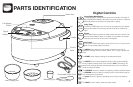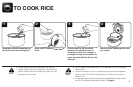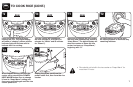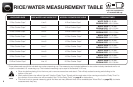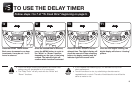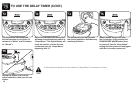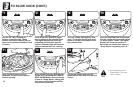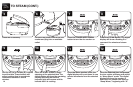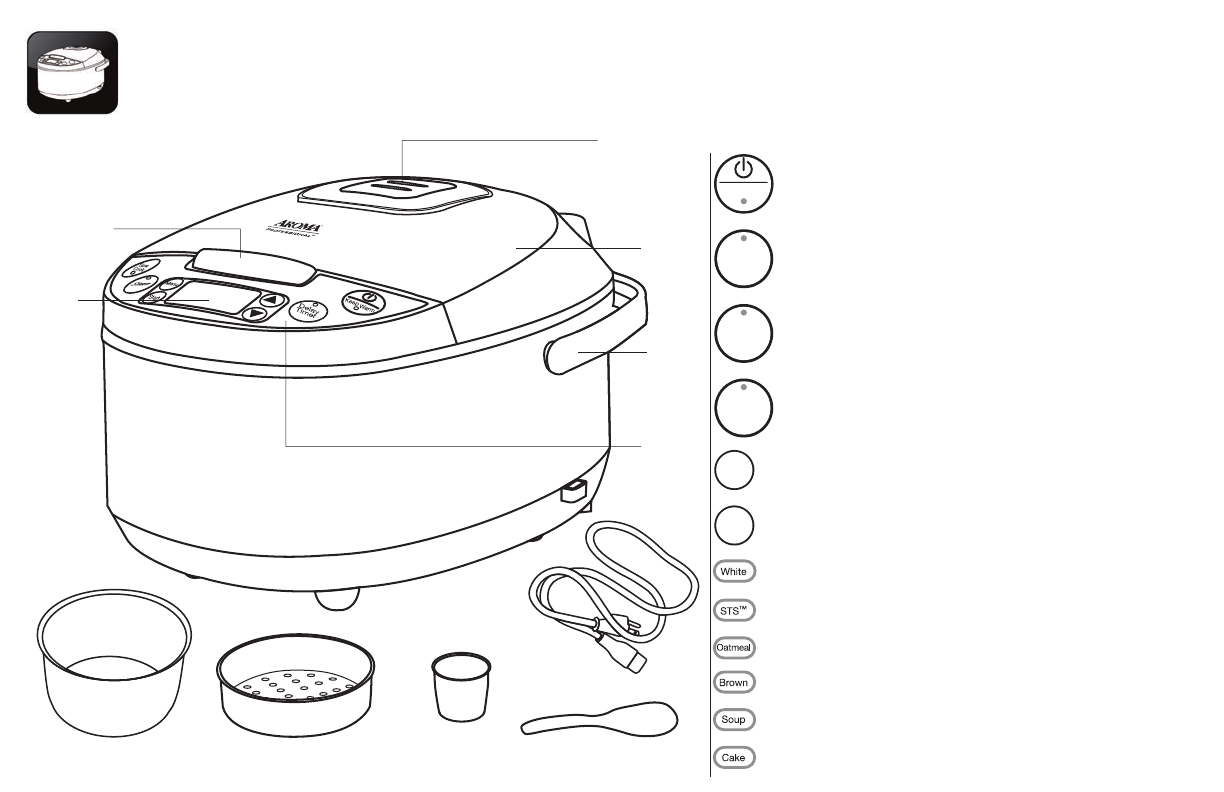
Slow
Cook
Menu
Start
Delay
Timer
Steam
KeepWarm
Inner Cooking Pot Steam Tray
Measuring Cup
Serving Spatula
Removable Power Cord
Steam Vent
Lid
Lid Release
Button
Digital
Display
Handle
Control
Panel
PARTS IDENTIFICATION
3
Digital Controls
Delay Timer
The DELAY TIMER sets up to 15 hours for rice ready when it’s needed.
Add rice and water in the morning and set the timer for mealtime at
night.
Steam
The STEAM button is perfect for healthy sides and main courses. Set
the time food needs to steam, it will begin to countdown once water
reaches a boil and shut off once time has elapsed.
The MENU button allows the rice cooker to be set to one of its 6
specialized cooking functions: White, Brown, STS
™
, Soup, Oatmeal and
Cake.
The START button begins cooking on the selected function.
The WHITE function cooks restaurant-quality white rice automatically.
The OATMEAL function is perfect for preparing a hearty breakfast classic.
The SOUP function is great for preparing savory soups and delicious
stews.
The CAKE function “bakes” cakes and other treats.
Aroma’s patent-pending Sauté-Then-Simmer
™
(STS
™
) Technology will
sauté foods at a high heat and automatically switch over to its simmer
mode once liquid is added.
The BROWN function is ideal for cooking brown rice and other tough-to-
cook whole grains to perfection.
Slow Cook
The SLOW COOK button sets to slow cook from 2 to 10 hours and is
great for homemade roasts and stews.
Power/Keep-Warm Button
The POWER/KEEP WARM button serves two purposes. One press of
the POWER/KEEP WARM button will turn the rice cooker on. A second
press will set the rice cooker to its “Keep-Warm” setting.