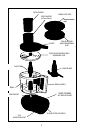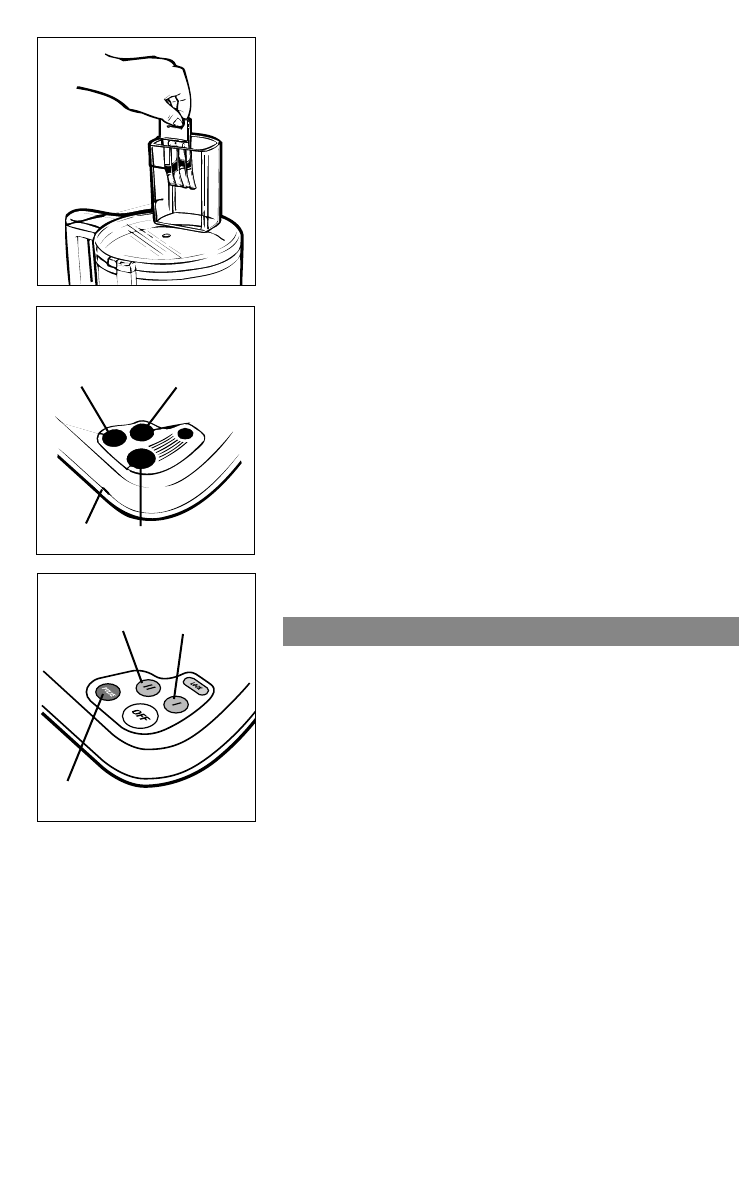
6
Pulse Button
• Press and hold the Pulse Button must be pressed and
held in place for the unit to operate. When you
release it, the unit will stop. (I)
• Use the Pulse Button for short processing tasks,
such as chopping raw beef cubes or vegetables. This
allows you to control processing time as well as
results.
On Button (Models FP1000 and FP1000-04)
• When the On button is pressed, the unit will run until
the Off Button is pressed.
• Use the On position for longer processing tasks, such
as making peanut butter, smooth spreads, dips, etc.
2-Speed Buttons (Model FP1011)
Instead of an ON Button, Model FP1011 has two (2)
Speed Control Buttons. (J)
• When the “II” button is pressed, the unit will run at
High Speed until the OFF or “I” button is pressed.
• When the “I” button is pressed, the unit will run at
LOW SPEED until the OFF or “II” button is pressed.
• For most applications requiring longer processing,
use HIGH SPEED (II).Use LOW SPEED (I) for higher
volumes of liquid (3 to 4 cups/750 to 1000 ml).
CARE AND CLEANING
Other than the cleaning mentioned in this manual, no other
servicing or maintenance of this appliance is required.
Repairs, if necessary, must be performed by a Black &
Decker Authorized Service Center.
General Care
• Do not attempt to sharpen the cutting edges of the
Knife Blade or the Reversible Disc. They are perma-
nently sharpened at the factory and will be ruined by
attempted sharpening.
H
I
J
Pulse
Pulse
On
Low
Speed
High
Speed
Light
Off
• To store the unit, push the cord into the storage compartment at the back of the unit.
Cleaning
• Before cleaning, be sure the unit is off and unplugged. from outlet.
• Whenever possible, rinse parts immediately after processing to make cleanup easier.
• Wipe the base with a damp cloth and dry thoroughly. Stubborn spots can be
removed by rubbing with a damp cloth and a mild, non-abrasive cleaner. Do not
immerse the Base in liquid.
• All removable parts can be washed by hand or in a dishwasher.