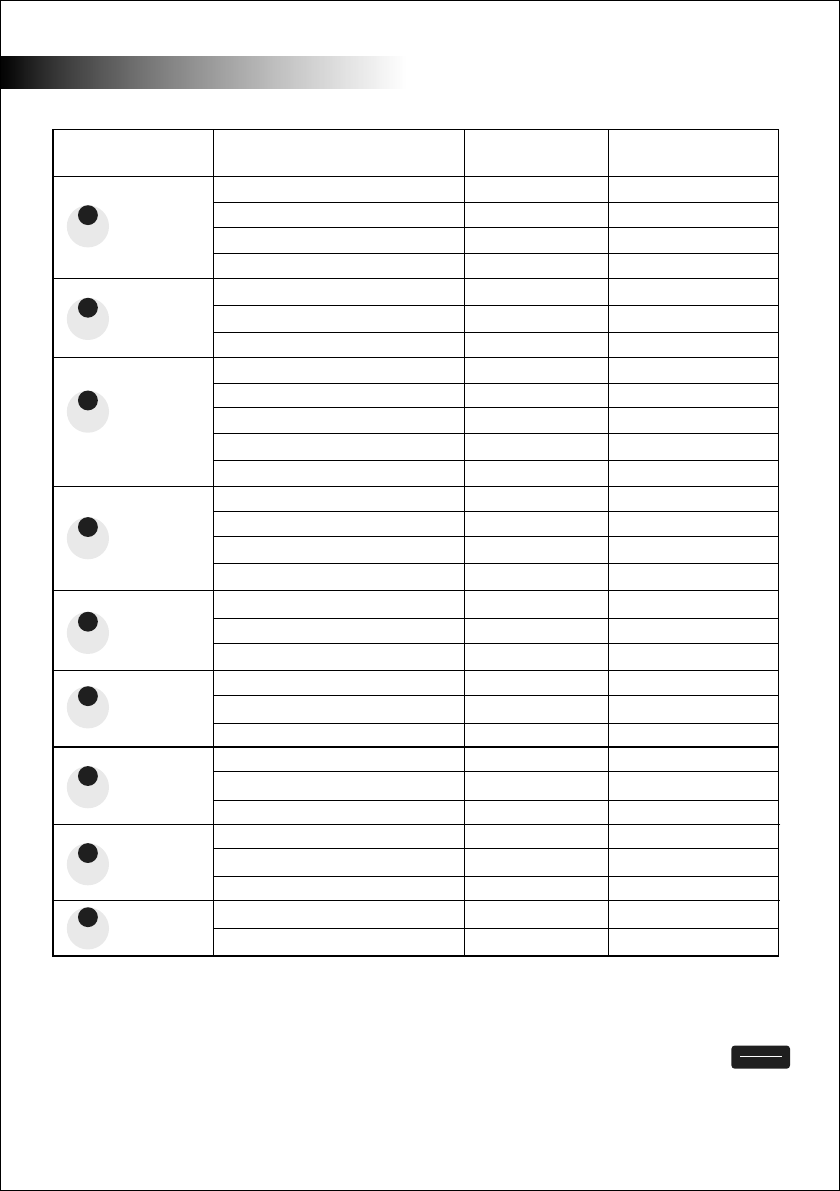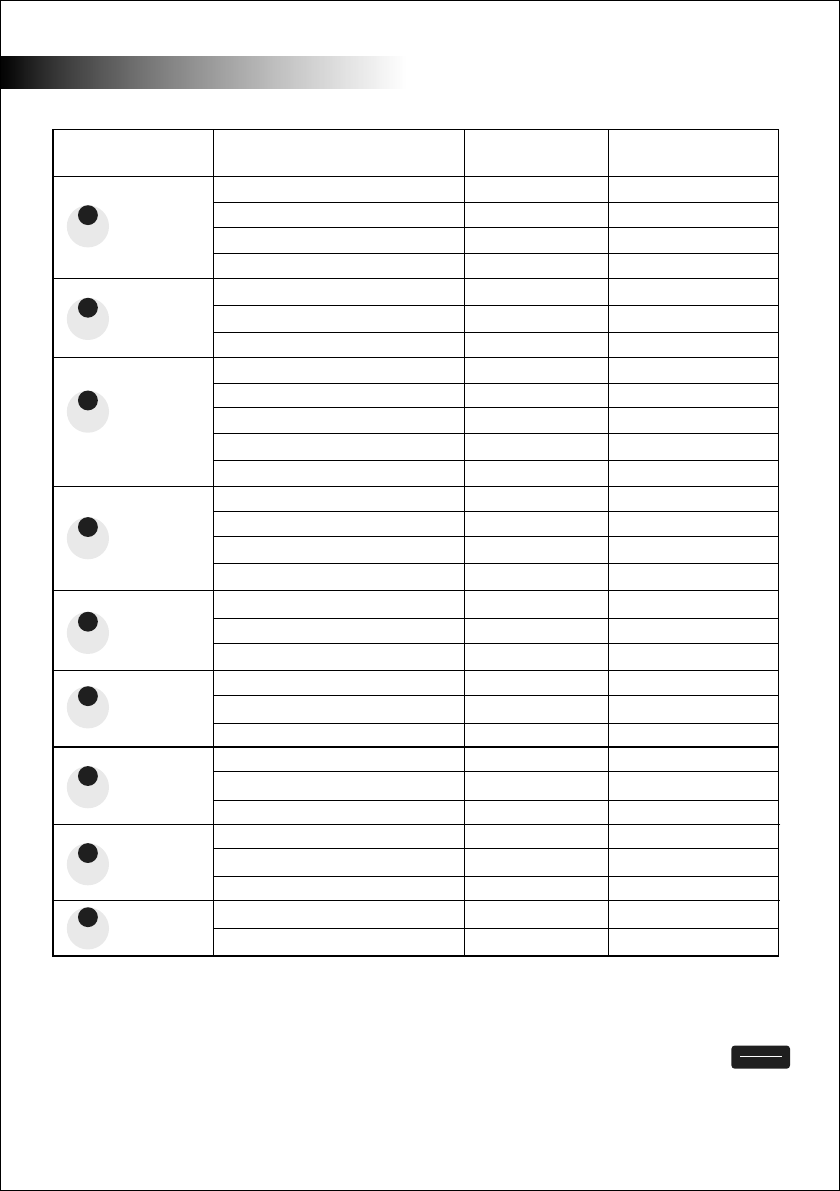
English
-9-
To use a programme, first press the button
for the required cooking mode. The same
button must then be pressed a number of
times until the weight of the ingredients is
shown. Consult the table above for the
actual number of times to press each
button.
Press the "START/EXPRESS COOK"
button to start cooking. The cooking time
will count down in the LED.
Cooking Mode Weight (g) Button LED Display
Press
150 1 150
A-1 250 2 250
Auto Reheat 350 3 350
400 4 400
A-2 150 1 150
Vegetable 350 2 350
500 3 500
150 1 150
A-3 250 2 250
Fish 350 3 350
400 4 400
450 5 450
150 1 150
A-4 300 2 300
Meat 450 3 450
600 4 600
A-5 50 (with cold water 450) 1 50
Pasta 100 (with cold water 800) 2 100
150 (with cold water 1200) 3 150
A-6 (approximately 200) 1 1
Potato (approximately 400) 2 2
(approximately 600) 3 3
A-7 1 (approximately 80) 1 1
Pizza 2 (approximately 160) 2 2
3 (approximately 250) 3 3
A-8 500 1 500
Soup 750 2 750
1000 3 1000
A-9 550 1 550
Porridge 1100 2 1100
This Microwave has 9 programmed cooking modes:
Start
Speed Cook
Auto
Reheat
1
Vegetable
2
Fish
3
Meat
4
Pasta
5
Potato
6
Pizza
7
Soup
8
Porridge
9