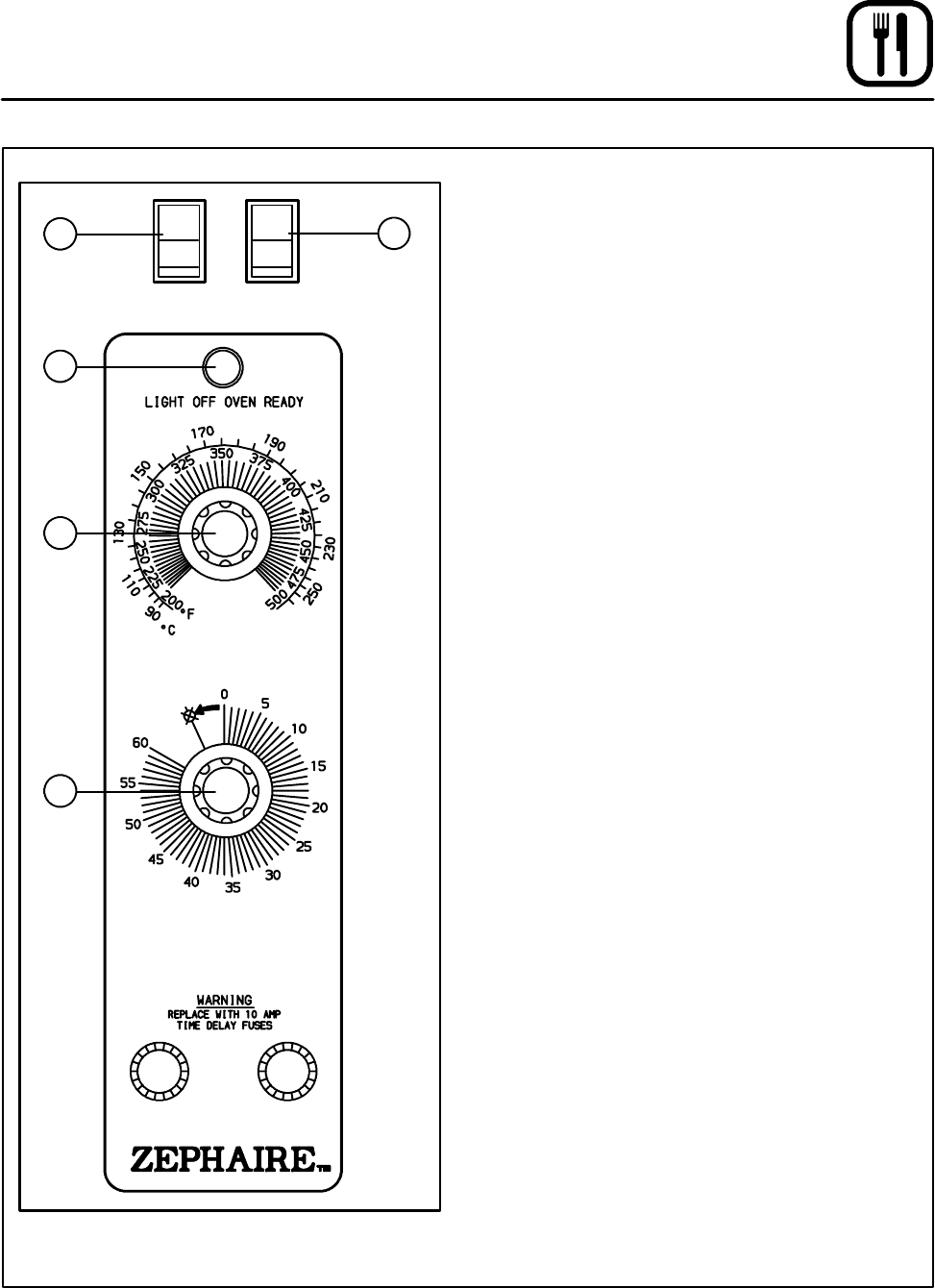
Operation
9
Single Speed Blower
BLOWER
ON
OFF
COOL
DOWN
MAN
AUTO
21
3
4
5
Figure 8
THE INFORMA TION CONTAINED IN THIS SEC-
TION IS PROVIDED FOR THE USE OF QUALIFIED
OPERATING PERSONNEL. QUALIFIED OPERAT-
ING PERSONNEL ARE THOSE WHO HAVE
CAREFULLY R EAD THE INFORMATION CON-
TAINED IN THIS MANUAL, ARE FAMILIAR WITH
THE FUNCTIONS OF THE OVEN AND/OR HAVE
HAD PREVIOUS EXPERIENCE WITH THE OP-
ERATION OF THE EQUIPMENT DESCRIBED. AD-
HERENCE TO THE PROCEDURES RECOM-
MENDED HEREIN WILL ASSURE THE
ACHIEVEMENT OF OPTIMUM PERFORMANCE
AND L ONG, TROUBLE-FREE SERVICE.
CONTROL DESCRIPTION
1. BLOWER ON/OFF SWITCH --- Controls the
operation of the blower. If the blower switch is
in the OFF position the oven will be turned off.
2. COOL DOWN SWITCH --- When the switch is
in the AUTO position, the oven can be used to
cook. When the switch is in the M AN position,
the oven is cooling down for the next bake.
3. OV EN READY LIGHT - When lit indicates ele-
ments are heating. When the light goes out
the oven has reached operating temperature.
4. T HERMOSTAT - Controls the temperature at
which the oven will operate. Temperatures
can range from 200-500_F (93-260_C).
5. COOK TIMER - Used to time the length of the
cooking operation. When the set time expires,
a buzzer will sound.
OPERATION
1. Set the COOL DOWN switch (2) to the AUTO
position. Turn the THERMOSTAT (4) to the de-
sired operating temperature.
2. S et the BLOWER ON/OFF SWITCH (1) to the
ON position. When the OVEN READY light (3)
goes out, load the product and set the COOK
TIMER (5).
3. When the timer sounds, remove the product.
If the next product requires a lower operating
temperature, then the cool down mode can be
used. Turn the COOL DOWN SWITCH (2) to
theMANposition.Makesurethatthedooris
open.
4. Turn the oven off by setting the BLOWER ON/
OFF SWITCH (1) to the OFF position.


















