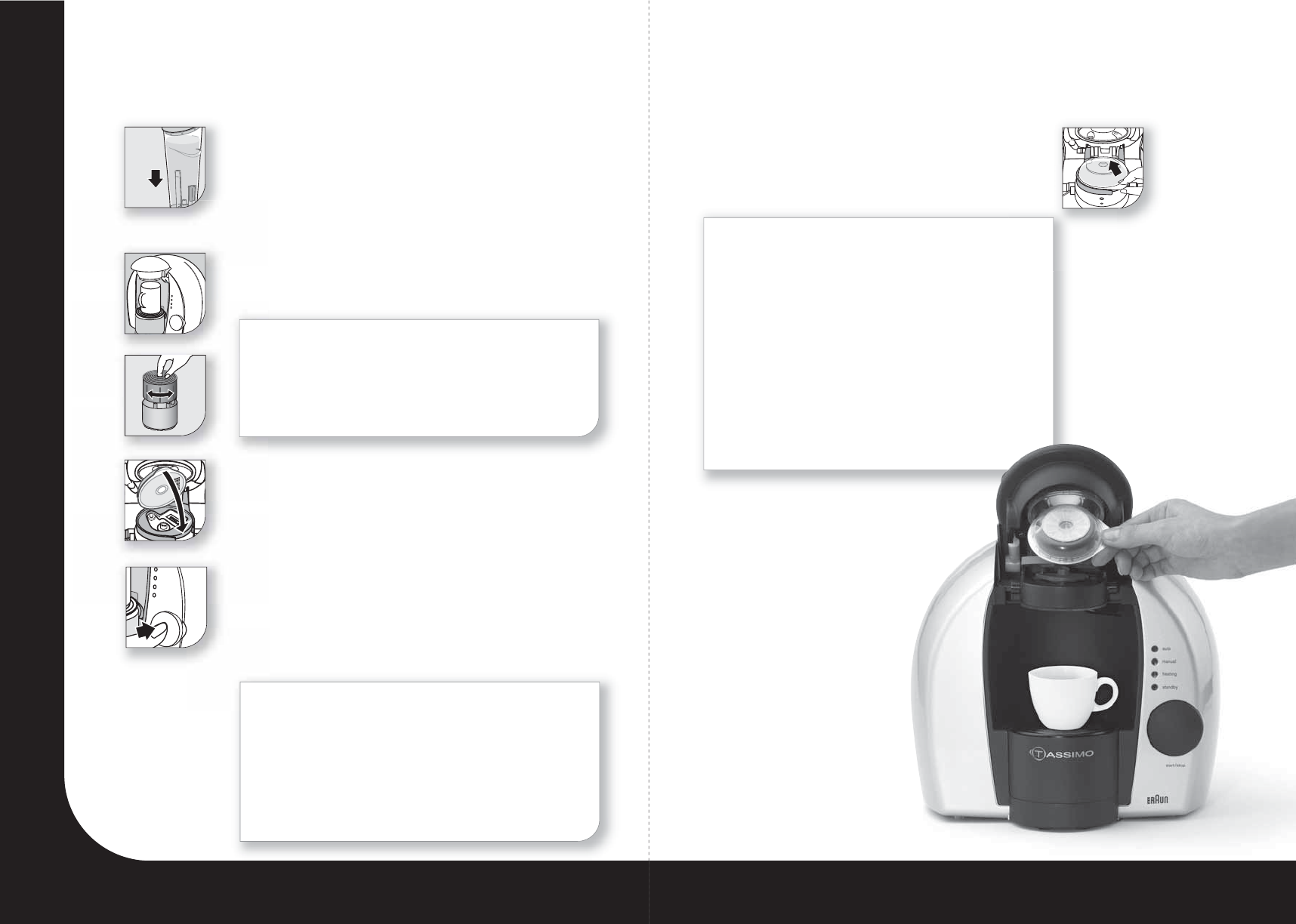
M
A
X
A
uto
Ma
n
ual
H
e
a
ti
ng
S
t
a
n
db
y
A
u
t
o
M
an
ual
He
a
tin
g
S
ta
nd
b
y
How to use the machine – Auto Mode
6 How to use the machine – Auto Mode How to use the machine – Auto Mode 7
1
Rinse and fill the water container with fresh, cold water. Turn
on the machine by pressing the on/off switch. Ensure that the
water container is properly inserted in the slot on the back of
the machine. Open the brew mechanism. Opening the brew
mechanism will initiate the heating of the water and the
HEATING light will flash.
2
Place a clean cup on the cup stand, adjusting the height of the
stand up or down so that the rim of the cup is close to the
brew mechanism.
• To adjust the cup stand, insert your finger in the center
of the stand, lift and turn.
• To avoid spilling over, please choose the right sized cup for
the drink you are making. See page 3 “Tips for the Perfect Cup.”
3
Position your choice of T-DISC on the T-DISC holder, label facing
down. Firmly close the brew mechanism by pressing the clamp
down until it shuts. The HEATING light may flash again as the
machine heats the water to the required temperature for
your drink.
4
When the AUTO light illuminates, press and release the start/stop
button. Brewing will start automatically. There may be a short pause
during brewing; this is normal and is designed to draw out the full flavor
of your drink. The AUTO light flashes throughout the brew cycle. When
the machine has finished brewing, the indicator light will move from
AUTO to MANUAL and then, after a delay of 30 seconds, to HEATING.
• When the indicator light moves to MANUAL, you can customize
your cup as described in “Manual Mode” (see page 8).
• Once the liquid has begun to flow into your cup, you can stop
the brew cycle by pressing and releasing the start/stop
button. The machine will stop and any remaining liquid inside
the T-DISC will empty into the cup.
5
Open the brew mechanism, remove the T-DISC and discard.
Your drink is now ready to be enjoyed.
You can prepare the next beverage right away by repeating
steps 2 – 5.
• Always remove the used T-DISC from the machine right after
brewing. When removing the T-DISC, handle it by the thumb
tab to avoid contact with heated areas.
• Please ensure that there is enough water in the water
container. If the water level is too low, all the indicator
lights will flash, signalling that the water container needs
to be refilled.
• If the water level runs low while you are preparing a beverage,
simply remove and refill the water container. Once the
water container is replaced, brewing will continue
automatically where it left off.


















