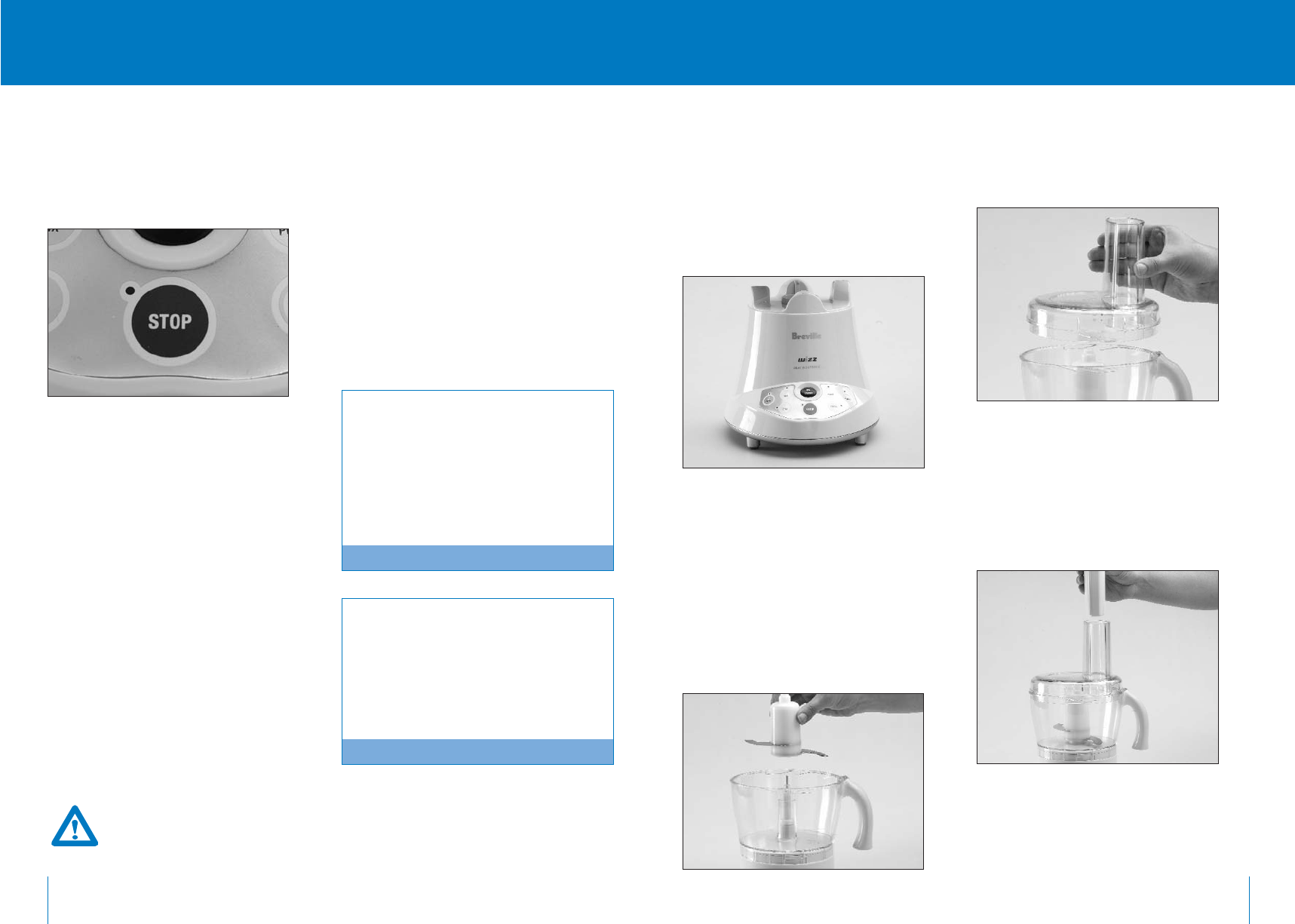
9
Assembling and Attaching the Food
Processor Bowl with the chopping blade
Step 1.
Place the motor base on a flat, dry surface such
as bench top. Ensure that the motor base is
switched ‘OFF’ at the power outlet and the power
cord is unplugged.
Step 2.
Insert the food processor bowl support onto the
motor base. Place the food processor bowl onto the
spindle of the food processor bowl support and
turn anti-clockwise until locked into position. Ensure
the handle on the food processor aligns with the
'align handle' graphic on the motor base. Insert the
chopping blade over the shaft, and rotate into
position. Add food or liquid into the food processor
bowl. Do not overfill the food processor bowl.
Step 3.
Attach the processing bowl lid by positioning the feed
chute opposite to the handle then turning the lid
anticlockwise until it locks into position.
Step 4.
To commence processing ensure the food pusher is
positioning in the feed chute. Plug the power cord
into a 230/240V power outlet and switch on.
Select a function by pressing in the corresponding
function button on the control panel and its light
will illuminate.
Operating your Breville Wizz Electronic continued
Step 4.
Plug the power cord into a 230/240v power outlet
and switch on. The red light beside the Stop button
will illuminate and remain illuminated whilst the
appliance is switched on at the power outlet.
Step 5.
Select the required speed function by pressing in the
corresponding speed button for example Low Speed 1
up to High Speed 5. A red light will illuminate beside
the speed button as it is selected. Speed can be
changed at any time during the blending process.
Press Stop button, located at the front of the motor
base, to finish blending.
Step 6.
For ingredients that require short bursts of power, use
the Pulse function. Press the Pulse button and the red
light beside it will flash then select a speed button
and press in short bursts until blending is complete.
When a speed button is selected, the red lights
beside the Pulse and Speed buttons will remain
illuminated whilst the speed button is pressed in.
Step 7.
The Ice Crush button has the highest speed and
operates independent of the Pulse function. Press the
Ice Crush button in short bursts to operate.
Step 8.
At the end of use, switch off at the power outlet and
remove the power cord.
Important: to crush ice
Place 1 cup of frozen ice cubes into the Blender Jug.
Replace lid and push the button in to PULSE for short
bursts until a snowy textured ice is achieved. This will
take approximately 15 seconds.
During the blending process, ingredients may
stick to the sides of the either the Blender jug
or Food Processor bowl. To push the food back
onto the blades, press the Stop button and
switch off at the power outlet. Remove the lid
and use a plastic spatula to scrape down the
sides of the jug. Replace the lid before
recommending blending or processing.
Note
If any moisture of liquid appears on top of the
motor base, press the Stop button, switch off at
the power outlet and remove the power plug.
Remove the blender jug or food processing
bowl. Wipe the motor base immediately with
paper towelling and check the blender jug or
food processing bowl are correctly assembled.
Note
8
NEVER PLACE ANYTHING OTHER THAN FOOD AND LIQUIDS IN THE WIZZ ELECTRONIC WHILST
THE MOTOR IS RUNNING.
DO NOT OPERATE THE WIZZ ELECTRONIC CONTINUOUSLY ON HEAVY LOADS FOR MORE THAN
ONE MINUTE.
4
1
2
3
4


















