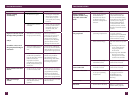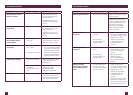42 43
TROUBLESHOOTING
PROBLEM POSSIBLE CAUSE WHAT TO DO
Motor starts but no ground
coffee coming from
grind outlet
• No coffee beans in bean
hopper.
• Grinder/bean hopper
is blocked.
• Coffee bean may have
become stuck in hopper.
• Fill bean hopper with
fresh coffee beans.
• Remove bean hopper.
Inspect bean hopper
& grinding burrs for
blockage. Replace parts
and try again.
Motor starts but operates
with a loud ‘racket’ noise
• Grinder is blocked
with foreign item or chute
is blocked.
• Moisture clogging
grinder.
• Remove bean hopper,
inspect burrs & remove
any foreign body.
• Clean the burrs and grind
outlet, see page 35.
• Leave burrs to dry
thoroughly before
re-assembling. It is
possible to use a hair
dryer to blow air into the
burr area to quicken the
drying process.
Unable to lock bean
hopper into position
• Coffee beans obstructing
bean hopper locking
device.
• Remove bean hopper.
Clear coffee beans
from top of burrs.
Re-lock bean hopper
into position.
Portafilter overfills • Tamping fan was
removed for cleaning and
not replaced.
• Check that the tamping
fan is in position and
mounted correctly to
the drive shaft, see
page 35.
Emergency stop? • Rotate the portafilter to
the left to stop
the auto grind, dose &
tamp function.
• Unplug power cord
from power outlet.
There is an alert on the
LCD eg. 'OVERHEAT
PLEASE WAIT',
'HEATING' etc.
See page 25 & 26 for list
of alerts.
If problem persists,
contact Breville Customer
Service Centre.
TROUBLESHOOTING