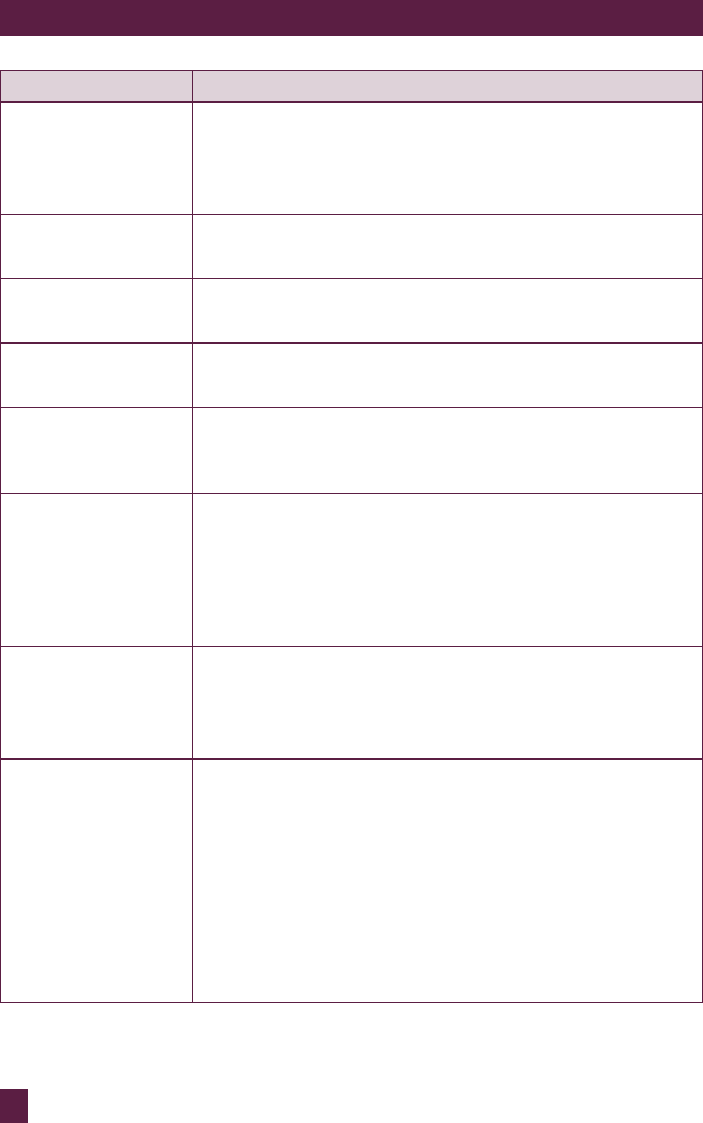
38
PAge heAder.....
TROUBLESHOOTING
PROBLEM EASY SOLUTION
Food is unevenly
processed
• Ingredients should be cut evenly into 2.5cm (1 inch) pieces
before processing.
• Ingredients should be processed in batches to
avoid overloading.
Slices are slanted or
uneven.
• Load food in feed chute. Place pusher onto food and apply
pressure. Then press start.
Food falls over in the
feed chute
• The large feed chute must be packed full for best results. If
processing smaller quantities, use the small feed chute.
Chipper disk •
Always clear any blocked potato from the chipper disc before
processing more potatoes.
Some food remains
on the disc after
processing
• It is normal for small pieces to remain after processing.
Motor slows down
when mixing dough
• Amount of dough may exceed maximum capacity. Remove
half and process in two batches.
• Dough may be too wet (see next page). If motor speeds up,
continue processing. If not, add more flour, 1 tablespoon at a
time until the motor speeds up. Process until dough cleans
the side of the processing bowl.
Motor slow to start
with the Quad blade
• The amount of meat may have exceed the maximum
capacity. Remove the meat and process in two batches.
• Note that for best results trim the meat of fat
before processing.
The motor does
not start
• There is a safety interlock switch to prevent the motor
from starting if it is not properly assembled. Make sure
the processing bowl, lid and the pusher are securely locked
into position.
• If you are slicing or shredding and the above solution does
not work, make sure that the food contents in the feed chute
are cut below the maximum fill line so that the activation rod
can engage the motor.
• If the motor still will not start, check the power cord and
power outlet.


















