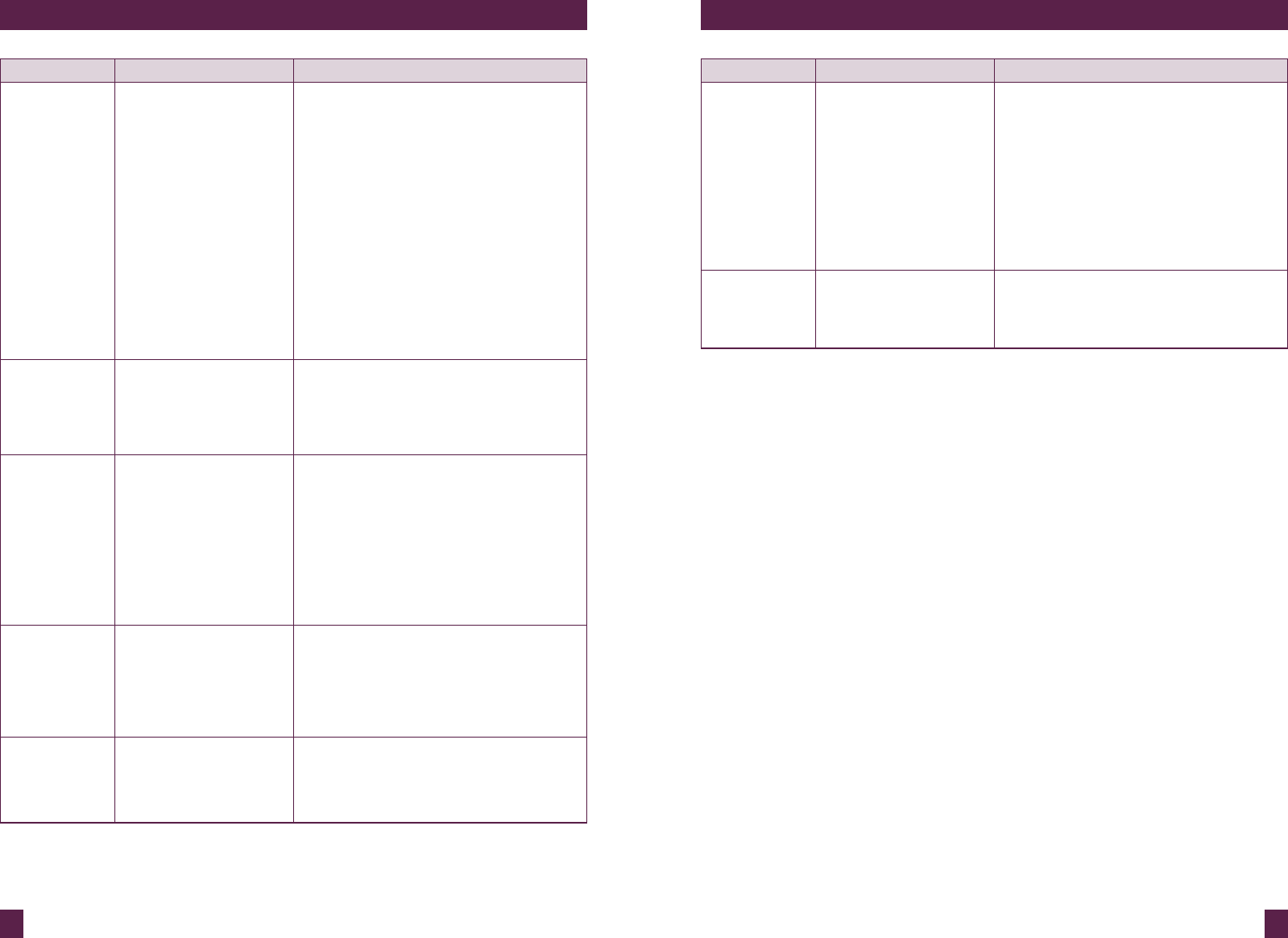
22 23
TROUBLESHOOTINGTROUBLESHOOTING
PROBLEM POSSIBLE CAUSE WHAT TO DO
3 beeps? • The milk frother may
be overheated.
1. Unplug the cord from the power outlet.
2. Remove liquid from milk jug. Rinse the
milk jug and frothing disc with cold
water then dry thoroughly.
3. Ensure the milk frother has not been
operated for 5 minutes. This allows the
internal components to cool.
4. Ensure the frothing disc is securely
and correctly attached. Refer to steps
2 & 3, page 11. Once attached, turn the
frothing disc with your fingers, it should
turn freely. If it doesn’t, contact Breville
Customer Service on 1-866-273-8455.
5. Recommence frothing.
Humming
noise?
• This is normal. It
is the cooling fan
preventing the
milk frother from
overheating.
• During this time, you may still use
the milk frother unless the Boil Dry
Overheat Protection as been activated
(3 beeps will be heard). Follow the
instructions above.
Burnt milk? • Milk is not swirling
correctly.
• Milk jug has not
been cleaned
properly and milk
residue from previous
use is burning.
• Ensure the frothing disc is securely
and correctly attached. Refer to steps
2 & 3, page 11. Once attached, turn the
frothing disc with your fingers, it should
turn freely. If it doesn’t, contact Breville
Customer Service on 1-866-273-8455.
• Ensure the milk jug is thoroughly
cleaned after each use and between
consecutive uses.
Ingredients
are not
melting?
• Ingredients have
been added before
milk has warmed up.
• Ingredients are
too large.
•
Always allow the milk frother to start for a
few seconds before using the measuring
cap to gradually add ingredients.
• Ensure ingredients are in small pieces.
Milk is too
cold/too hot?
• Adjust the temperature to suit your
personal preference.
• Always fill the milk jug between the
MIN and MAX level markings.
PROBLEM POSSIBLE CAUSE WHAT TO DO
Grinding
noise?
• Frothing disc is not
inserted correctly.
• Frothing disc has
dislodged during
operation.
• The milk jug has
been removed from
the power base
during operation.
• Ensure the frothing disc is securely
and correctly attached. Refer to steps
2 & 3, page 11. Once attached, turn the
frothing disc with your fingers, it should
turn freely. If it doesn’t, contact Breville
Customer Service on 1-866-273-8455.
• Removing the milk jug during operation
can dislodge the frothing disc. Stop
operation. Reinsert the frothing disc
correctly before recommencing.
Emergency
stop?
• To stop operation at any time, press the
center of the START | STOP push-dial.
Operation has stopped once the button
surround has stopped flashing.


















