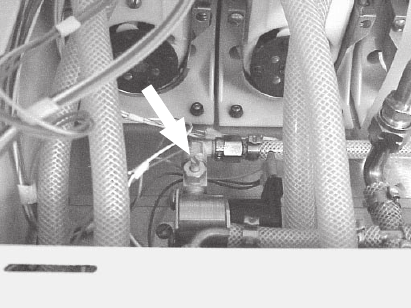
16
that each step is confirmed by a single flash of the appropriate “REFILL” indicator and a single tone from the
beeper.
4. Repeat as necessary at the remaining dispense stations.
5. Exit the “Pump Speed Programming” mode by simultaneously pressing both “Hidden Switches”. Note that the
beeper sounds twice and that the “PROGRAM” indicator extinguishes.
Chilled Water Flow Testing and Adjustment
1. Enter the “Pump Speed Programming” mode by simultaneously pressing both “Hidden Switches”. Note that
the beeper sounds twice and that the “PROGRAM” indicator begins flashing.
2. Place a graduated measuring cup or the large chamber of the empty brixing cup (BUNN-O-MATIC part number
33095.0000) under the appropriate dispense nozzle.
3. Press and hold the “Chilled Water Switch” Fig 5 or Fig 6, for 5 seconds. Note that the beeper sounds once per
second (6 times, total) during this period.
4. At the end of the 5 second period, the chilled water will dispense
for 3 seconds.
5. Measure the water dispensed. (Approx. 4.5 fl. oz. [133 ml])
6. If adjustment is required, remove all concentrate bottles from
dispenser and disconnect any optional ambient concentrate
hoses. Remove product shelf from dispenser.
7. Adjust the Chilled Water Flow Valve Fig 9, clockwise to decrease
flow rate; counterclockwise to increase flow rate.
8. Repeat steps 3 through 6 as necessary until the desired water
flow rate is achieved.
9. Exit the “Pump Speed Programming” mode by simultaneously
pressing both “Hidden Switches”. Note that the beeper sounds
twice and that the “PROGRAM” indicator extinguishes.
Cup Size Programming (Portion Control Dispensers Only)
1. Enter the “Cup Size Programming” mode by simultaneously pressing the “LARGE” and “SMALL” cup size
switches at any dispense station. Note that the beeper sounds twice and that the “PROGRAM” indicator lights
steadily.
2. Press and hold the desired cup size switch at the appropriate dispense position until the correct cup volume
is achieved. Top up as necessary by momentarily pressing the same cup size switch. Note that if DIP switch
#2 on the control board is set to the “on” position, concentrate must be present in order to dispense or program
cup sizes.
3. Repeat as necessary for the remaining cup sizes and dispense stations.
4. Exit the “Pump Speed Programming” mode by pressing any of the “+/STOP Switches”. Note that the beeper
sounds twice and that the “PROGRAM” indicator extinguishes.
Dispenser Lockout
Dispense and Rinse functions of the dispenser can be electronically locked-out to prevent unauthorized use of the
dispenser, while keeping the refrigeration system running.
1. Enter the “Pump Speed Programming” mode by simultaneously pressing both “Hidden Switches”. Note that
the beeper sounds twice and that the “PROGRAM” indicator begins flashing.
2. Enter a “Lockout” password as follows:
a) Press and hold either “Hidden Switch”.
ADJUSTMENT & OPTIONAL SETTINGS (cont)
FIG 9 Chilled Water Flow Valve
P2263
33496 011101


















