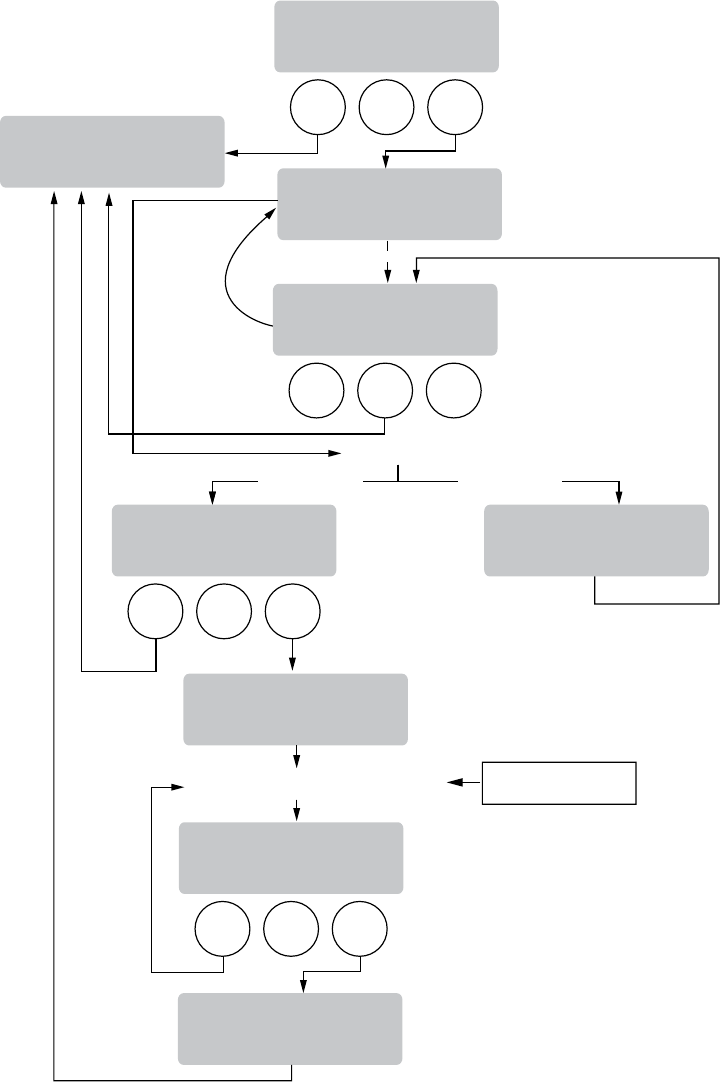
Page 22
PROGRAMMING THE BREWER (cont.)
PROGRAMMING FUNCTIONS - LEVEL 2 (cont.)
SET NEW RECIPE (to set a new COFFEE recipe using
a Smart Funnel or RECIPE CARD)
Using a Smart Funnel and a G9-2T DBC or MHG
Grinder:
This function allows the operator to set BREW VOL-
UMES, PULSE BREW TIMES AND DRIP OUT TIMES for
each coffee name preset in the grinder’s memory.
Certain coffee names are stored in the grinder’s memory.
When a particular name of coffee is ground into the
Smart Funnel, that name and the batch size selected
are transferred from the grinder to the programming
CHIP located in the funnel handle. The funnel is then
inserted into the brewer’s funnel rails. The SENSING
COIL on the brewer reads the information contained
in the handle. The name of the coffee flavor will then
appear on the display. This allows the operator to set
the BREW VOLUME, PULSE BREW TIMES and DRIP
OUT TIME for that particular coffee name. It also allows
the operator to set other brewing parameters, such as
BREW TEMPERATURE, BREW LOCKOUT, etc. Each
coffee name can be set individually to provide optimum
brewing quality.
BREW
A
BREW
B
BREW
C
BREW
A
BREW
B
BREW
C
BREW
A
BREW
B
BREW
C
BREW
A
BREW
B
BREW
C
CYCLES THROUGH
TWO SCREENS
2 SEC.
FUNNEL DETECTED
FUNNEL CONTAINS
NO NAME
FUNNEL
CONTAINS NAME
SET UP BREW VOLUMES, BYPASS PERCENTAGE,
PULSE BREW TIMES, AND DRIP OUT TIME
SEE SEPARATE DIAGRAMS
FOR SETUP INSTRUCTIONS
MUST GRIND INTO
FUNNEL FIRST
QUIT SETUP?
YES
INSERT FUNNEL
WITH NEW NAME
MASTER TEMP XXX°
NO YES
SET NEW RECIPE?
NO YES
2 BATCHES DONE?
NO YES
BEGIN SETUP OF
(COFFEE NAME)
(COFFEE NAME)
NO YES
(COFFEE NAME)
SETUP COMPLETE
P2854-1
36748 101505


















