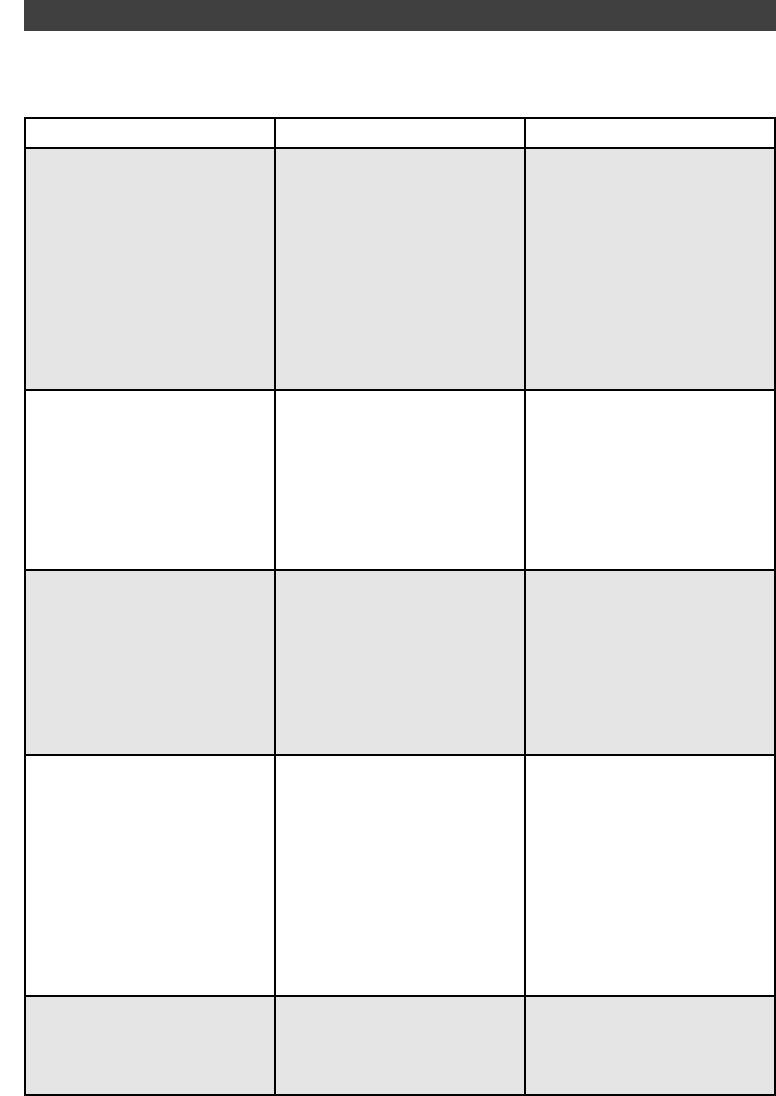
34
13/
IF OPERATING ABNORMALITIES OCCUR
• POOR WASHING RESULTS...
Problem Possible Causes What to do?
White marks
(identify what type)
- Chalky film (removable with
vinegar).
- Traces of salt (items have a
salty taste).
- Check that there is salt in the
tank (light unlit = OK).
- Check the water hardness at
the tap and that the water sof-
tener is set correctly. Adjust it
to a higher level if necessary.
- Water too hard for using a “4-
in-1” detergent without the
addition of salt.
- Check that the stopper on the
salt container is closed correctly.
White marks
(identify what type)
- Glass cloudy because water
too soft (cannot be removed).
- Check the water hardness at
the tap and that the water sof-
tener is set correctly. Some
detergents in pellet form are
more aggressive to glasses
and decorations (change the
product and use a protective
product if necessary).
Coloured marks (tea, wine, cof-
fee)
- Items poorly arranged
- Detergent dose too low; ineffi-
cient detergent
- Programme temperature too
low.
- If you use a multifunction
product.
- Turn the cavities in the items
towards the jets.
- Increase the dose; try another
detergent.
- Select a more suitable programme
with a higher temperature.
- Use the “4-in-1” option
(depending on the model).
Streaks or dried droplets on
glasses
- Lack or insufficient amount of
rinsing product.
- Rinsing product out-of-date or
inefficient.
- If you use a multifunction
product.
- Check the indicator light and
fill the tank completely. Adjust
the dispensing unit to a higher
position if necessary.
- Use a recent product (a good
product dilutes easily and
foams in cold water).
- Use the “4-in-1” option with a
setting prioritizing drying
(parametering from the menu –
depending on the model).
Dried-on marks on glasses, dull-
ness.
- If you use a multifunction
product.
- Use the “4-in-1” option with a
setting prioritizing brilliance
(parametering from the menu –
depending on the model).


















