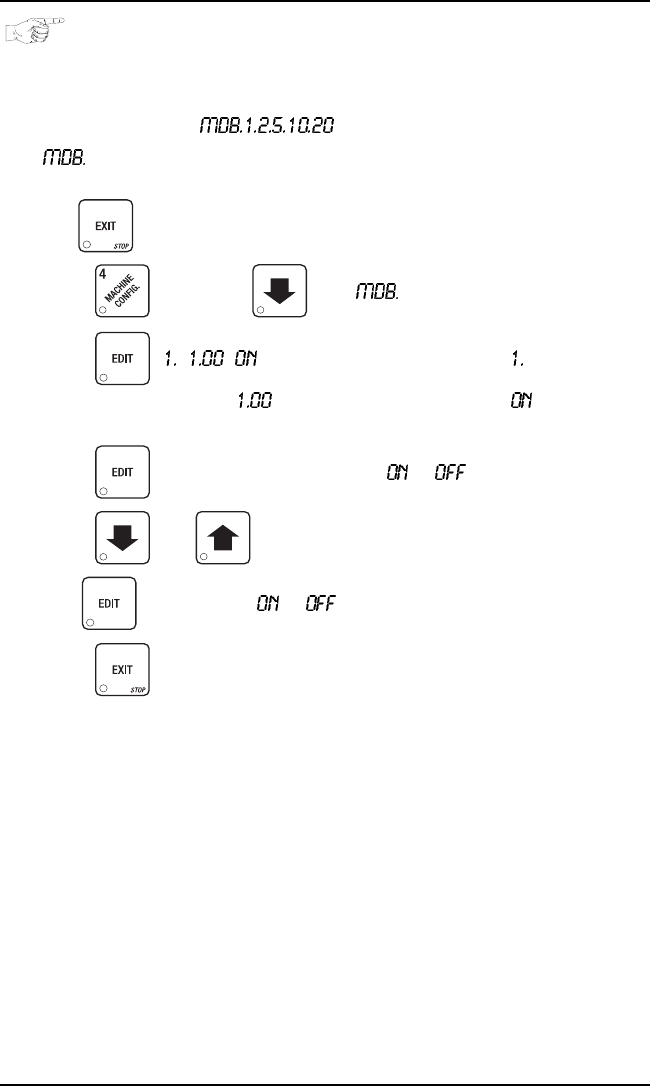
HDC II Programming Guide Monetary Setup
July, 2003 14 6730018
INITIAL SETUP OF A NON-STANDARD BILL
VALIDATOR
1. Connect the bill validator, and follow the steps in "Select Bill Validator",
PAGE 13 to select in the bill validator selection screens.
<
*
> will not be an option yet. Exit the bill validator setup by press-
ing . Bill information is now collected from the validator.
2. Press , then press until <
*
> displays.
3. Press . will display. The first number ( ) indicates bill
validator channel 1, the is the bill denomination, and indicates that
the validator will accept $1.00 bills.
4. Press to toggle the bill acceptance or .
5. Press and to scroll through the list of other denominations
and to set them to or .
6. Press to move up to the top level screen.
NOTE
If a denomination does not display in the scroll list of available
denominations, check the binary switch settings for the valida
-
tor. If the binary switch for a given denomination is set to
“off”, it will not display in the list of denominations.


















