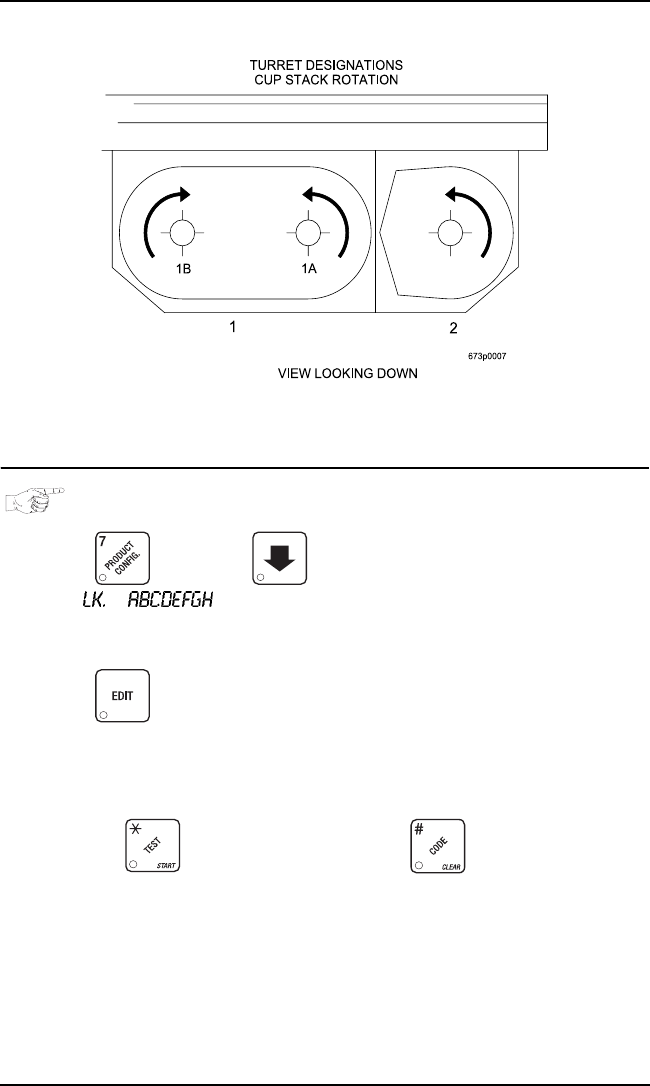
HDC II Programming Guide Cup Configuration
July, 2003 22 6730018
Canister Mapping
DISABLE SELECTIONS IN THE MERCHANDISER
1. Press , then press until the display shows something like
this:
This display means that all regular size selections (A - H) are not available
for vending. An available selection has its letter replaced by a blank space.
Press
to display the second screen for X, Y, and Z selections.
2. Press the appropriate letter to toggle the display on or off.
NOTE
Press to lock all selections; press to unlock all
selections.
3. CONTINUE.


















