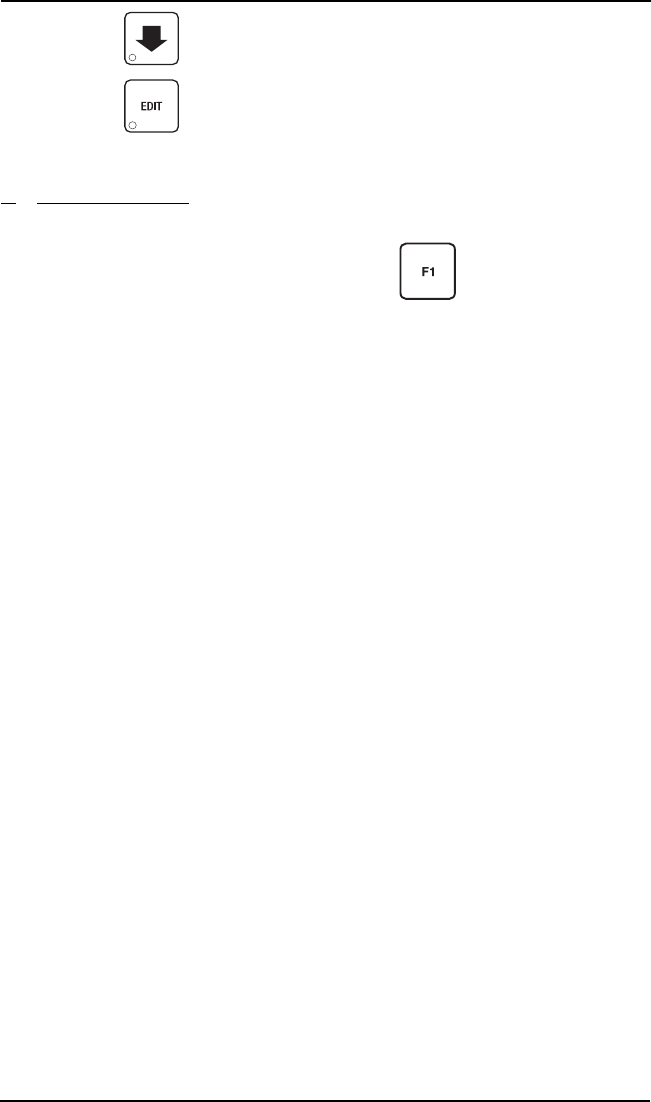
Hot Drink Center Set-Up Manual
30 6530006
March, 2001
c. Press , and the display shows CUP.1 X OZ.
d. Press until the capacity of the large size cups you loaded is dis-
played.
8. Test the Machine:
Your Hot Drink Center is now ready to vend coffee, just as soon as the water in
the tank reaches its operating temperature. Press
, and a reading of the
tank temperature is displayed. When the display shows 94° C (202° F), it is
ready for vending.
a. Close the door, make a selection, and enjoy your cup of coffee!
b. You will now need to do the following before your machine is ready to
start earning money:
• Set prices
• Set up the menu
• Establish time of day vending periods (if desired)
• Customize the drink recipes (if desired)
• Set up custom messages (if desired)
Refer to the Programming Guide for details on these and other procedures.


















