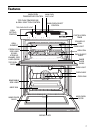Cooling Fan: A gentle flow of air will be blown below the control panel when any selector
switch is used.
Note: Whenever the appliance has been used, the cooling fan may run on or
restart itself after all the controls have been turned off.
This indicates that the appliance is still warm.
Oven Interior The oven lights are operated when their respective oven control is
Lights used. (N.B. Not all models have a top oven interior light).
Slow Cooking The main oven has a “90˚ setting” this can be used for slow cooking,
keeping food warm and warming plates for a short period. Full details of
this can be found in the Slow Cooking section.
Controls
Control Markings
Note: After use, it is advisable to check that all oven controls have been switched off.
8
Control Knob
Description
Grill Setting Control
Top Oven Temperature &
Grill Selection Control
Main Oven Temperature
Main Oven Selector
A
A
C
D
B
B
C
D
Function
Selects the heat at which the grill will cook the
food. 1 – 6 Grill Settings Control:
1 = Low, 6 = High
Note: To grill you must first select a grill
function using control (B).
Selects the cooking temperature
(Degrees Centigrade) when using the top
oven as a conventional oven.
Switches the top oven to “Half Grill”
mode.
Switches the top oven to “Full Grill”
mode.
Main Oven Temperature Scale (In
Degrees Centigrade).
- When cooking select the required
cooking temperature.
This position is for Fan Oven cooking
This position is for Convection cooking.
100 -
220
Half
Grill
Full
Grill
Fan
Oven
Side
Heat
80 -
230
GRILL SETTING CONTROL
MAIN OVEN SELECTOR
MAIN OVEN TEMPERATURE
TOP OVEN TEMPERATURE AND GRILL SELECTION CONTROL
CLOCK and OVEN TIMER