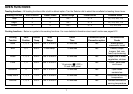4
FEATURES AND BENEFITS
1. Blue Backlit LCD Digital Display
Shows selected function, shade setting, temperature, and cooking time.
Includes PREHEATING and READY readouts.
2. Selector Dial/Button
Lets you choose cooking functions and set baking time, clock,
temperature, and toast shade.
3. +30 Second Button (+30s)
Lets you add 30 seconds of cooking time to any function.
4. Oven Light Button
Illuminates interior for 2 minutes so you can better monitor cooking
progress.
5. Convection Button (Conv)
Starts convection fan for most cooking functions.
6. Start/Stop Button
Starts or stops a cooking function. It also activates the oven when it is
in the dormant mode (plugged in but not lit).
7. Speed Convection Button (Speed Conv) – Eliminates preheating.
See page 11 for more detailed description.
8. Dual Cook Button – Combines 2 cooking functions or 2 temperatures
to create more cooking options and flexibility.
9. Front Pull-Out Crumb Tray
The crumb tray slides out from the front of the Chef’s Convection
Toaster Oven for easy cleaning.
10. Easy-Clean Interior
The sides of the oven are specially coated, making it easier to wipe and
clean the interior of the oven.
11. Oven Racks
Your oven includes two cooking racks. There are four positions to insert
the racks into the oven. The upper positions have a stop feature
so the rack stops halfway out of the oven. Racks can be removed by
lifting the front of the rack and sliding out.
12. Baking/Drip Pan
A baking/drip pan is included for your convenience. Use with the
broiling pan when broiling. Use alone when baking or roasting.
13. Broiling Pan
Fits into the baking/drip pan to use when broiling.
14. Pizza Stone
Your oven includes a 13-inch pizza stone to use when baking pizza,
pastry or breads.
15. Cord Storage (not shown)
Takes up excess cord and keeps countertop neat.
16. BPA Free (not shown)
All materials that come in contact with food are BPA free.
11
12
9
1
2
8
10
3
5
4
6
7
14
13