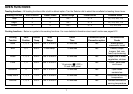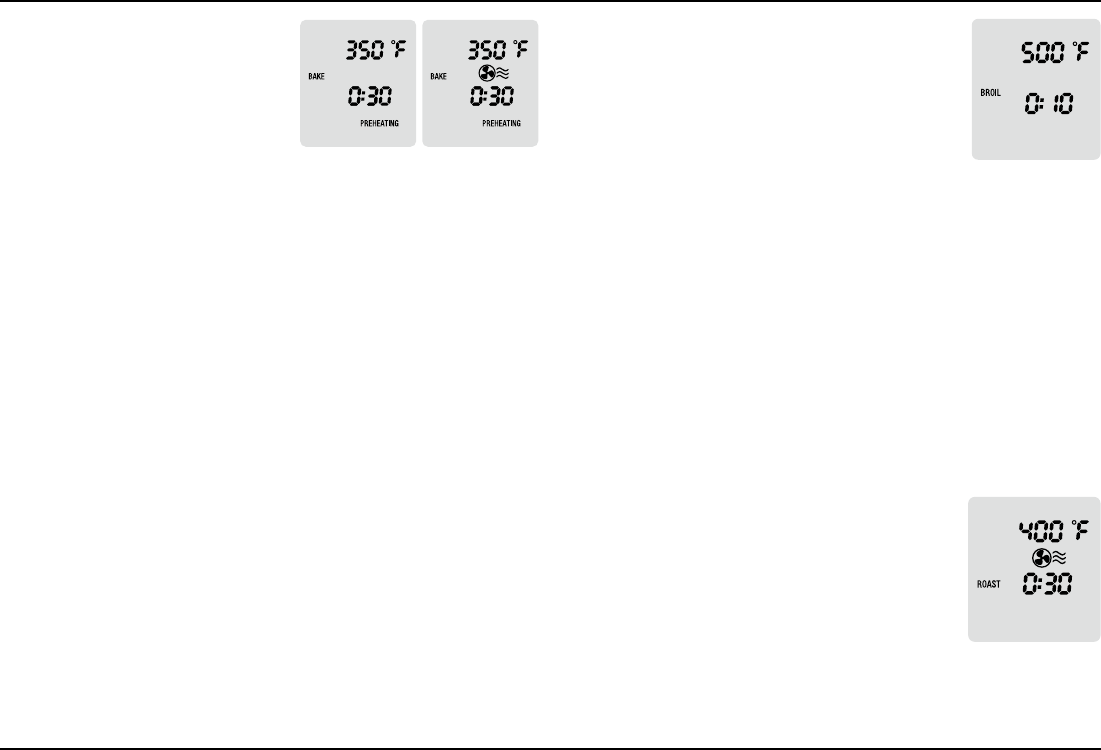
9
BAKE
Adjust rack to desired position (either 1, 2
or 3).
Turn Selector dial to Bake and press.
Baking temperature will flash.
Turn Selector dial to select the
temperature and press.
Time will flash. Turn the dial to adjust time and press.
Convection or Speed Convection can be selected at any time before or after
you press Start/Stop.
If Speed Convection is selected: put food in the oven and press Start/Stop
to begin cooking.
If Bake or Convection Bake is selected: press Start/Stop to allow the
oven to preheat (display will read PREHEATING). When oven reaches set
temperature the oven will beep and display will read READY. Put food in
the oven. The timer will begin counting down. It will beep again when
cooking time has expired. The oven will shut off and the display will go
from blue to white.
Bake tips
Select Bake for more delicate baked goods like custards, cakes and eggs.
Select Convection Bake for most baked goods that require even browning
like muffins, scones, cookies, pastry and bread, and when using multi-rack
baking. When using Convection, cooking times may need to be reduced –
start checking foods about 5 to 10 minutes before the recommended
conventional cooking time.
Foods that contain orange, lemon or other
fruit with citric acid may damage the enamel nish of the baking and
broiling pans. So when cooking such foods, we suggest that you line
the pans with baking parchment paper or aluminum foil.
BROIL
Adjust rack to desired position (either 3 or 4).
Turn Selector dial to Broil and press.
Broil temperature is fixed. It cannot be changed.
Time will flash. Turn the selector dial to adjust time and
press.
Convection or Speed Convection can be selected at any
time before or after you press Start/Stop.
Put food in oven and press Start/Stop to begin broiling.
The timer will begin counting down. It will beep again when cooking time has
expired. The oven will turn off and the display will go from blue to white.
Broil tips
For best results, use the provided broiling pan nested in the baking pan.
Foods that contain orange, lemon or other fruit with citric acid may
damage the enamel nish of the baking and broiling pans. So when
cooking such foods, we suggest that you line the pans with baking
parchment paper or aluminum foil.
For proper draining do not cover the entire pan with foil.
Be sure to keep an eye on food – items can get dark quickly while broiling.
ROAST
Adjust rack to desired position (either 1, 2 or 3).
Turn Selector dial to Roast and press.
Roast temperature will flash. Turn the dial to select the
temperature and press.
Time will flash. Turn the Selector dial to adjust time and
press.
Convection or Speed Convection can be selected at any
time before or after you press Start/Stop.
If Speed Convection is selected, put food in the oven and press Start/Stop
to begin cooking.
If Convection Roast is selected,
press Start/Stop to allow the oven to