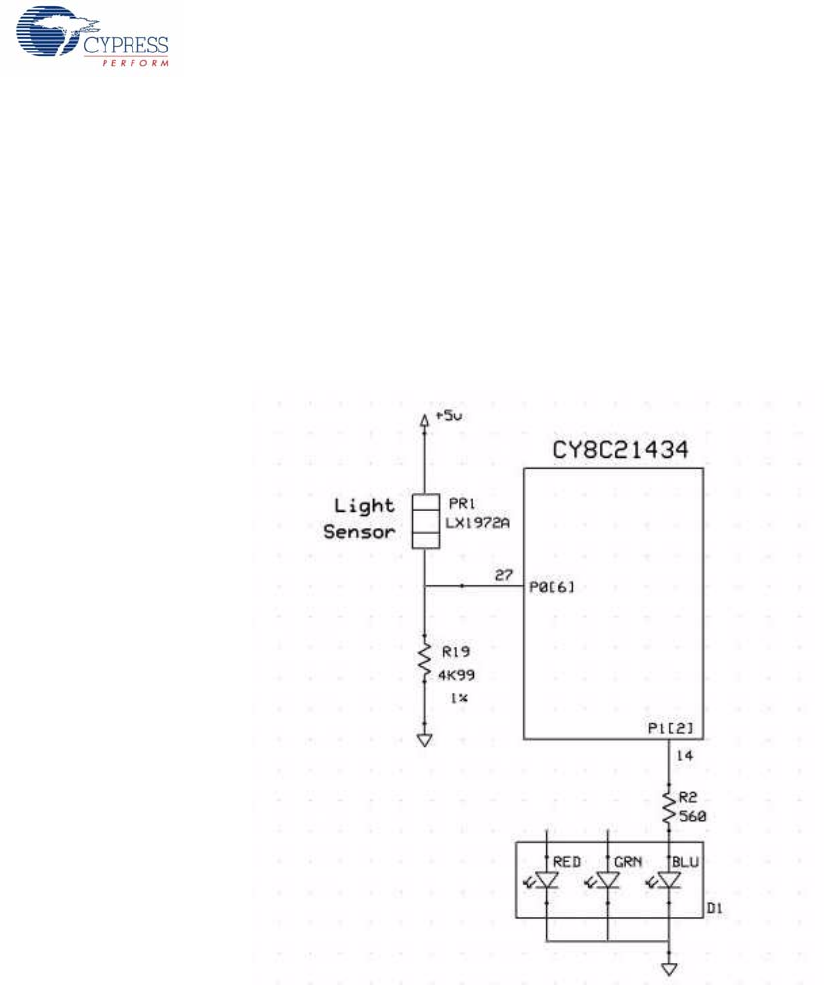
CY3270 PSoC® FirstTouch™ Guide, Document # 001-15945 Rev. ** 11
Getting Started
2.4.3 Light Sensing Demonstration
The light sensing demonstration shows how to use an ambient light sensor to control LED intensity.
Follow the CapSense Touch Sensing based guidelines in section 2.5 Exploring the FTMF Expansion
Card Demonstration Projects to simulate, build, and program the FTMF Expansion Board with the
ambient light sensing demonstration. Cover the light sensor (see Figure 2-1 on page 8) with the
palm of your hand and notice how the intensity of the LED changes. Removing your palm leads to
the LED intensity reverting back to its initial state. The CY8C21434 PSoC that resides on the FTMF
Expansion Card detects the ambient light and controls the LEDs output.
Figure 2-4. Light Sensing Demo Schematic


















