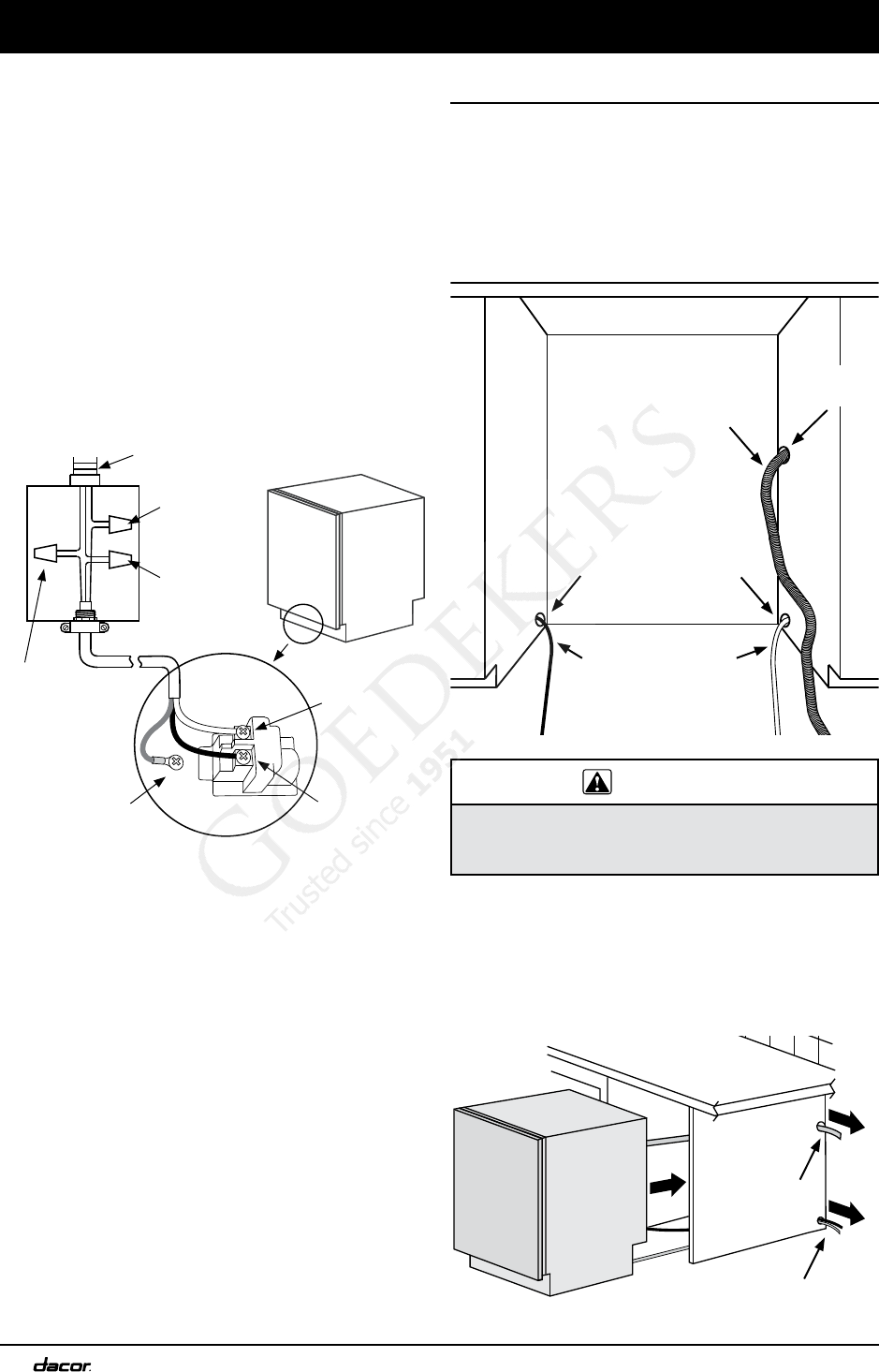
10
Installation Instructions
Installing the Unit in the Cabinet
1. Position the dishwasher in front of the cabinet
opening.
2. Before sliding the unit into the cutout, make sure
the drain hose, water supply line and power cable
are positioned in the utility cutouts as shown
below. Make sure each is routed to the side it will
be connected.
WARNING
Exercise care when installing or removing the
dishwasher to reduce the likelihood of damage to
the floor and the power supply cable.
3. Slowly and gently slide the unit into the
dishwasher opening. As you do this, have
someone gently pull the drain hose, water supply
line and power cable through the access holes
into the adjacent cabinets. Exercise care to make
sure that the wiring and plumbing lines do not
become damaged.
Power cable and
water supply line
Drain hose
Connecting the Wiring (cont.)
(Permanently Connected Appliance Only)
4. If a nonmetallic cable is being used, install a UL
listed strain relief bushing on the back of the
dishwasher.
5. Connect the white wire on the cable to the “N”
terminal on the dishwasher terminal block as
shown below.
6. Connect the black wire on the cable to the “L”
terminal on the terminal block.
7. Connect the ground (green) wire on the cable
using a loop or spade terminal to the ground
connection screw located on the dishwasher
chassis.
8. Re-install the electrical access panel and the toe
kick brackets.
Neutral (N)
terminal
Junction
box
To house power
supply
Terminal
block
White to
white
(neutral)
Black to
black (line)
Green to
green
(ground)
Line (L)
terminal
Ground
connection
screw (chassis)
Permanent Wiring Connection
Water
supply line
Drain hose
Power
cable
2” dia.
max.
1 1/2” dia.
max.
1 1/2” dia.
max.


















