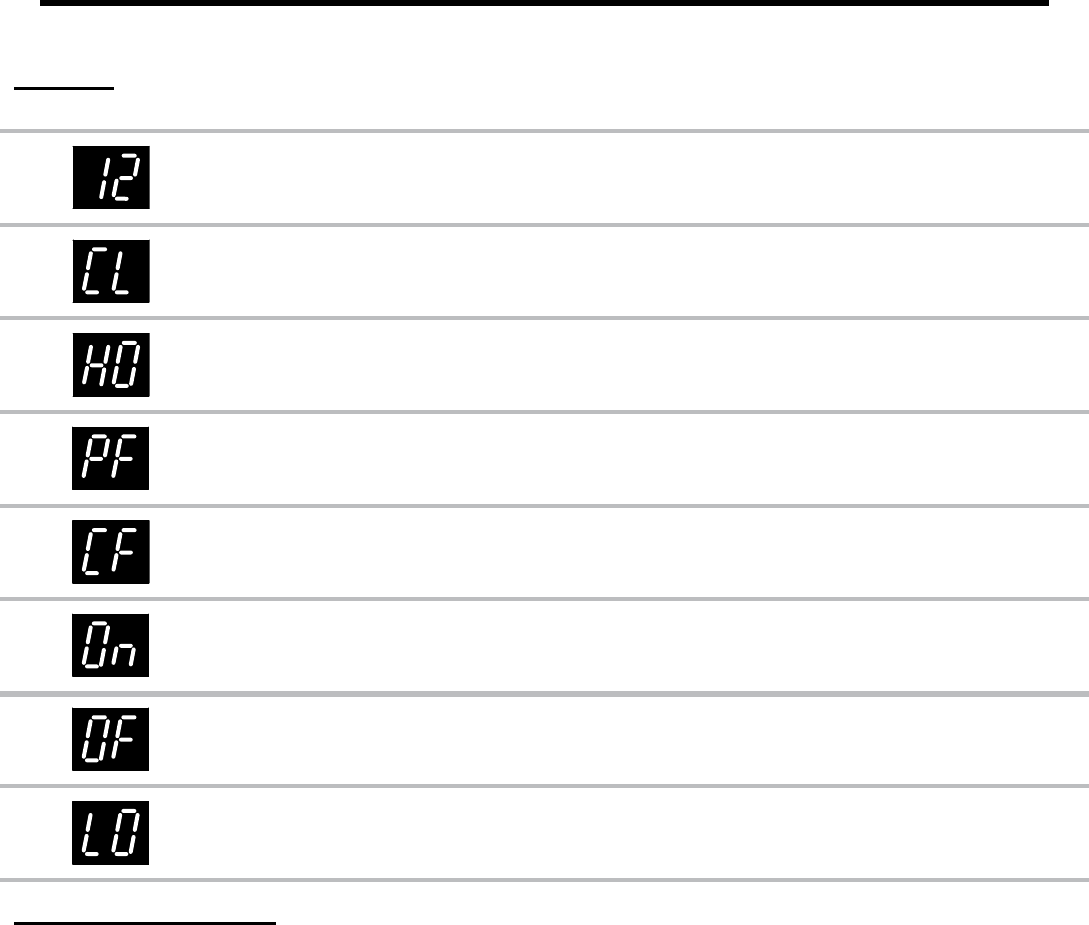
6
7
GettinG to Know yoUr Dishwasher
Display
The following symbols appear on the display during normal operation:
When the display shows a number between 1 and 24, it indicates the number of hours
before the dishwasher will start because the DELAY START feature is in use.
Stands for
CLOSE. It means that a wash or rinse cycle has been started or is progress
and that you need to close the door to continue operation.
Stands tor HOT. Means that the water is heating in preparation for Hi-Temp or Sanitize
operations.
Stands for POWER FAIL. Means that power to the appliance has been interrupted. It
also appears when dishwasher is first installed. Push START/CANCEL to clear the dis-
play.
Stands for CLEAN FILTER. Means that you need to remove and clean the filters. Once
the filter is cleaned and replaced, the dishwasher will continue normal operation. (See
Cleaning and Maintenance, page xx.)
Chime feature is activated. Push the
Short and Rinse buttons at the same time to turn
the chime on and off.
Chime feature is de-activated. Push the Short and Rinse buttons at the same time to
turn the chime on and off.
Appears when the rinse aid level is
LOW. Add rinse aid. (See Rinse Aid, page xx.)
Additional Features
Chime A chime sounds to confirm that you have selected a wash cycle on the control panel.
The chime also sounds when the cycle is complete.
Removable Utensil Self You dishwasher is equipped with a special removable self used to hold utensils during
the wash cycle. See page xx.
Turbidity Sensor: Automatically decreases or increases the wash and rinse time, as well as water usage,
for more consistent cleaning, and energy savings.
Temperature Sensor System: Continuously monitors and controls water temperature.


















