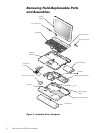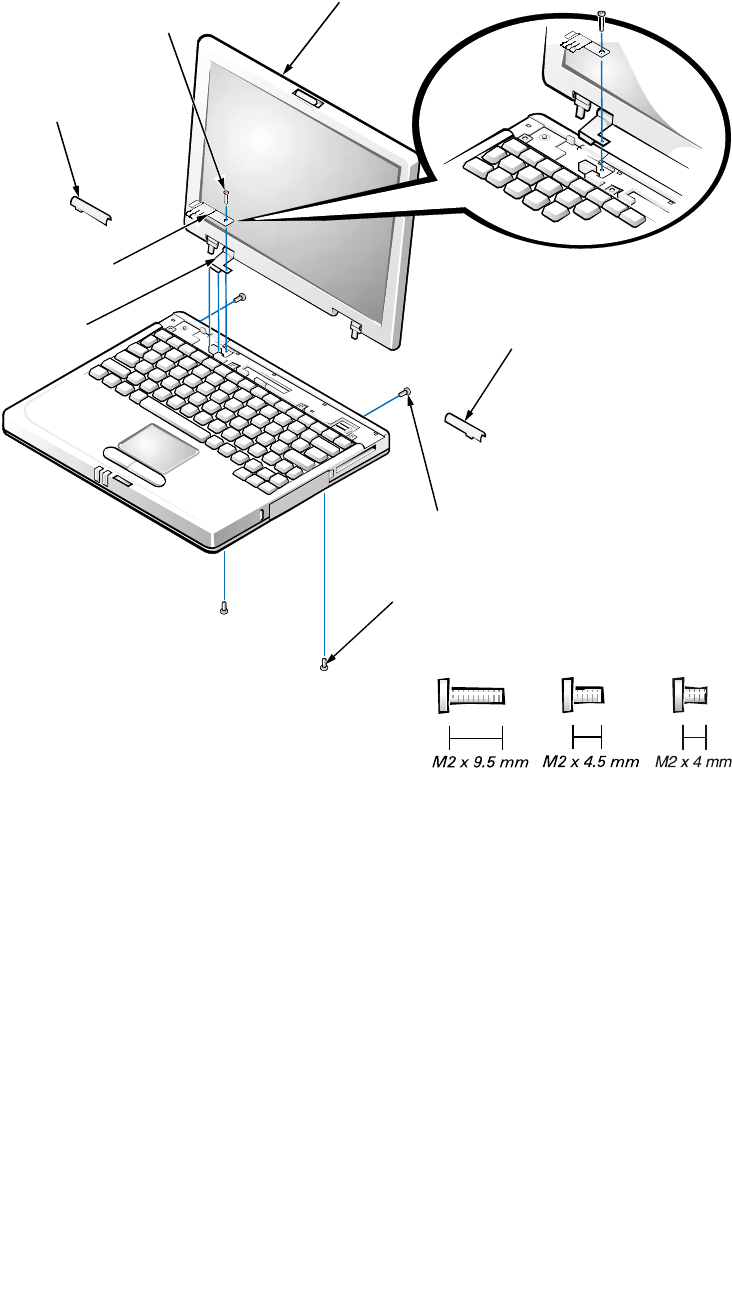
support.dell.com Dell Latitude L400 Service Manual 9
Display Assembly
Figure 8. Display Assembly Removal
NOTICE: To avoid damaging the system board, you must remove the
battery before you service the computer.
1. Remove the keyboard bezel.
2. Close the display.
3. Remove the two silver M2 x 4-mm screws at the back of the computer that
secure the display assembly to the bottom case (see Figure 8).
4. Turn the computer upside down on a flat work surface.
5. Remove the two M2 x 4.5-mm screws at the bottom of the computer that
secure the display assembly to the bottom case (see Figure 8).
LCD flex-cable
hold-down clip
M2 x 9.5-mm screw
right hinge
cover
LCD
flex cable
M2 x 4-mm screws (2)
display assembly
left hinge
cover
M2 x 4.5-mm screws (2)