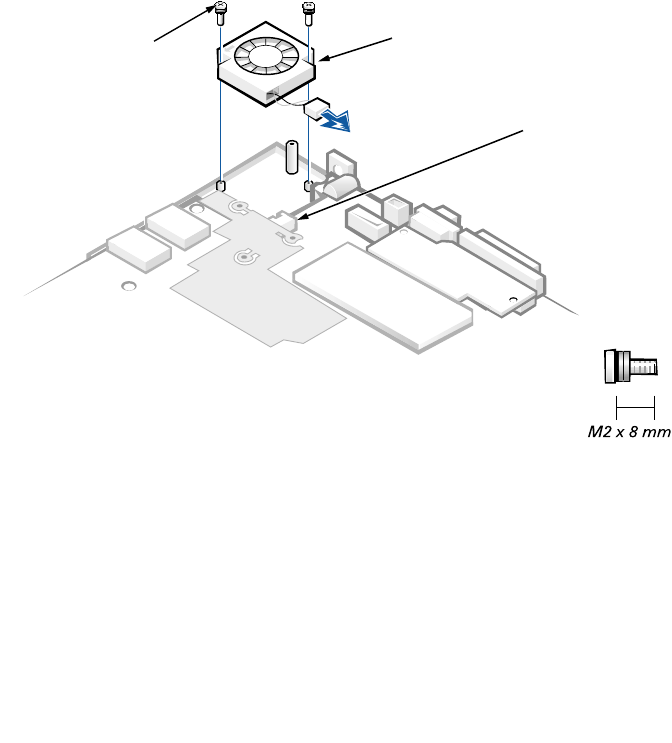
support.dell.com Dell Latitude L400 Service Manual 25
To replace the modem, perform the following steps:
1. Connect the modem cable to the connector on the system board.
2. Align the connector on the bottom of the modem with the connector on
the system board, and carefully press the modem onto the system board.
3. Put the modem retainer bracket in place.
4. Reinstall the M2 x 9.5-mm screw to secure the modem retainer bracket
and modem to the system board.
5. Reinstall the two IDE connector screws at both ends of the IDE (modular
bay) connector located on the back of the bottom assembly.
6. Reinstall the four 5-mm socket screws for the VGA and parallel ports
located on the back of the bottom assembly.
7. Reinstall the palmrest assembly.
8. Reinstall the keyboard assembly.
9. Reinstall the display assembly.
10. Reinstall the keyboard bezel.
Fan
Figure 20. Fan Removal
1. Remove the keyboard bezel.
2. Remove the display assembly.
3. Remove the keyboard assembly.
connector
fan
M2 x 8-mm screws
with rubber washers (2)


















