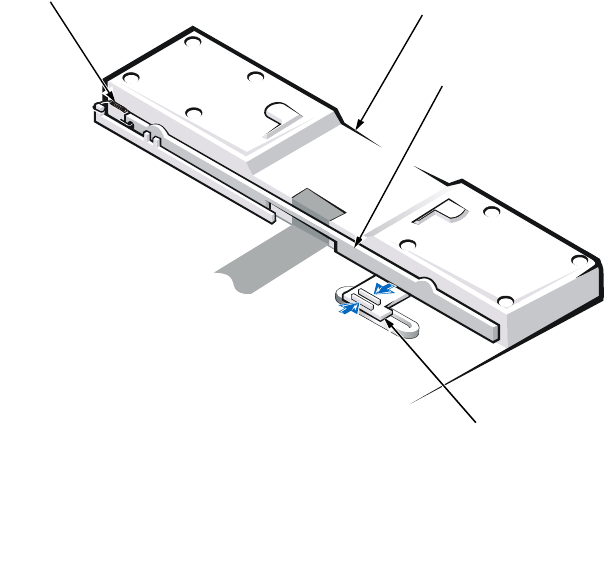
32 Dell Latitude L400 Service Manual
One of the M2 x 3.5-mm screws passes through the hard-disk drive EMI
clip (see Figure 23).
9. Reinstall the audio EMI shield.
a. Carefully position the audio EMI shield so the section with the
two-sided tape is over the USB connector housing.
b. Press the audio EMI shield down so it attaches to the USB connector
housing.
c. Reattach the EMI adhesive sponge across the thermal cooling solution.
10. Reinstall the two IDE connector screws at both ends of the IDE (modular
bay) connector located on the back of the bottom case assembly.
11. Reinstall the four 5-mm socket screws for the VGA and parallel ports
located on the back of the bottom case assembly.
12. Replace the audio I/O cover.
13. Replace the two M2 x 4-mm screws to secure the audio I/O cover to the
bottom case assembly.
14. Reinstall the palmrest assembly.
15. Reinstall the keyboard assembly.
16. Reinstall the display assembly.
17. Reinstall the keyboard bezel.
Main Battery Release Latch
Figure 24. Main Battery Release Latch Removal
main battery release latch
tension spring
release button
bottom case assembly


















