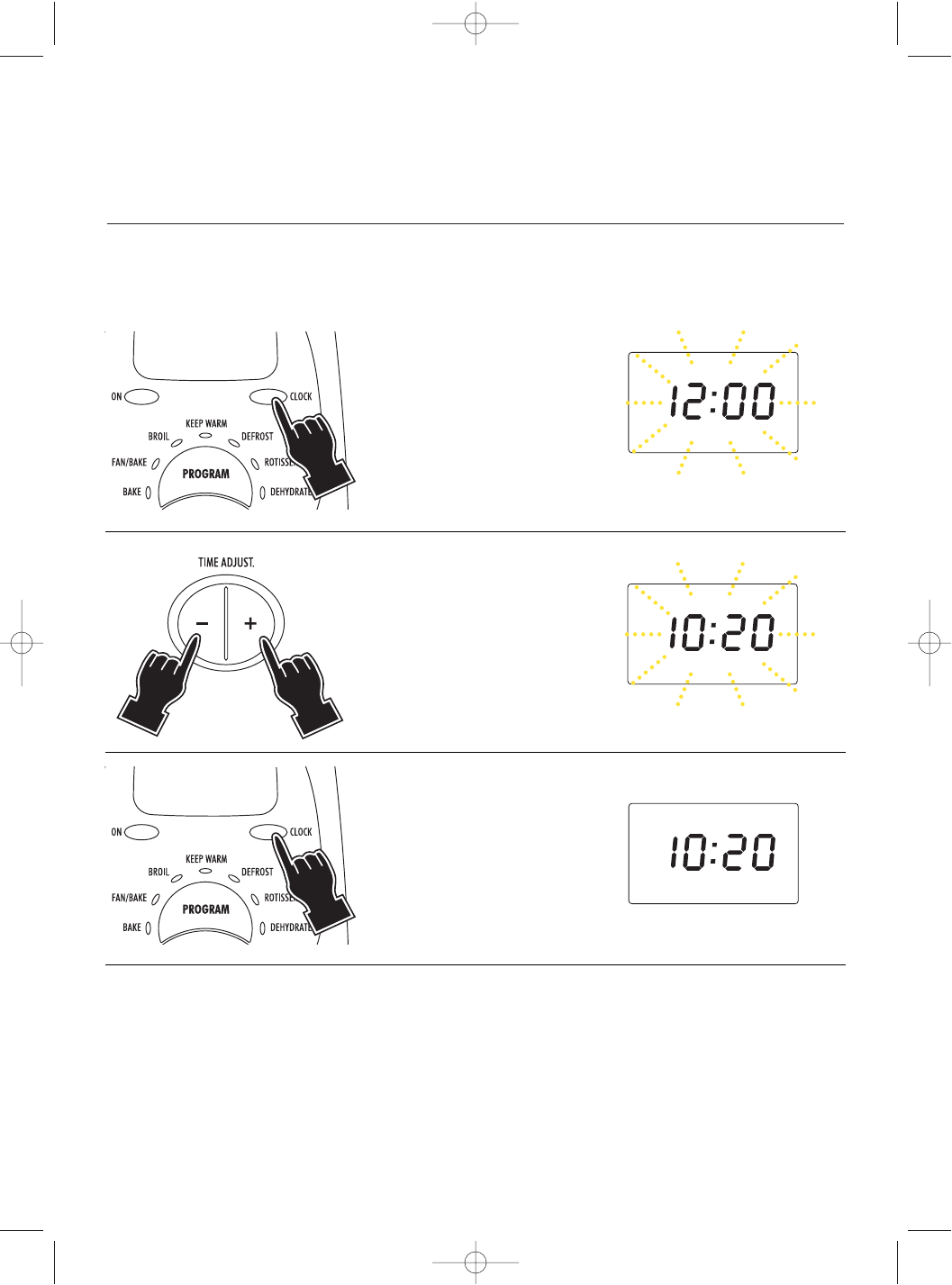
8
•When the appliance is connected to the domestic power supply for the first time, or after a power out,
four dashes will appear on the display (--:--).
In order to set the time of day, proceed as described below:
CHAPTER 2 - USING THE CONTROL AND SETTING THE
MODES
2.1 - SETTING THE CLOCK
1 Press the CLOCK button (13).
(the hours and the minutes
flash on display)
2 Set the desired time by push-
ing the “+” or “-” buttons
(12-18). The times set will
begin blinking on the dis-
play.
1 Press the CLOCK button (13)
at any time during cooking to
display the current time.
(the display shows the time
set)
• If you wish to change the hour on the dial once it has been set, press the CLOCK button (13) before
proceding to set the new time as described above.
• It is possible to display the current time even after starting a function, by pressing the CLOCK button (13)
(the time is displayed for 3 seconds).
GB 16-12-2002 15:15 Pagina 8


















