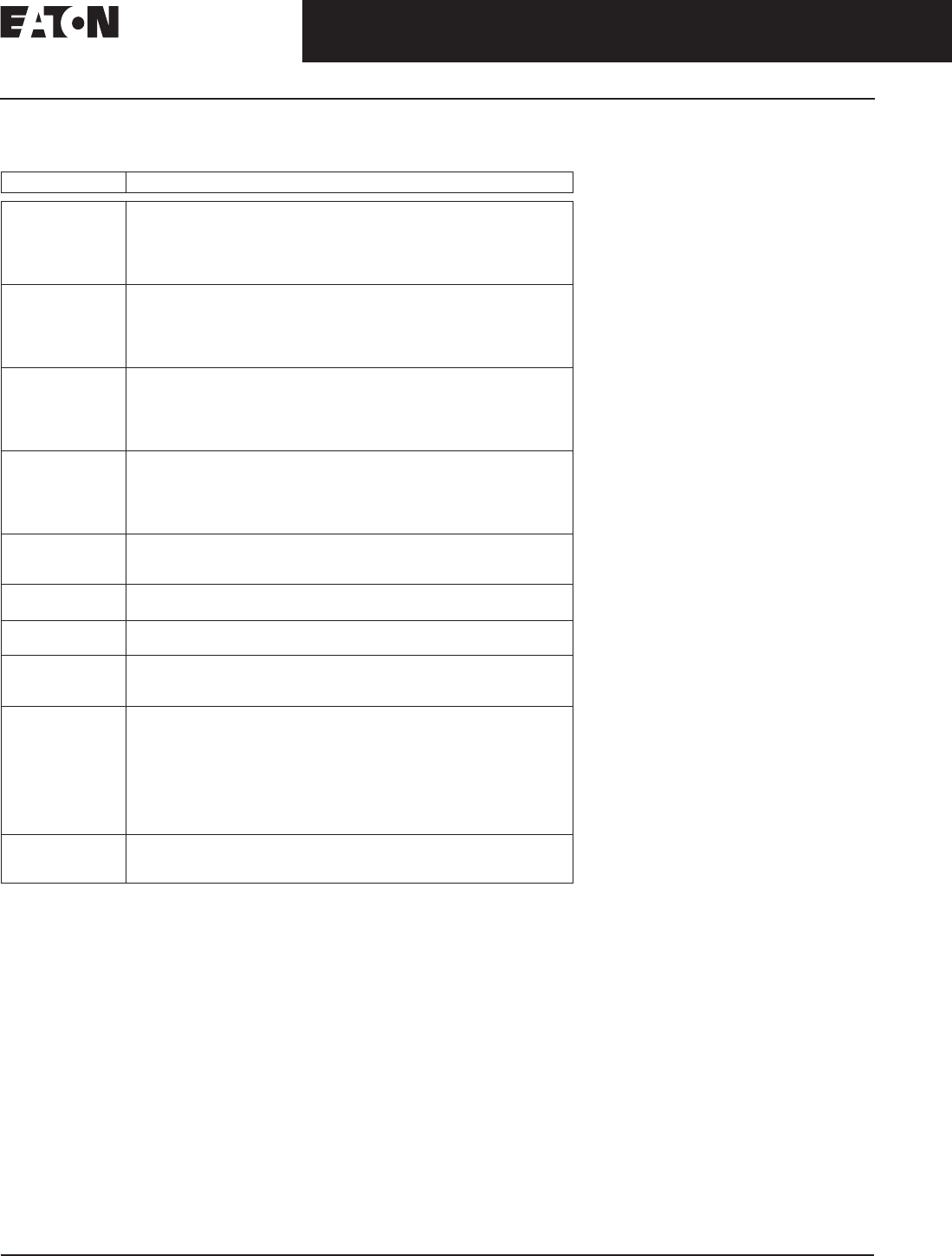
CA04801001E For more information visit: www.eaton.com
19
Operator Interface Products
March 2008
PanelMate Operator Interface
ePro PS
Features
Table 16. PanelMate ePro PS Features
Feature Description
8" Display Models
■ 8.40" (213.4 mm), color TFT display, 16 million colors
■ SVGA (800 x 600) resolution
■ 400 nits (400 cd/m
2
), OD Models 425 nits (425 cd/m
2
) brightness
■ 50,000 hours typical life for backlight; field replaceable
■ Auto dimming
10" Display Models
■ 10.40" (260 mm), color TFT display, 16 million colors
■ SVGA (800 x 600) resolution
■ 420 nits (420 cd/m
2
) brightness
■ 50,000 hours typical life for backlight; field replaceable
■ Auto dimming
12" Display Models
■ 12.10" (307.3 mm), color TFT display, 16 million colors
■ SVGA (800 x 600) resolution
■ 450 nits (450 cd/m
2
), OD Models 505 nits (505 cd/m
2
) brightness
■ 50,000 hours typical life for backlight, field replaceable
■ Auto dimming
15" Display Models
■ 15.00" (381.0 mm), color TFT display, 16 million colors
■ XGA (1024 x 768) resolution
■ 250 nits (250 cd/m
2
), OD Models 600 nits (600 cd/m
2
) brightness
■ 50,000 hours typical life for backlight, field replaceable
■ Auto dimming
Blind Node
(No Display) Models
■ VGA (640 x 480), SVGA (800 x 600), XGA (1024 x 768), SXGA (1280 x 1024),
UXGA (1600 x 1200) resolution
■ 16 million colors (SXGA and UXGA — 65K colors)
Operator Entry
■ Touchscreen interface with resistive
technology for gloved-hand operation
■ Pop-up, on-screen alphanumeric keypad support
Hardware/Mounting
■ Single-piece lightweight design for easy panel mounting
(except blind node models)
Powerful OI
Capabilities
■ Supports Canvas controls
■ Built-in two-touch control
■ Full math and logic expressions
Communications
and I/O Capabilities
■ One integrated Ethernet port: 10/100Base-T
■ Two serial ports: RS-232 and RS-232/422/485 (optically isolated)
■ Four USB ports: V2.0
■ One CompactFlashா memory card slot
■ Two PCMCIA Type II slots (or one Type III)
■ Built-in OPC Client/Server with support for over 100 OPC drivers for both
Ethernet and serial connectivity
■ One video output port
Protect Mode
■ Safeguards the integrity of operating system files and data files by
preventing unauthorized alterations and corruption caused by viruses or
unexpected power disruptions


















