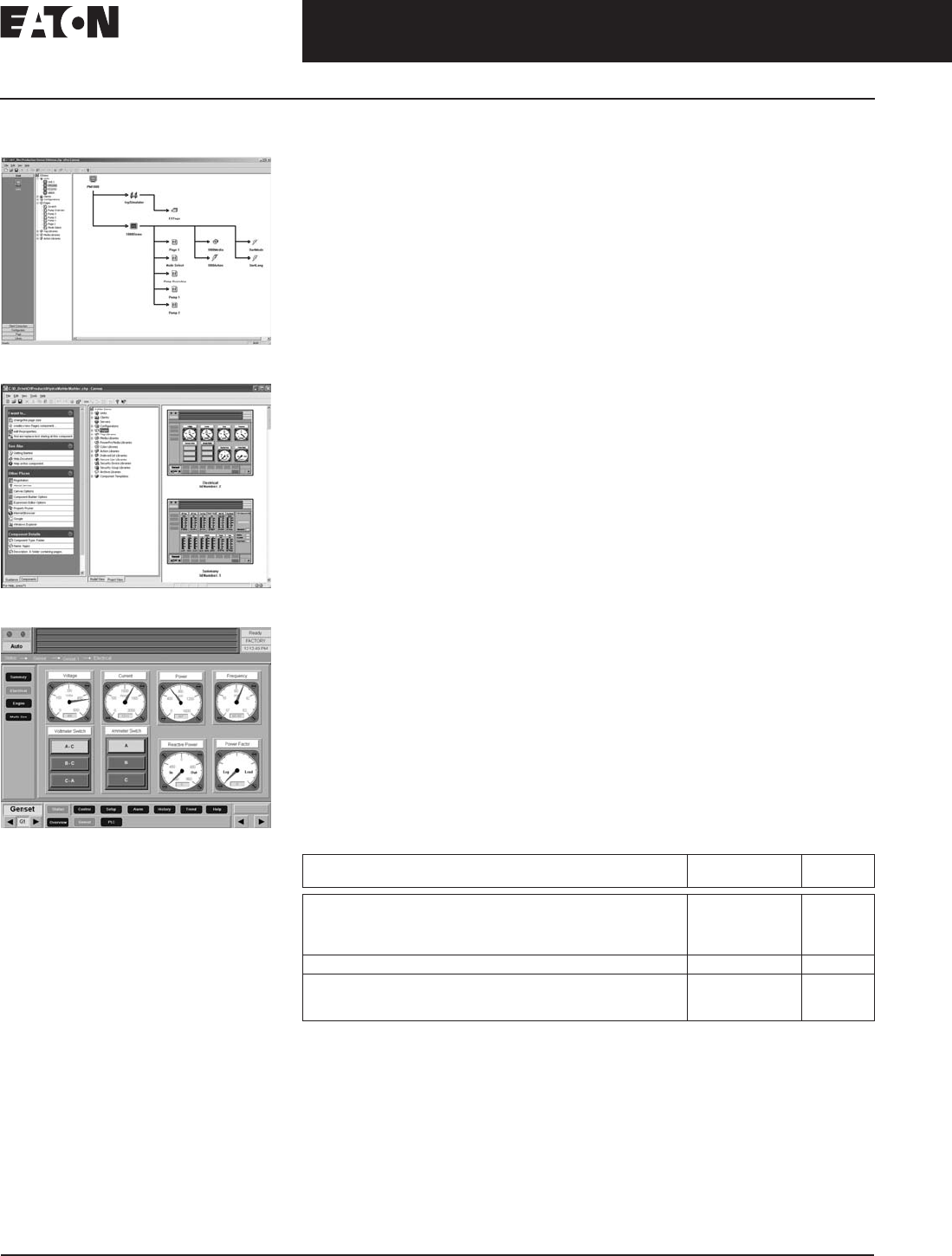
March 2008
CA04801001E For more information visit: www.eaton.com
31
Operator Interface Products
PanelMate Operator Interface
Software
Canvas Editing Software
Canvas Editor
Canvas Editor with Page Thumbnails
Canvas Application
Product Description
The Canvas Software includes the
Canvas
®
application development
software in addition to the Runtime
software for the PanelMate ePro PS
and the OPC servers/drivers. Canvas
software is used to develop Operator
Interface applications for PanelMate
ePro PS industrial Operator Interface
products. The powerful editing
environment in Canvas delivers state-
of-the-art features previously available
only on more expensive, high-end
SCADA packages. The included drivers
in the form of OPC servers support
Ethernet and serial connectivity to
virtually any PLC platform or network,
as well as a wide array of drives,
motion controllers and databases.
No additional fees are required.
Because the typical application devel-
opment expense of a Human Machine
Interface (HMI) often far outweighs the
expense of the hardware, the demand
to design and implement these
advanced solutions quickly is of para-
mount importance. That is why the
Canvas advanced Operator Interface
software package was designed with
ease of use and timesavings in mind.
Consistent functionality in Canvas
from one control to the next and from
one area to the next will help you
maintain your sense of place within
the project and shorten the develop-
ment time. Canvas makes it easy to
create and maintain an application
with advanced features such as multi-
language, security, recipe manage-
ment and data archiving. Data may
be exported, edited and imported
with Microsoft Excel, saving time
and ultimately reducing the cost of
the project.
Features
■ Operator Interface — Monitor and
Control
■ High-resolution graphical interface
■ Built-in two-touch control for safety
applications
■ Process/Machine Diagnostics
■ Conversion of Legacy PanelMate
Configurations
■ Secure Document and Web/Network
Browser
■ Full Mathematical Evaluation
■ Advanced Search and Replace
■ Security (Passwords and other
Security Devices)
■ Recipe Management
■ Real-time and Historical Alarms and
Events
■ Real-time and Historical Data
Archiving and Trending
■ Notification of Data and Events via
e-Mail
■ Import/Export from XML
■ Customizable Templates/Controls
■ Scripting (IF, THEN, ELSE, GOTO
capability)
■ Launch and Control of 3rd Party
Applications
■ Multi Language
■ Reusable Controls, Images and
Pages via Index Lists
■ Master Pages
■ Online and Offline Simulation
■ Interface for DVT & Cognex Vision
Systems
Hardware Requirements
System Requirements for Running Canvas
Software
ᕃ
■ Operating system — Microsoft
®
Windows XP (SP1 or later) or
Microsoft
®
Windows Vista (Canvas
V3.3 or later)
■ Minimum Video Resolution — XGA
(1024 x 768)
ᕃ
File transfers can be done via Ethernet or
USB memory devices.
Product Selection
Table 33. Canvas
Description Catalog
Number
Price
U.S. $
Includes Canvas software for developing applications, Runtime
software for the PanelMate ePro PS Series and supporting OPC
servers/drivers. Single User License. On CD-ROM. Development
software requires Windows 2000 or Windows XP Operating System.
CANVASPRO 965.
Site License — See CANVASPRO (for all users at 1 site location) CANVASPROSL 2,895.
Installation CD and licensing to run Canvas runtime software on a
PC with Windows XP Professional OS. Licenses for Kepware OPC
servers, Data Archiving and Recipe Management are included.
CANVASPC 2,163.
Discount Symbol. . . . . . . . . . . . . . . . . . . . . . . . PM-1


















