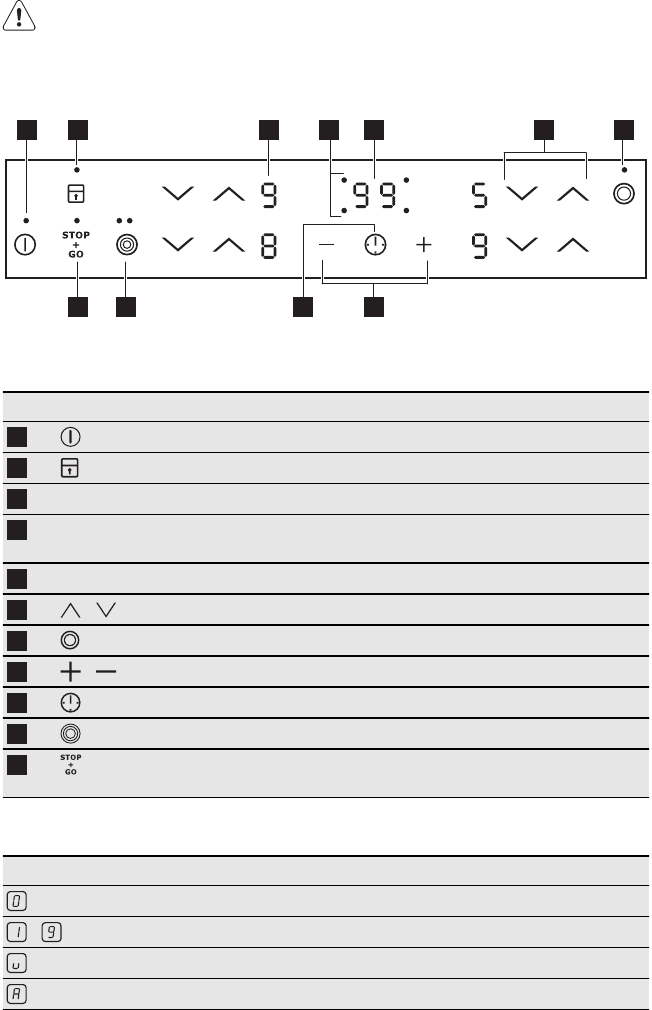
HOB - DAILY USE
WARNING!
Refer to "Safety information"
chapter.
CONTROL PANEL LAYOUT
1 2 73 4 5 6
891011
Use the sensor fields to operate the appliance. The indicators, displays and
sounds tell which functions operate.
Sensor field Function
1
Activates or deactivates the hob.
2
Locks or unlocks the control panel.
3
Heat setting display Shows the heat setting.
4
Timer indicators for the cook-
ing zones
Shows for which zone you set the time.
5
Timer display Shows the time in minutes.
6
/ Increase or decrease the heat setting.
7
Activates or deactivates the outer ring.
8
/
Increase or decrease the time.
9
Selects the cooking zone.
10
Activates or deactivates the outer rings.
11
Activates or deactivates the Stop and Go
function.
HEAT SETTING DISPLAY
Display Description
The cooking zone is off.
-
The cooking zone operates.
The Stop and Go function is on.
The automatic heat-up function is on.
ENGLISH
9


















