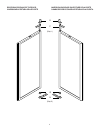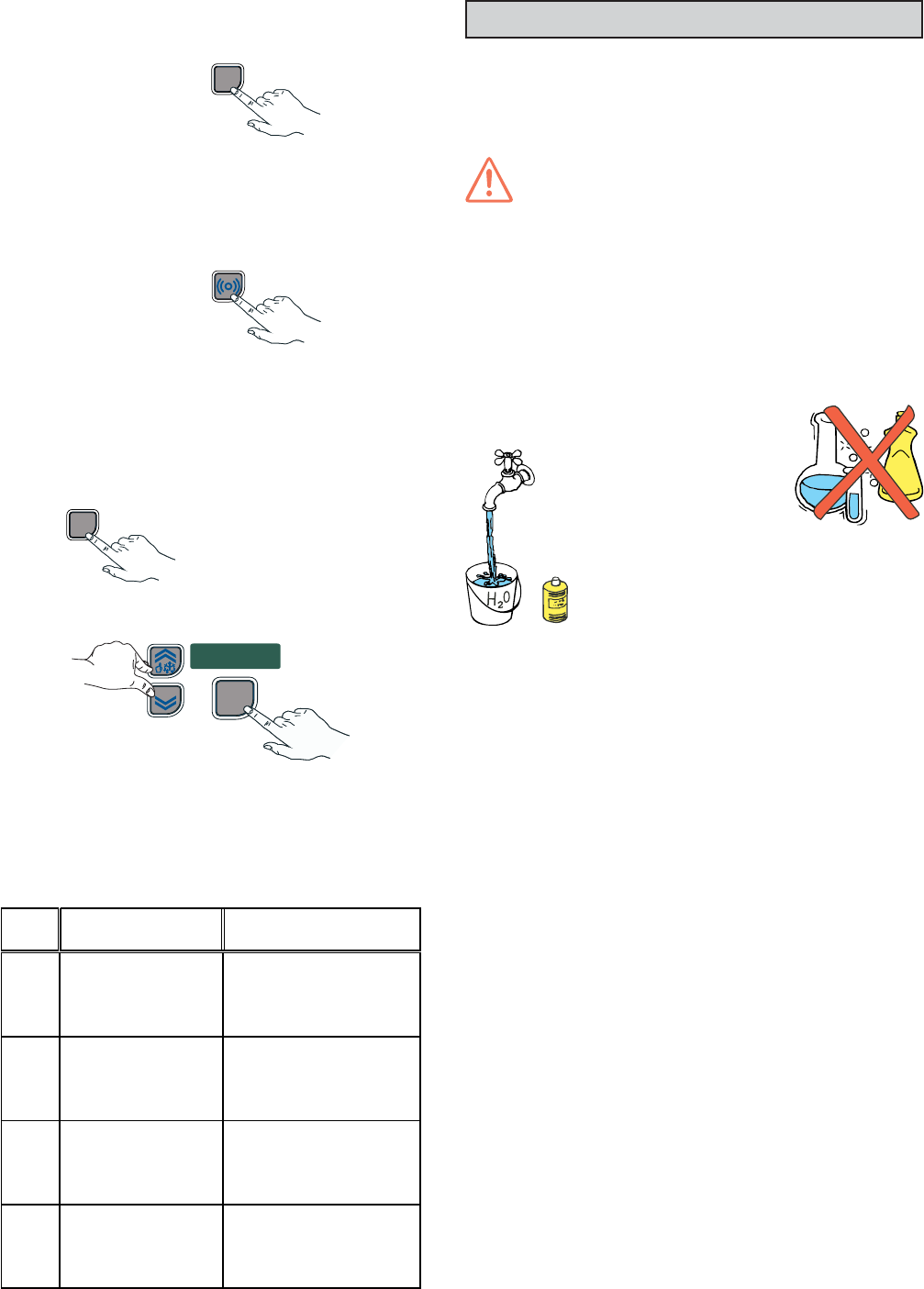
17
C.1.7.5 ALARM MANAGING
· Whenever a high chamber temperature alarm occurs the
display shows the label “TEMP” and the buzzer is active.
· To reset the buzzer press the
HACCP
button for 1
second.
· Whenever a type “b” service alarm occurs the display shows
the label code of the alarm and the buzzer is active.
· Whenever a type “E” service alarm occurs the display shows
the label code of the alarm and the buzzer is active. IT IS
NECESSARY TO CONTACT THE TECHNICAL ASSISTANCE.
· To reset the buzzer press the button for 1
second.
C.1.7.6 HACCP ALARM RESET
The maximum number of high chamber temperature recording
alarms is 99.
Whenever the memory is full and a “b2” alarm occurs or at the
end of the year, it is necessary to reset the memory in the
following way:
· press the
HACCP
button until the label “HiSt” will
appear;
· keep pressed together
SET
HACCP
RES
until the display shows “RES”.
C.1.7.7 TROUBLESHOOTING GUIDE
(problems which can be solved immediately)
assistance center
High
temperature
condenser
contact technical
Power
failure
if it's ok,
if it's cleaned or uncovered,
Check the power supply,
b3
Check the condenser,
assistance center
contact technical
contact technical of
is broken
or
b4
microswitch
HACCP
memory
is
full
ACTIONLABEL
if it's ok,
b2 Reset HACCP memory
PROBLEM
b1
assistance center
Check the door, The door is open
Routine maintenance tasks can be performed by non-special-
ised personnel. When performing maintenance please follow
the instructions closely, keeping safe at all times. The manu-
facturer declines any responsibility for injury sustained from
unsafe acts.
ATTENTION:
do not touch the appliance if hands and/or feet are wet. Before
performing any cleaning or maintenance disconnect the
appliance from the electrical source and carefully unplug the
appliance. It is DANGEROUS AND UNADVISEABLE to remove
the safety guards, AND IS NOT REQUIRED for routine
maintenance. Wear protective gloves when cleaning the
condenser. Do not use scissors, screwdrivers and sharp
objects on the cooling circuit.
D.1.1 CLEANING THE CABINET AND ACCESSORIES
Before using the unit, clean all the internal
parts and accessories with warm water and
either neutral soap or prod-
ucts that are over 90%
biodegradable (in order to re-
duce the emission of pollut-
ants into the environment),
then rinse and dry thoroughly.
Do not use solvent-based detergents (e.g.
trichloro-ethylene) or abrasive powders for
cleaning. Coat the metal panels with protective
vaseline oil. It is advisable to clean the chamber
every week, increasing this frequency according
to appliance use.
D.1.2 PRECAUTIONS IN THE EVENT OF PROLONGED DISUSE
If the appliance is not going to be used for a long period, take
the following precautions :
• switch the appliance off using the ON/OFF button;
• disconnect the circuit-breaker installed upline of the appli-
ance;
• remove all food from the chamber and clean the interior and
the accessories;
• leave the door ajar so that air can circulate inside the cham-
ber, preventing the formation of unpleasant odors and mold;
• rub all the stainless steel surfaces vigorously with a cloth
slightly dampened with vaseline oil, so as to cover them
with a protective film;
• make sure that the premises is aired regularly.
D.1 ROUTINE MAINTENANCE