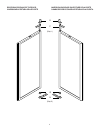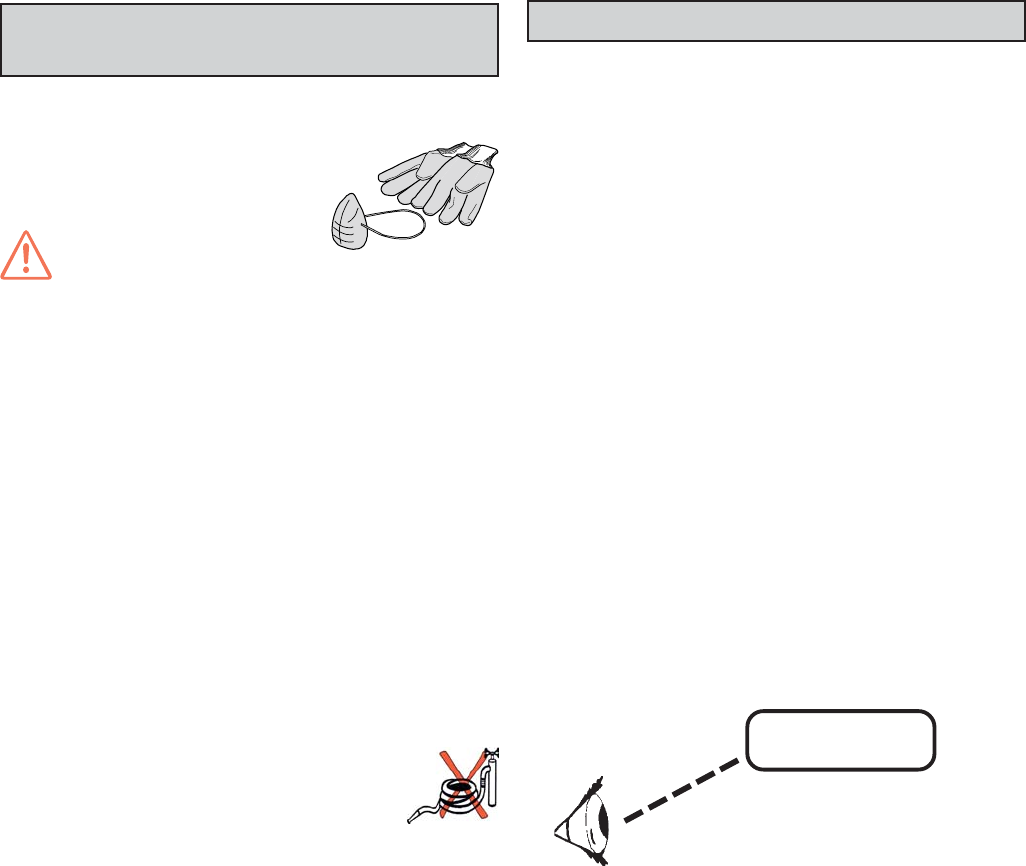
18
Non-routine maintenance tasks must be performed by an
AUTHORIZED SERVICE AGENT.
USE APPROPRIATE SAFETY GEAR
(GLOVES AND MASK) WHEN CARRYING
OUT ANY MAINTENANCE OPERATION.
ATTENTION:
do not touch the appliance if hands and/or feet are wet. Before
performing any cleaning or maintenance disconnect the
appliance from the electrical source and carefully unplug the
appliance. Do not remove safety guards. Wear protective
gloves when cleaning the condenser. Do not use scissors,
screwdrivers and sharp objects on the cooling circuit.
D.2.1 PERIODIC CLEANING OF CONDENSER
Periodic cleaning of the condenser unit depends on the fre-
quency of use of the appliance. The condenser must be
cleaned periodically to ensure the efficient operation of the
appliance and its continued high performance over time. It is
DANGEROUS AND UNADVISEABLE to remove the safety
guards. It is advisable to thoroughly clean the condenser slits
of the refrigerating unit at least once a month in a dusty envi-
ronment or once every three months in a closed and clean
environment. The condenser can be cleaned with a brush,
provided the bristles are not made of steel or a material that
can compromise good operation, or a vacuum cleaner to re-
move the dirt. Take maximum care not to bend the condenser
fins, as this would cause a reduction in the heat exchange. Do
not use pointed objects, as they may damage the condenser.
ATTENTION: the condenser is installed on the top
of the appliance. Do not clean the appliance with
jets of water.
D.2.2 REPLACING THE CONTROL PANEL BULB
To replace the bulb under the control panel,
proceed as follows:
• disconnect from the power supply;
• remove the bulb protective cover, which is secured with
a self-tapping screw;
• replace the bulb with one of the same wattage or equal to
that indicated on the rating plate;
• refit the protective cover;
• reconnect to the power supply.
D.2.3 REPLACING THE POWER SUPPLY CABLE
To replace the power supply cable proceed as follows:
• disconnect from the power supply;
• remove the electrical wiring protective cover;
• replace the power supply cable;
• refit the protective cover;
• reconnect to the power supply.
D.3.1 QUICK TROUBLESHOOTING GUIDE
In some cases faults can be remedied easily and quickly. Be-
low there is a list of possible faults and remedies:
A. The appliance doesn’t switch on:
- check that the power plug is properly inserted into
the socket.
- check that the mains socket is powered.
B. The internal temperature is too high:
- check the thermostat setting;
- check there is no heat source near the appliance;
- check that the door closes properly.
- check that the appliance is loaded correctly.
C. The appliance is excessively noisy:
- check that the appliance is standing level. An unbal-
anced position can set off vibrations.
- check that the appliance is not touching
other appliances or parts which could reverberate;
If the defect persists after having carried out the above checks,
contact the service center, remembering to give the following
details:
• the nature of the fault;
• the appliance’s PNC (production number code);
• the Ser. No. (appliance serial number).
Note: The data plate with all the appliance specifications is
located on the refrigeration unit compartment at the top right
hand side. There is also a plate bearing the appliance’s PNC
code and serial number located underneath the logo.
These are essential for identifying the type of appliance and
date of manufacture.
Example: PNC 726673 - Ser.No. 61200050
726673: Prostore Smart
61200050: manufactured in 2006, week 12, 50th item.
D.2 MAINTENANCE TO BE PERFORMED
BY TRAINED PERSONNEL ONLY
D.3 TROUBLESHOOTING
PNC 726673
Ser.No.61200050