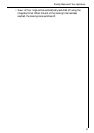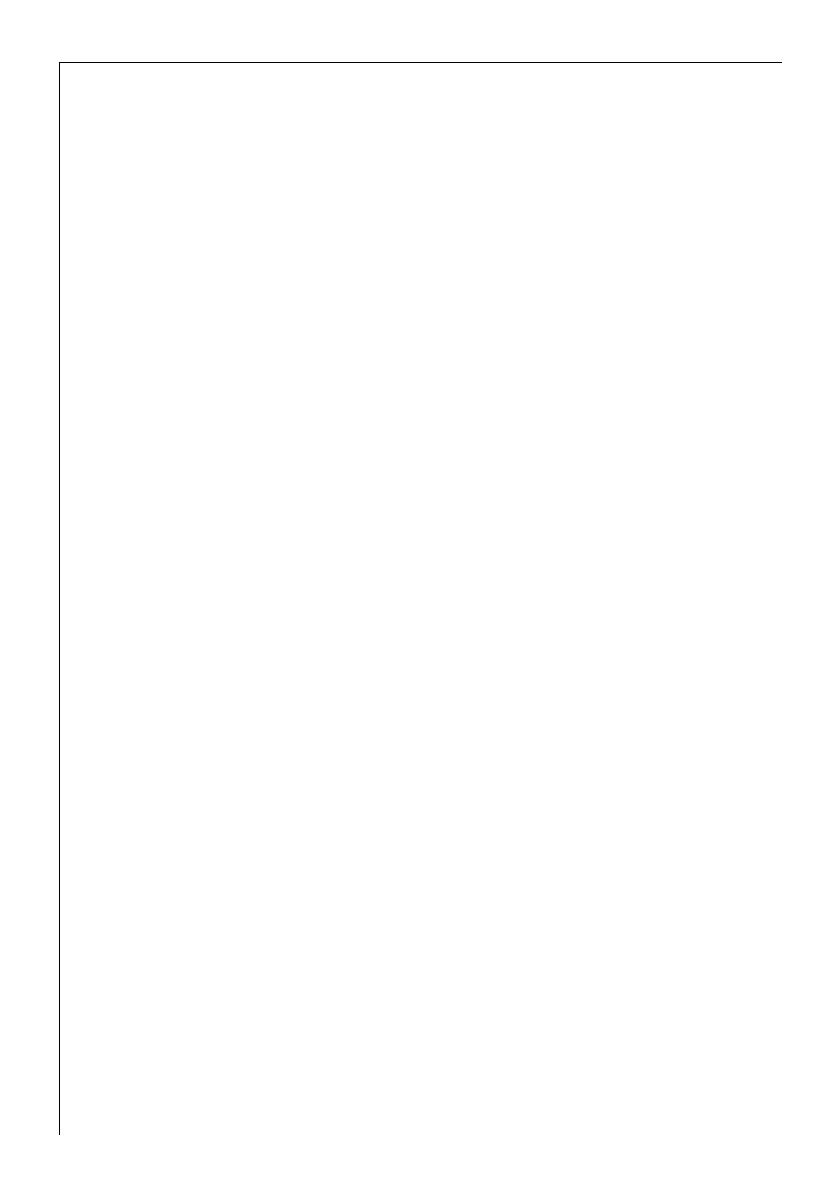
Operation of the Cooking Surface
16
3
If you select a higher setting when the automatic function is in opera-
tion, e.g. from
§
to
%
, the previous warm up time is taken into
account. If you select a lower setting, then the automatic warm up
function is brought to an immediate end. If you start cooking again on
a cooking zone that is still warm, the automatic warm up function uses
the residual heat. This saves time and energy.
Switching off a cooking zone
0
1.
Select the desired cooking zone using the cooking zone buttons.
2.
Press the
+
and
-
buttons simultaneously to switch off.
Cooking without the automatic warm up function
If you want to use the cooking zone without the automatic warm up
function, then select the desired heat setting with the
-
button.
Select a high setting for warming up. As soon as steam starts to form or
the oil is hot, turn back to the heat setting necessary for further cook-
ing.
0
1.
Switch on the appliance and select the desired cooking zone using the
cooking zone selection buttons.
The decimal point in the associated display field illuminates.
2.
Press the
-
button to set the required cooking setting
!
to
)
.
The “Heat Setting/Residual Heat“ display field for the corresponding
cooking zone indicates the current setting.
3.
You can adjust the heat setting at any time using the
+
and
-
but-
tons, as long as the cooking zone is selected.
Switching off a cooking zone
0
1.
Select the desired cooking zone using the cooking zone buttons.
2.
Press the
+
and
-
buttons simultaneously to switch off.
3
If you want to switch on again a cooking zone on which there is food
that is already hot, you should always choose the required heat setting
using the
-
button. In this way you will avoid the food being over-
cooked by the automatic warm up function.