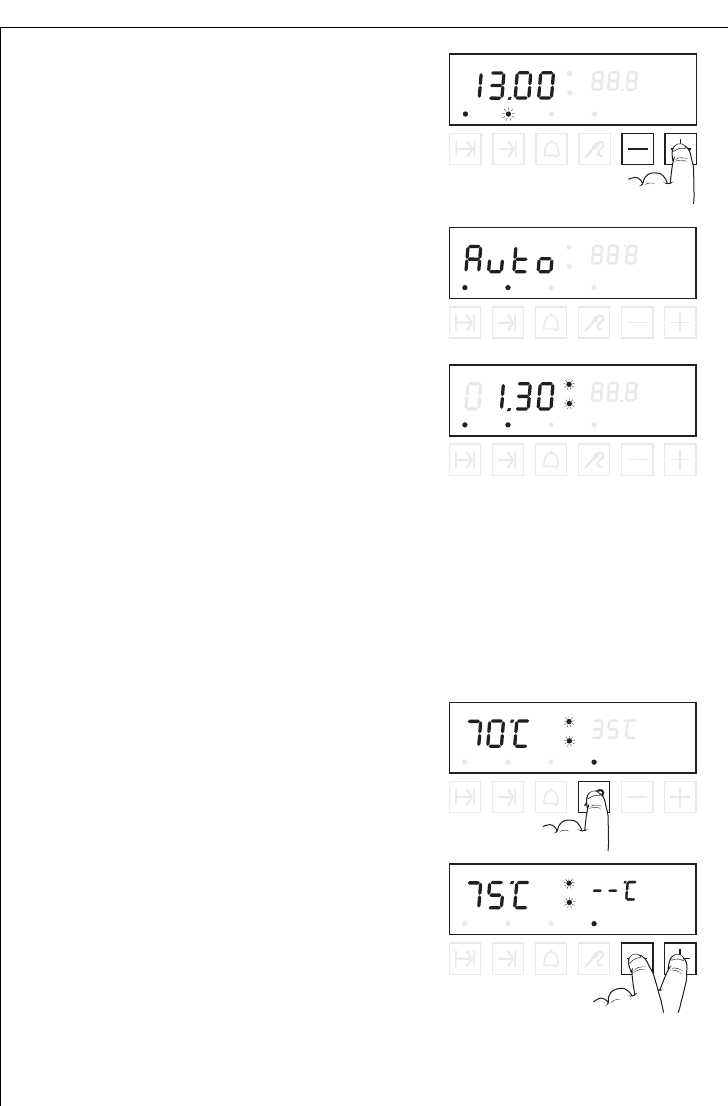
OPERATING INSTRUCTIONS
22
4. Use “+” to set the finish time.
After approx. 3 secs. the lamps will stay
on continuously. The display will show
“Auto” until the oven switches on.
5. Set the temperature and mode.
The oven will automatically switch on
at the specified time and both lights
next to the display will flash alternately.
The time remaining until switch-off will
be shown in the display.
Setting the Meat Probe, core temperature function
Tip: This function will only work when the meat probe is inserted.
The display on the right shows you the current core temperature inside
the roast and “70 °C” will appear in the left display. Both of the lamps
next to the display will flashing.
☞
1. If you wish to change the preset tem-
perature push 3 the lamp over 3
flashes.
2. Change the the recommended temper-
ature of 70 °C with “
+” or “-” to set
the desired temperature.
After approx. 3 second the timer will
start and the lamp above the selector
button will stay on continuously.


















