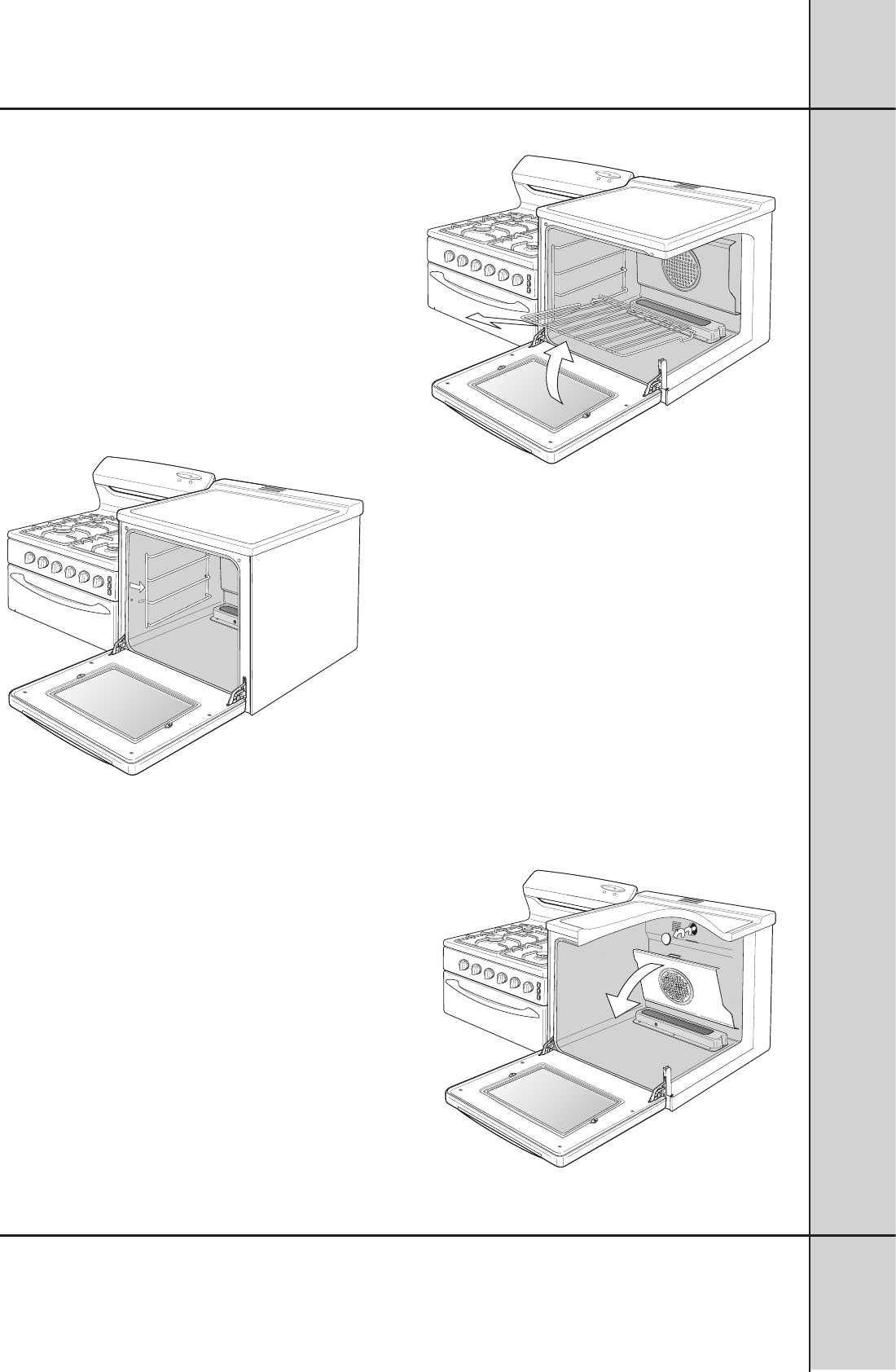
17
Cleaning the Cooker
Cleaning the Oven Compartment
Removing the oven shelves
1. Slide the oven shelves towards you until they reach the
front stop.
2. Tilt them up at the front to clear the side supports and
lift them clear (see diagram opposite).
3. Wash the shelves in warm soapy water or soak the
shelves to remove heavy stains.
Removing the fan cover (Fan forced models only)
1. Make sure that the cooker is turned off.
2. Hold the fan cover on both sides and pull firmly towards
you (see diagram opposite).
3. Wash the fan cover in warm soapy water or soak the
cover to remove heavy stains.
4. Replace the fan cover by inserting the two tabs at the
bottom of the fan cover into the corresponding holes.
5. Push the top of the fan cover into place.
Removing the oven light glass (Fan forced models only)
1. Make sure that the cooker is turned off.
2. Turn the oven light glass anti-clockwise (see diagram
opposite).
NOTE: The oven burner cover (Fan forced models only)
and oven burner are not removable for cleaning.
Accidental spills should be cleaned immediately
so that the burner does not become blocked.
Removing the oven shelf supports
1. Grasp the shelf supports at the front.
2. Pull them inwards (see diagram opposite).
3. Wash the shelf supports in warm soapy water or
soak the supports to remove heavy stains.
4. Replace the shelf supports by inserting the rear
hook into the rear hole.
5. Place front pegs into front hole and push in firmly
(see diagram opposite).


















