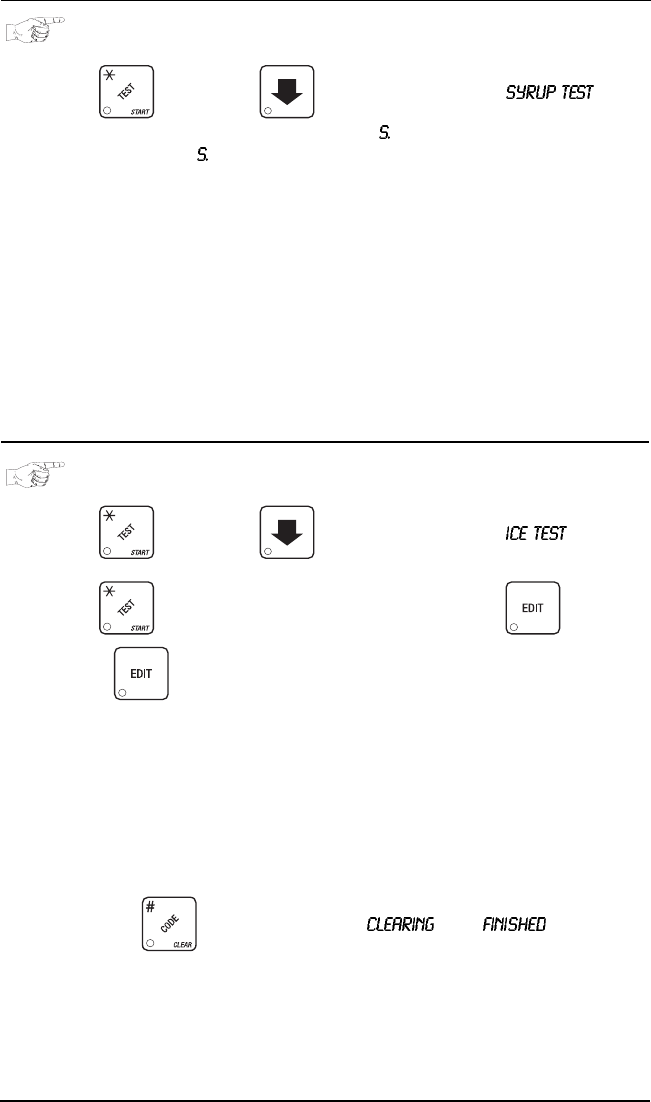
Cold Drink Center (327/328) Operator’s Guide
3280020 Page 65 August, 2003
TEST THE SYRUP PUMPS
1. Press , then press until the display shows for a
few moments. The display will then show
A number after the indicates a sold out condition on that pump.
2. Press the number of the syrup pump you want to test. Press the same
number again to stop testing. A decimal will display whenever a pump is
running.
NOTE
In a diaphragm pump machine, there are no sold out sensors,
so the display only shows the pump number. With gas pumps,
the numbers shown also reflect the sold out status. However,
status is only updated while dispensing. Soldout status is
"frozen" when dispensing stops.
3. CONTINUE.
TEST THE ICE MAKER
1. Press , then press until the display shows .
2. Press to dispense ice for about 1 second. Press to throw
ice until is pressed again. The time delay (as described below) can
be reset by dispensing ice for approximately 7 seconds.
NOTE
When the merchandiser is idle for an extended period of time,
there is a software-controlled delay for replenishing ice to the
ice maker. This predetermined delay is initiated from the
actuation of the low level hopper switch. The delay is
automatically reset during normal vending conditions. For
testing purposes, you can manually reset the delay: Press and
hold
. The display shows , then .
3. CONTINUE.


















