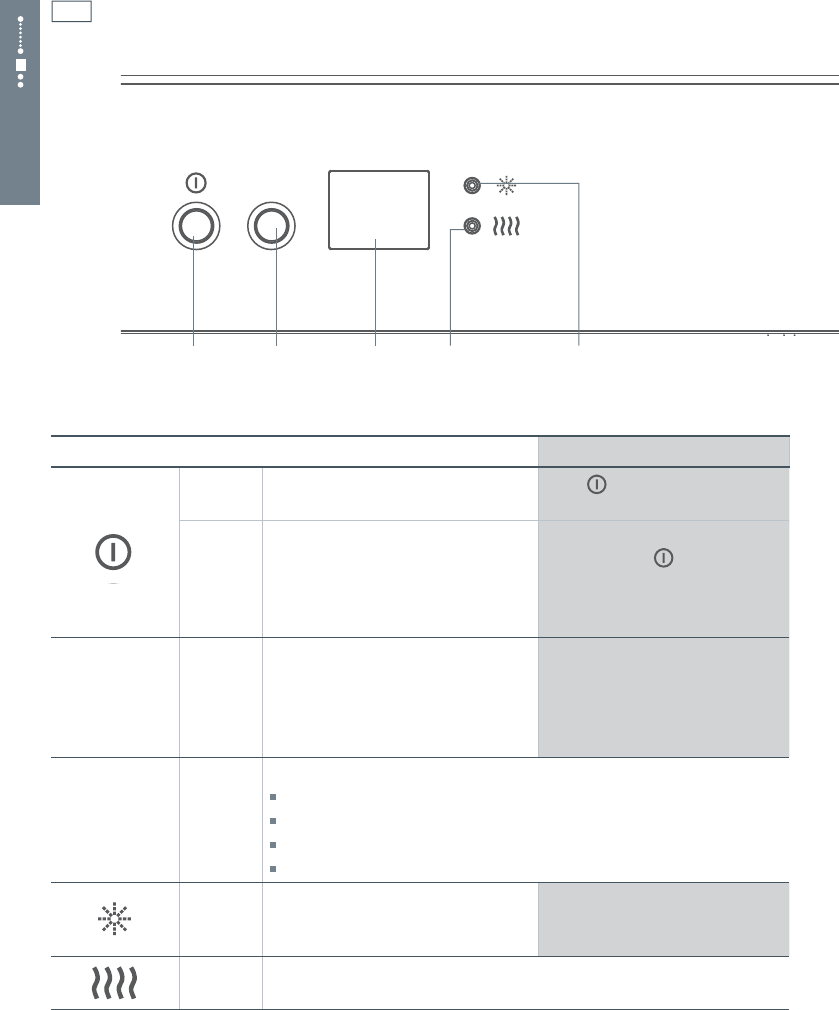
16
delay
Controls and starting a wash - CE models
On/Off and
Keylock
Delay
start
Display Rinse aid
indicator
Heater
indicator
Control panel feature Action to take
On/Off
Turns the power to the dishwasher
on and off.
Press
briefly to turn the
dishwasher on and off.
Keylock
This disables all the buttons so a
wash cannot accidentally be
started e.g. by children playing,
someone leaning against the
control panel, or during cleaning.
To activate or cancel Keylock,
press and hold
for 3 seconds
(until you hear a long beep).
LOC
will show in the display when the
Keylock has been activated.
delay
Delay
start
Delay start is useful if you want to
set your dishwasher to start a
wash programme automatically
later (e.g. while you are away from
home).
To set Delay start, press the
dela
y
button until the display shows
the desired delay time (in hours).
The counting will restart after 12
hours.
Display
This shows:
the remaining wash time in minutes
the delay time in hours (if Delay start is set)
fault codes
Keylock has been activated (
LOC will be displayed).
Rinse aid
indicator
This will light up when the rinse
aid level is low.
When the indicator lights up,
refill rinse aid. See ‘Using rinse
aid’ for instructions.
Heater
indicator
This will light up when the dishwasher is heating the water.
CE MODELS
07
07


















