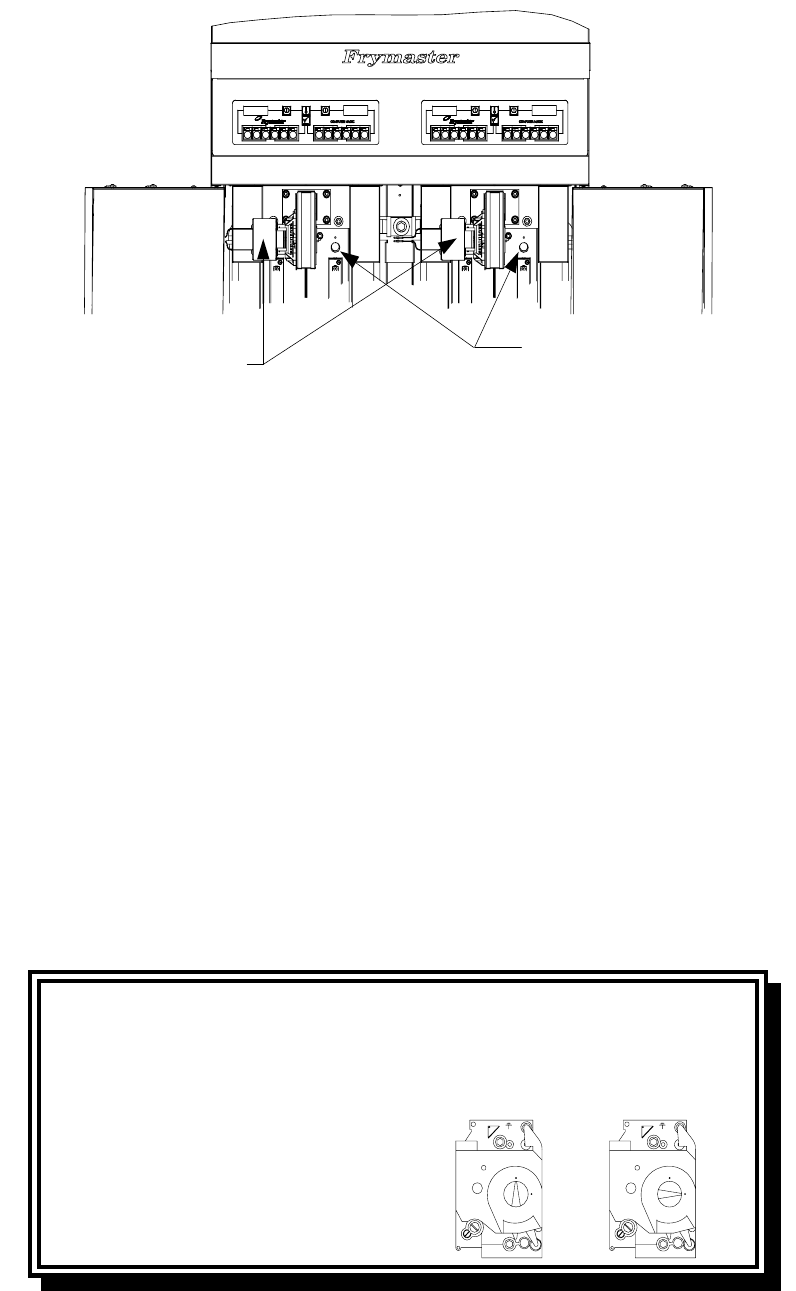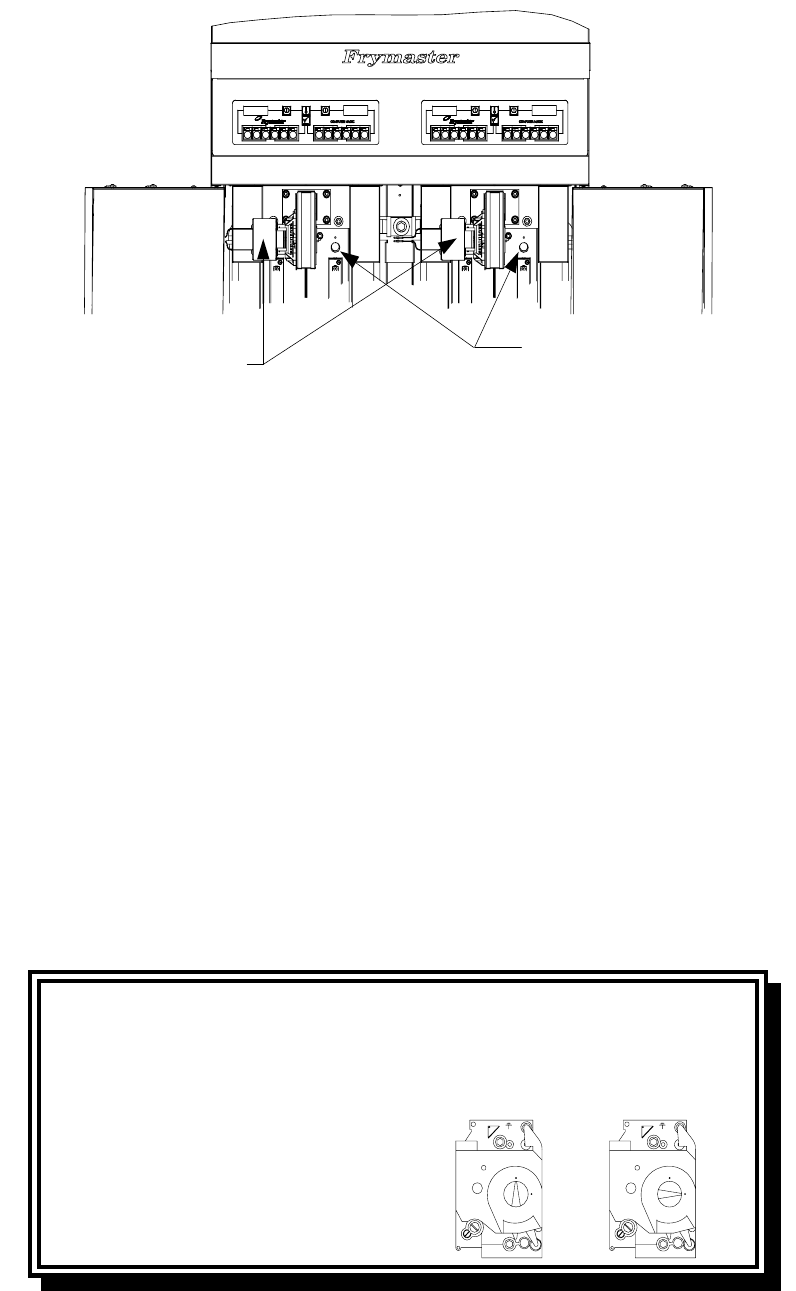
3-4
Right Viewing Ports
Left Viewing Ports are
behind the motor
housings.
The optimum burn is a bright orange-red glow. If a blue flame is observed, or if there are dark spots
on a burner face, adjust the air gas mixture as follows: On the side of the blower housing opposite
the motor is a plate with a locking nut. Loosen the nut enough to allow the plate to be moved, then
adjust the position of the plate to open or close the air intake opening until a bright orange-red glow
is obtained. Carefully hold the plate in position and tighten the locking nut.
3.3 Boiling Out the Frypot
To ensure that the frypot is free of any contamination resulting from its manufacture, shipping, and
handling during installation, the frypot must be boiled out before first use. Refer to page 4-16 for
this procedure.
3.4 Shutting the Fryer Down
For short-term shut down during the workday, place the computer ON/OFF switch in the OFF
position and put the frypot covers in place (if the fryer is so equipped).
When shutting the fryers down at closing time, place the computer ON/OFF switch in the OFF
position. Then place the gas valve in the off position. See illustration below.
For Non-CE Fryers
After placing the ON/OFF switch in the OFF
position, turn the gas valve knob to the OFF
position.
Honeywell
ON
OFF
Honeywell
ON
OFF
For CE Fryers
Placing the ON/OFF switch in the OFF
position also turns off the gas valve.
Put the frypot covers in place (if the fryer is so equipped).