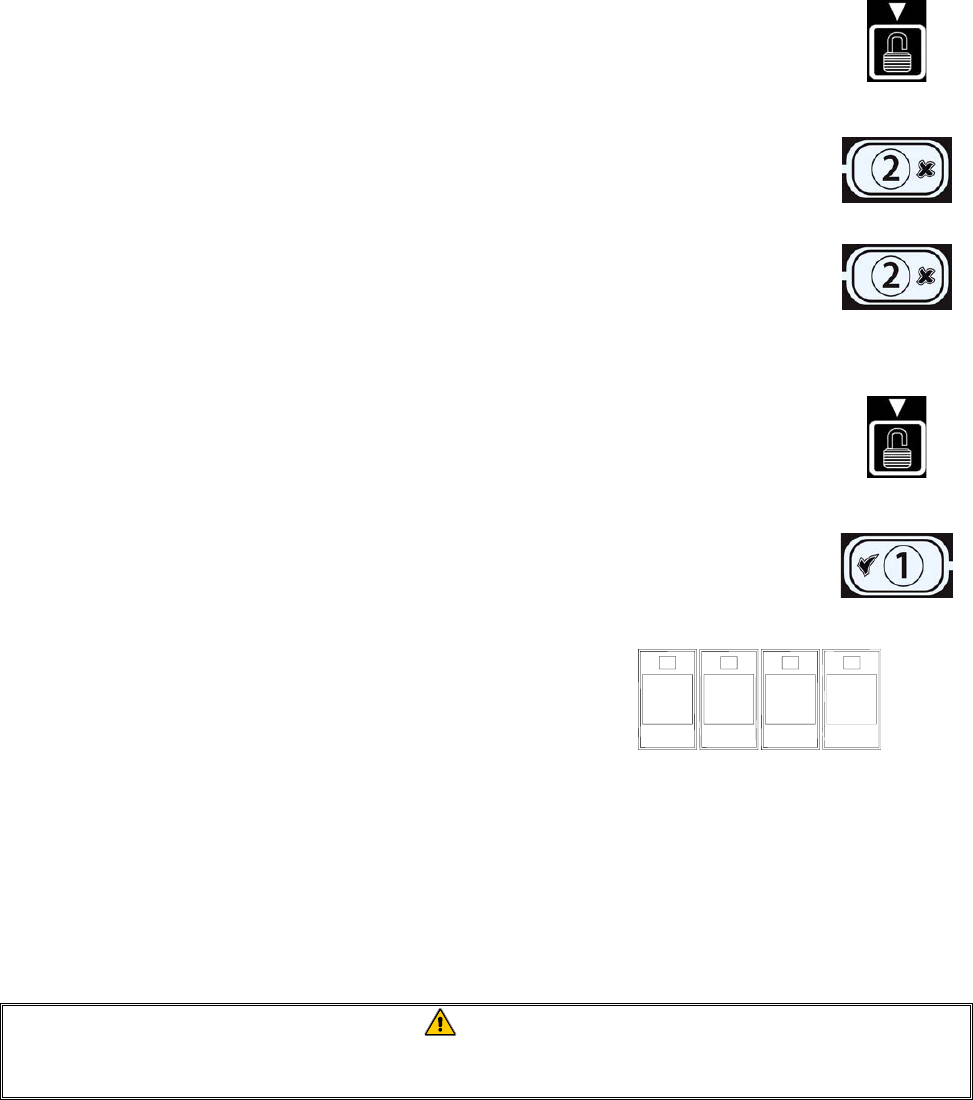
4-16
6. Once the button is assigned, press the u button (see Figure 58) to save the
assigned button.
The computer displays name on the left with the product (ex. WINGS) on the
right.
Figure 58
7. If no further programming is necessary, press the 8 (2) button (see Figure 59)
twice to return to setpoint temperature prompt.
Figure 59
8. Press the 8 (2) button again to exit and to return to OFF (see Figure 60).
Figure 60
4.10.4 Temperature conversion from F° to C°.
1. With the computer OFF, enter Tech mode by pressing the UNLOCK button
three times (see Figure 61).
The computer displays TECH
Figure 61
2. With the desired selection displayed, press the 9 (1) button (see Figure 62).
The computer displays Code and sounds an audible alert.
Figure 62
3. Enter 1658 (see Figure 63).
Switch computer on to see if temperature scale changed. If
not, repeat steps 1-3.
1
6
5
8
(1658)
Figure 63
4.11 Boil-Out Mode
Before the fryer is first used, it should be boiled out to ensure that residue from the manufacturing
process has been eliminated. Also, after the fryer has been in use for a period of time, a hard film of
caramelized oil will form on the inside of the frypot. This deposit must be periodically removed to
maintain your fryer’s efficiency.
DANGER
Allow oil to cool to 100ºF (38ºC) or lower before draining to an appropriate METAL
container for disposal.
1. Drain the frypot in accordance with Section 5.1 (page 5-1), but do not refill with cooking oil.
2. After draining the frypot, clean all food particles and residual oil from the frypot and filter pan (if
so equipped). BE CAREFUL, this material may still cause severe burns if it comes in contact
with bare skin.
3. Close the drain valve securely and fill the frypot with a solution of automatic dishwasher
detergent (or commercially available boil-out solution) and cold water to the bottom OIL-
LEVEL line.


















