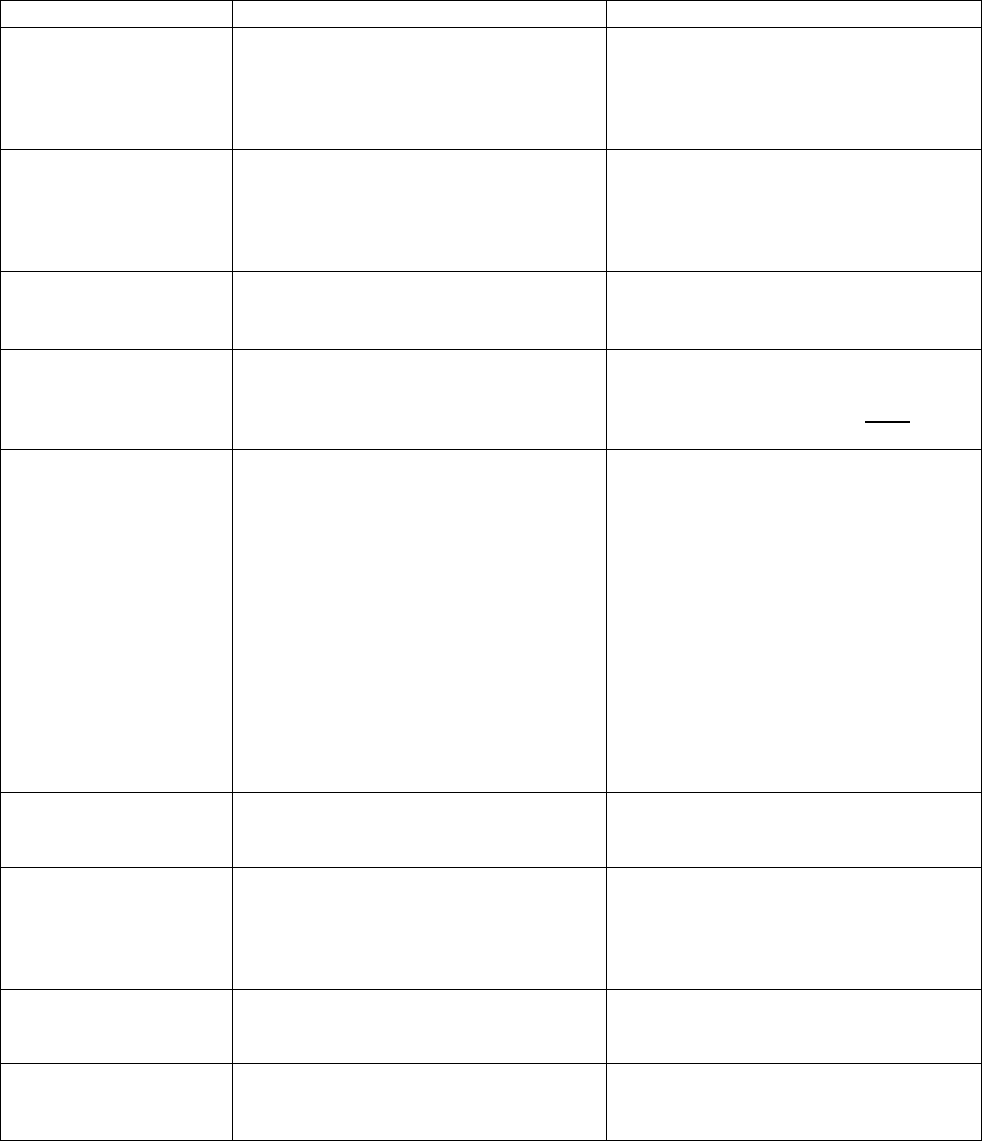
7-2
7.2 Troubleshooting Fryers
7.2.1 Computer and Heating Problems
PROBLEM PROBABLE CAUSES CORRECTIVE ACTION
No display on the
computer.
A. Computer not turned on.
B. No power to fryer.
C. Failed computer or other component
A. Press the ON/OFF switch to turn the
computer on.
B. Verify that the fryer is plugged in and
that the circuit breaker is not tripped.
C. Call your ASA for assistance.
M3000 displays IS
VAT FULL?
YES NO after a
filtration.
A filter error has occurred due to dirty or
clogged filter pad or paper, clogged filter
pumps, improperly installed filter pan
components, worn or missing O-rings,
cold oil or filter pump thermal overload.
Follow instructions on page 5-4 through 5-
6 to clear the filter error. If problem
persists, call your ASA for assistance.
M3000 display shows
IS DRAIN CLEAR?
Drain is clogged and oil failed to drain.
Clear drain with Fryers Friend and press
9 (1) YES button. Filtration will
resume.
M3000 displays
CHANGE FILTER
PAD?
Filter error has occurred, filter pad
clogged, 25 hour filter pad change prompt
has occurred or change filter pad was
ignored on a prior prompt.
Change the filter pad and ensure the filter
pan has been removed from the fryer for a
minimum of 30 seconds. Do NOT
ignore
CHANGE FILTER PAD prompts.
Fryer does not heat.
A. Drain valve not fully closed.
B. Gas valve is not turned on.
C. Manual gas shut off valve closed.
D. Improperly connected quick-
disconnect fitting on gas line.
E. Obstructed or failed combustion air
blower.
A. Check status of MIB – Ensure A is
displayed.
B. Turn the gas valve knob to the ON
position.
C. Verify that any in-line manual shut off
and gas main valve is open.
D. Verify that the quick-disconnect
fitting on the flexible gas line is
firmly connected to the fryer.
E. Verify that combustion air blower is
running. If not, call ASA for service.
If combustion air blower is functional,
clean and adjust per instructions in
Chapter 6 of this manual.
Fryer is operating
normally, but recovery
is slow when cooking.
Dirty or obstructed combustion air blower.
Clean and adjust per instructions in
Chapter 6 of this manual.
Fryer is operating
normally, but produces
a popping sound when
burners ignite.
A. Dirty or obstructed combustion air
blower.
B. Dirty or obstructed gas valve vent tube
(non-CE fryers only).
C. Malfunctioning combustion air blower.
A. Clean and adjust per instructions in
Chapter 6 of this manual.
B. Clean per instructions in Chapter 6 of
this manual.
C. Call your ASA.
Computer locks up.
Computer error.
Remove and restore power to the
computer. If problem persists, call your
ASA for assistance.
M3000 display shows
misconfigured
energy type
Energy type in fryer setup is incorrect.
Set proper energy type. Press 1234 to
enter setup to properly configure fryer.


















