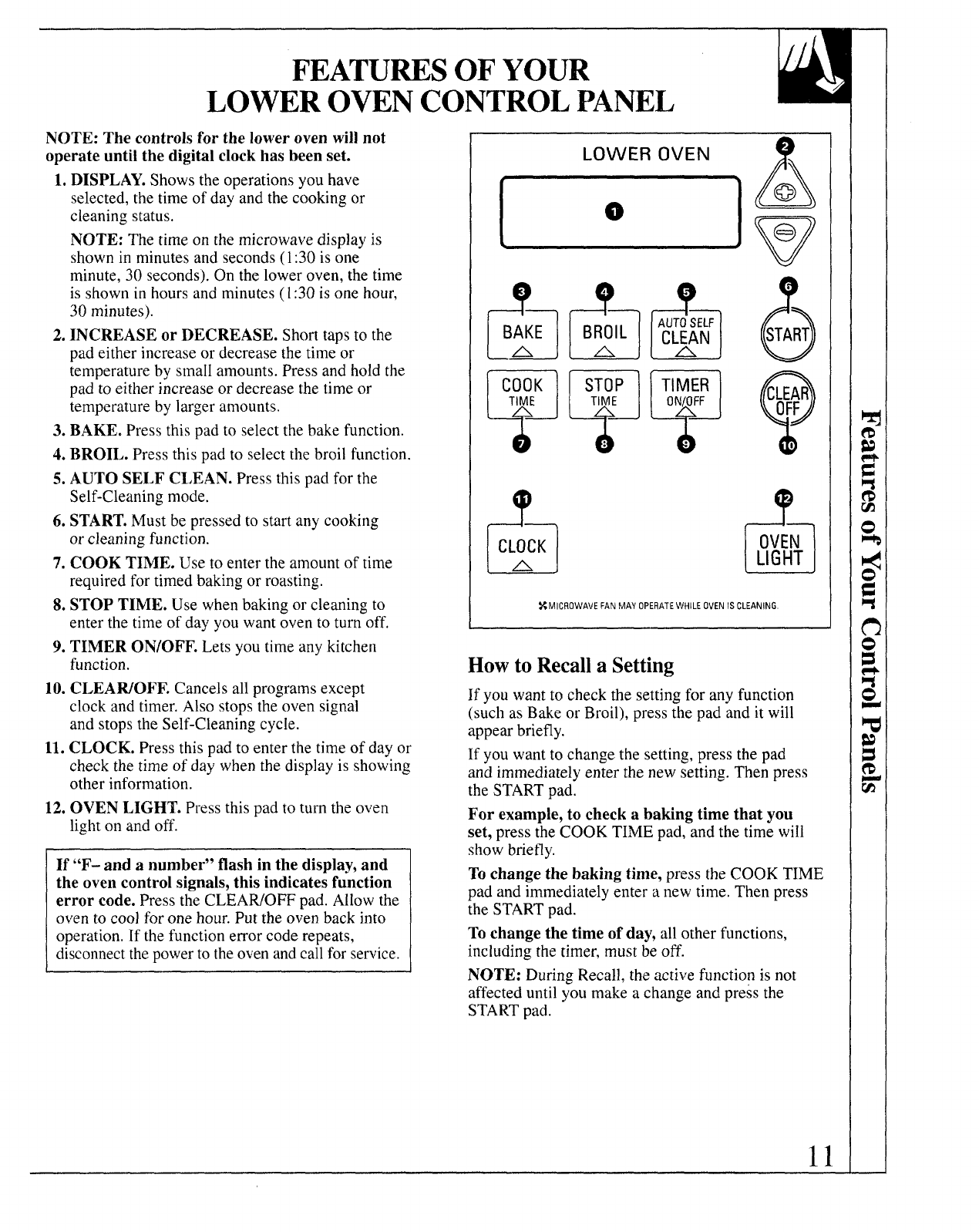
FEATURESOF YOUR
LOWER OVEN CONTROLPANEL
NOTE: The controls for the lower ovenwillnot
operate until the digitalclockhas been set.
1.DISPLAY.Showstheoperationsyouhave
selected,thetimeof day andthe cookingor
cleaningstatus.
NOTE: Thetimeonthe microwavedisplayis
shownin minutesandseconds(1:30is one
minute,30 seconds).Ontheloweroven,thetime
is shownin hoursandminutes(1:30is onehour,
30 minutes).
2. INCREASE or DECREASE. Shorttapsto the
padeitherincreaseor decreasethetime-or
temperatureby stnallamounts.Pressandholdthe
padto eitherincreaseor decreasethetimeor
temperaturebylargeramounts.
3. BAKE.Pressthispadto selectthe bakefunction.
4. BROIL. Pressthispadto selectthebroilfunction.
5. AUTOSELF CLEAN.Pressthispadforthe
Self-Cleaningmode.
6. START.Mustbepressedto startanycooking
orcleaningfunction.
7. COOK TIME. Useto entertheamountof time
requiredfortimedbakingor roasting.
8. STOP TIME. Use whenbakingor cleaningto
enterthetimeof dayyouwantovento turn off.
9. TIMER ON/OFF.Letsyoutimeanykitchen
function.
10.CLEAWOFF.Cancelsallprogramsexcept
clockandtimer.Alsostopstheovensignal
andstopsthe SeIf-Cleaningcycle.
11.CLOCK. Pressthispadto enterthetimeof dayor
checkthetimeof day whenthedisplayis showing
otherinformation.
12.OVEN LIGHT. Pressthispadto turntheoven
L
lighton andoff.
If “F- and a number” flash in the display,and
the ovencontrol signals,this indicatesfunction
error code.PresstheCLEAWOFFpad.Allowthe
ovento coolforonehour.Putthe ovenbackinto
operation,If thefunctionerrorcoderepeats,
disconnectthepowerto theovenandcallforservice.
LOWER OVEN
Q
u
CLOCK
A
OVEN
LIGHT
%MIcflOwAVE FANMAYOpERATEWHILEOVENISCLEANING
How to Recalla Setting
If youwantto checkthe settingfor anyfunction
(suchas Bakeor Broil),pressthepad andit will
appearbriefly.
If you wantto changethesetting,pressthepad
andimmediatelyenterthenewsetting.Thenpress
theSTARTpad.
For example,to checka baking time that you
set, presstheCOOKTIMEpad,andthetimewill
showbriefly.
Tochangethe baking time,presstheCOOKTIME
pad andimmediatelyentera newtime.Thenpress
the STARTpad.
Tochange the time of day, allotherfunctions,
includingthetimer,mustbeoff.
NOTE: DuringRecall,theactivefunctionis not
affecteduntilyoumakea changeandpressthe
STARTpad.
11


















