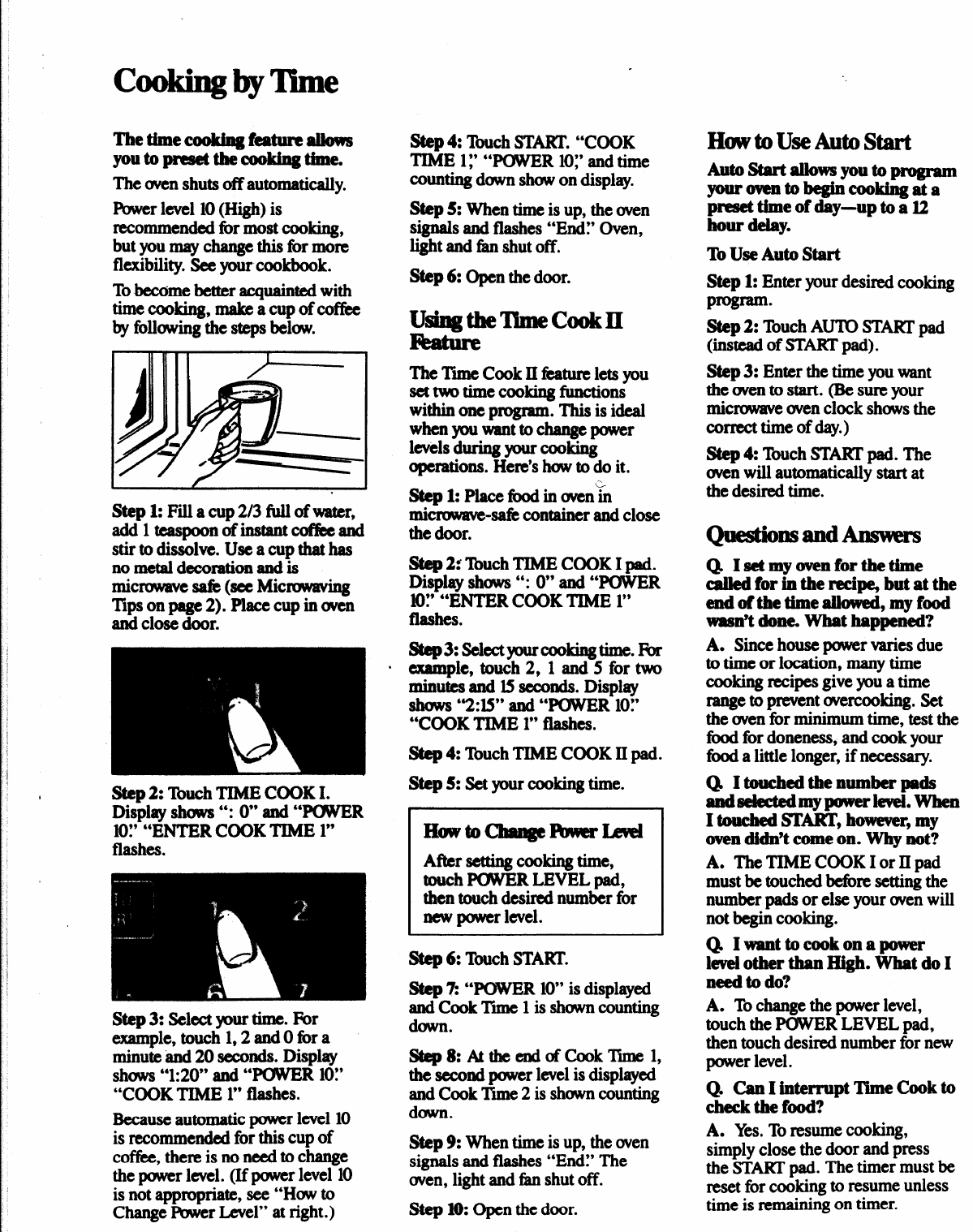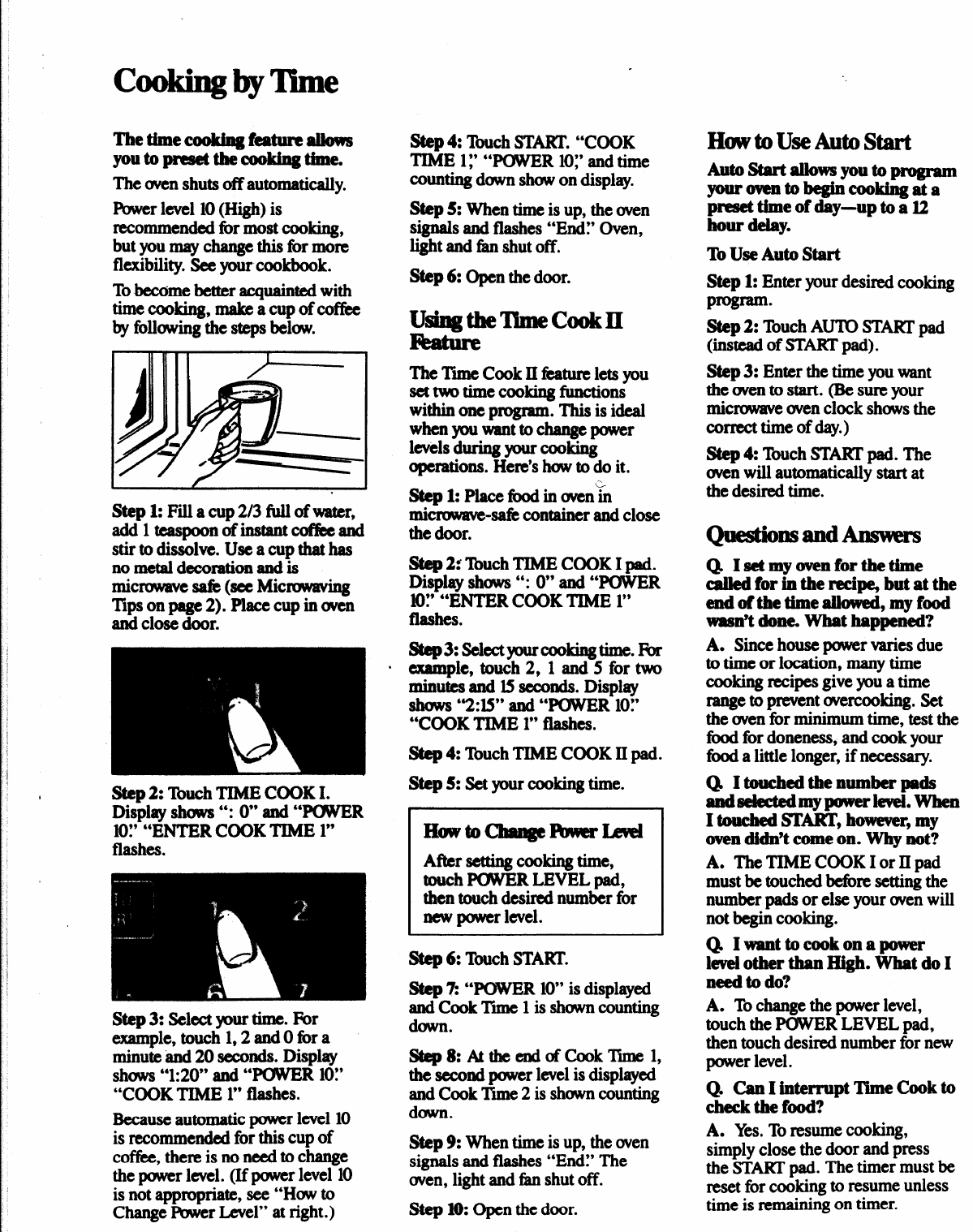
c
ookingbyl’hne
Thethnecookhgfhturealkm
ymltopresetthecmkingthne.
The oven shuts offautomaticalIy.
I%werlevel 10(High) is
recommended fir most cooking,
but you may change this fbr more
flexibility. See your cookbook.
Tobecome better acquainted with
timecooking, makeacupofcof!ke
by fbllowing the *S below.
7/4 AM!!
Step 1: Fti a cup 2/3 Ml ofwtter,
addltawpoonofinstant coffee and
stir to dissolve. Use a cup that has
no metal decoration and is
microwave saib (see Microwaving
TIPson page 2). Place cup in uven
and close door.
I
Step2: ‘IbuchTIME COOKI.
Dlsphly shows “:
(y ~ “-~
10:’“E~R C~K TIME l“
flashes.
Step 3: Select yourtime. For
example, touch 1,2 andOtbr a
minute and 20 seconds. DisplW
shuws “1:20” and “POWER 10?
“COOK ~ ~’ fkk.
Because automatic power level 10
is recommended fw this cup of
coflke, there is no need to change
the puwer level. (If power level 10
is not appropriate, see “How to
Pbwer Level” at
step 4: T&uchST’. “COOK
~E 1j’ “-R 10;”and time
counting down show on display.
Step 5: When time is up, the oven
signals and flashes “End? Oven,
light and fall shut off.
Step 6: Open the door.
u$h$twnm8i!cooklI
The Time Cook II ikature lets you
set two time cooking fimctions
within one program. This is ideal
when w want to change power
kvds during your cooking
operations. Here’s how to do it.
Sttpk Place fbodinuven%
microwave-saik container and close
the door.
Step2: ‘IbuchTIME COOK I pad.
DiSpkly-“: 0“ ~ “-R
IO? “ENTER COOK TIME l“
flashes.
Stap3:selectpurcookingtime.Ibr
c example, touch 2, 1 and 5 for two
minutes and lS seconds. Display
- ‘~:fi” ~ “-R 10:”
“COIOKTIME l“ flashes.
Step& ‘IbuchTIME COOKII pad.
Step 5: Set yourcooking time.
Hawtocbange RYwdAwd
After setting cooking time,
touch PUWER LEVEL pad,
then touch desired number for
new power level.
Step 6: ‘Ibuch START.
Step Z “POWER 10”is displged
and Cook Twlisshowncounting
duwn.
Step8Atthe endof Cook Timel,
the second power level is displayed
and Cook T-2 is shuwn counting
down.
Step 9: When time is up, the oven
signals and flashes “End~’The
uven, light and fan shutoff.
Step I& Open the
HuwtKDUse Auto Start
Autostart allows youtoprogram
youroventobegin cookingata
preset time of day-up to a U
hour delay.
‘Ib
use Auto start
Step 1:Enter your desired cooking
program.
step 2: Touch AU’113STARTplld
(instead of START pti).
Step 3: Enter the time you want
the oven to start. (Be sure your
microwave oven clock shows the
correct time of day.)
Step& Touch WAKI’ pad. The
uven will automatically start at
the desired time.
Questions and Answers
Q Isetmyovenforthetime
called f~ in the reci~ but at the
endofthetimeallowed,m yfood
wasn’t done. what
happened?
A. Since house power varies due
to time or location, many time
cooking recipes give you a time
range to prevent overcooking. Set
the oven for minimum time, test the
food for doneness, and cook your
&xxia little longer, if necemary.
Q Itouchedthenumberpads
andmiectedmypowerievei. when
I touched START, however~my
oven didn’t come on. Why not?
A. The TIME COOK IorIIpad
must be touched before setting the
number pads or else your oven will
not begin cooking.
Q Iwanttocookonapower
level other than High. Whatdo I
need to do?
A. To change the power level,
touch the POWER LEVEL pad,
then touch desired number for new
power level.
Q Can I interrupt Time Cook to
check the fd?
A. Yes. Toresume cooking,
simply close the door and press
the START pad. The timer must be
reset for cooking to resume unless
time is remaining on timer.