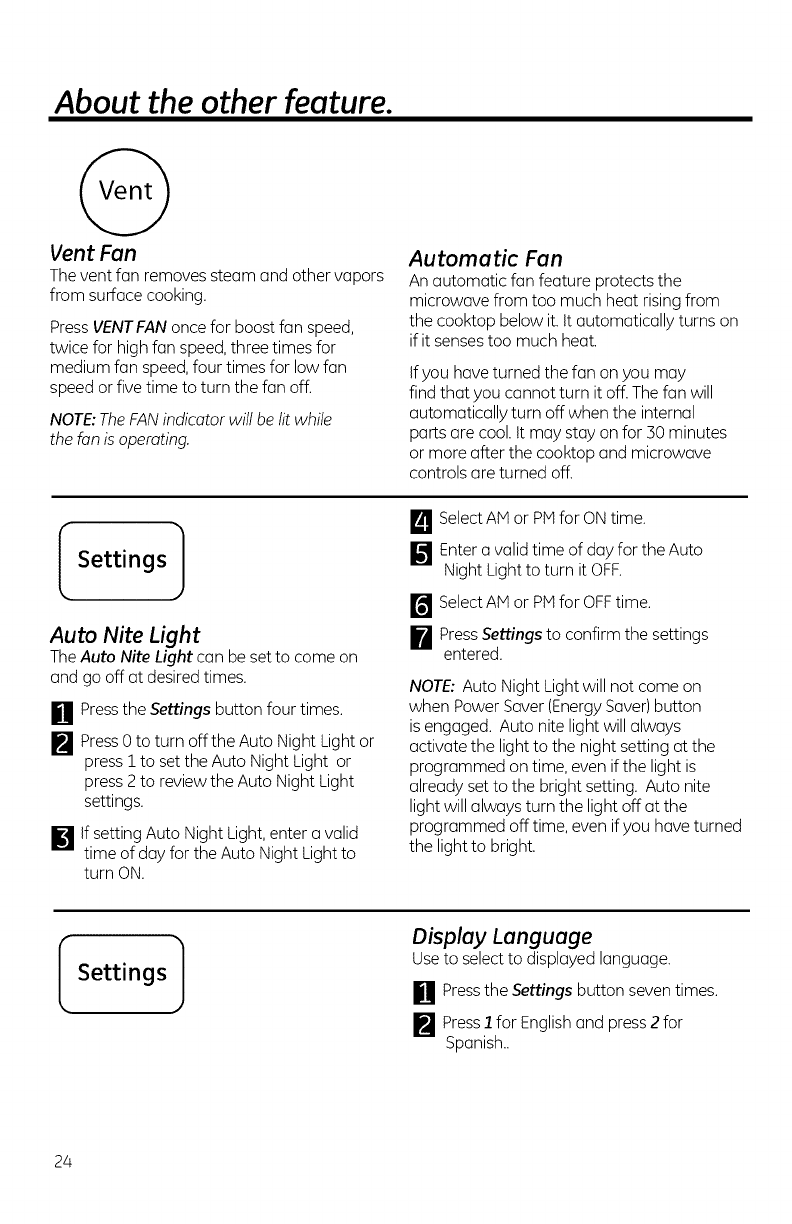
About the other feature.
Vent Fan
The vent fan removes steam and other vapors
from surface cooking.
PressVENTEANonce for boost fan speed,
twice for high fan speed,three times for
medium fan speed,four times for low fan
speed or fivetime to turn the fanoff.
NOTE:TheFANindicator will be lit while
the fan isoperating.
Automatic Fan
An automatic fan feature protects the
microwave from too much heat rising from
the cooktop below it. It automatically turns on
if it sensestoo much heat.
Ifyou have turned the fan on you may
find that you cannot turn it off. Thefan will
automatically turn off when the internal
pars are cool. Itmay stay on for 30 minutes
or more after the cooktop and microwave
controls are turned off.
Settings ]
Auto Nite Light
TheAuto Nite Light can be setto come on
and go off at desired times.
[] Pressthe Settings button four times.
I_ Press0to turn offthe Auto Night Lightor
press i to set the Auto Night Light or
press2 to review the Auto Night Light
settings.
N Ifsetting Auto Night Light,enter a valid
time of day for the Auto Night Lightto
turn ON.
_1_SelectAM or PMfor ON time.
Enter avalid time of day for the Auto
Night Light to turn it OFF.
r_ SelectAM or PMfor OFFtime.
_-_ PressSettings to confirm thesettings
entered.
NOTE: Auto Night Light will notcome on
when PowerSaver (EnergySaver)button
is engaged. Auto nite light will always
activate the light to the night setting at the
programmed on time, even if the light is
already set to the bright setting. Auto nite
light will always turn the light off at the
programmed off time,even if you haveturned
the light to bright.
Settings ]
Display Language
Useto selectto displayed language.
[] Pressthe Settings button seventimes.
[] Press] for Englishand press2 for
Spanish..
24


















