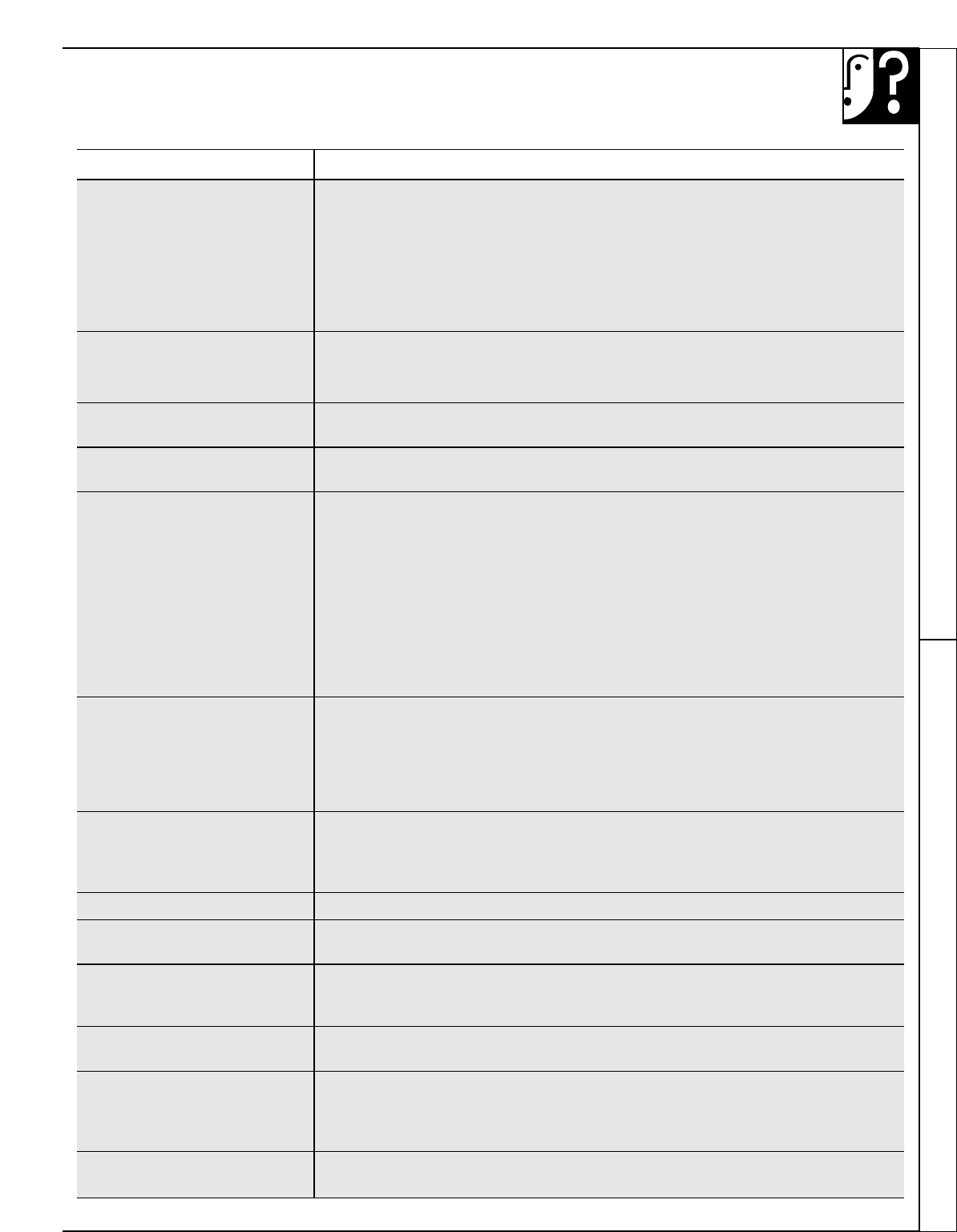
PROBLEM POSSIBLE CAUSE
“F–AND A NUMBER” • If the time display flashes “F–and a number”, you have function error code.
FLASH IN THE DISPLAY If a function error code appears during the self-cleaning cycle, check the oven
door latch. The latch may have been moved, even if only slightly, from the
latched position. Make sure the latch is moved to the right as far as it will go.
Turn the Oven Temperature knob to OFF. Allow the oven to cool for one hour.
Put the oven back into operation.
• Disconnect all power to the range for 5 minutes and then reconnect power.
If the failure code repeats, then call for service.
SURFACE UNITS
WILL NOT • You must use pans which are absolutely flat. If light can be seen between
MAINTAIN A
ROLLING
the pan bottom and a straight edge, the elements will not transfer heat properly.
BOIL OR FRYING RATE IS
• Pan bottoms should closely match the diameter of the surface unit selected.
NOT FAST ENOUGH
COOKTOP FEELS HOT • The glass cooktop surfaces may seem hotter than you are used to.
This is normal. Make sure flat-bottomed pans are used.
FOODS COOK SLOWLY • Improper cookware being used. Pan bottoms should be flat, fairly heavy-weight
and the same diameter as the surface unit selected.
SURFACE UNITS DO NOT • Difficulty may be in the main distribution panel of your house, caused by a blown
WORK PROPERLY oven-circuit fuse, a tripped oven-circuit breaker, the main fuse or the main circuit
breaker, depending on the nature of the power supply. If a circuit breaker is involved,
reset it. If the control box uses fuses, the oven fuse (a cartridge-type) should be
changed, BUT ONLY BY SOMEONE FAMILIAR WITH ELECTRICAL
CIRCUITS. If after performing one of these procedures, the fuse blows or
circuit breaker trips again, call for service.
NOTE: Apartment tenants or condominium owners should ask their building
management to perform this check before calling for service.
• Cooktop surface unit controls are not properly set, or the wrong control knob
is set for the surface unit you are using.
TINY SCRATCHES • Incorrect cleaning methods have been used, cookware with rough bottoms has
(may appear as cracks) OR been used, or coarse particles (salt or sand) were between the cookware and the
ABRASIONS ON RADIANT surface of cooktop. Use recommended cleaning procedures, be sure cookware
COOKTOP GLASS SURFACE
bottoms and cookware are clean before use and use cookware with smooth
bottoms. Tiny scratches are not removable but will become less visible in time
as a result of cleaning.
METAL MARKINGS • Do not slide aluminum cookware across the surface. Use recommended
(may appear as scratches) cleaning procedure to remove marks.
• Incorrect cleaning materials have been used, encrusted boilovers or grease spatters
remain on the surface. Use a razor scraper and recommended cleaning procedure.
DARK STREAKS OR SPECKS
• Use a razor scraper and recommended cleaning procedure.
AREAS OF DISCOLORATION • Marks from aluminum and copper pans as well as mineral deposits from water
ON COOKTOP or food can be removed with Cook Top Cleaning Creme.
HOT SUGAR MIXTURES/ • See the Glass Ceramic Cooktop Cleaning section.
PLASTIC MELTED TO
THE SURFACE
FREQUENT CYCLING OFF • Incorrect cookware used. Use only flat cookware to minimize cycling.
AND ON OF SURFACE UNITS
THE DISPLAY GOES BLANK • Disconnect power to the range at the fuse box or circuit breaker for at least
OR INDICATOR LIGHTS 10 seconds. Turn power on and power up your range. If the indicator lights are
COME ON WHEN THE still on, call for service.
RANGE IS NOT IN USE
OVEN LIGHT • Light bulb is loose or defective. Tighten or replace.
DOES NOT WORK
• Switch operating oven light is broken. Call for service.
(continued next page)
37
QUESTIONS?
USE THIS PROBLEM SOLVER
Anti-Tip Device Problem Solver


















