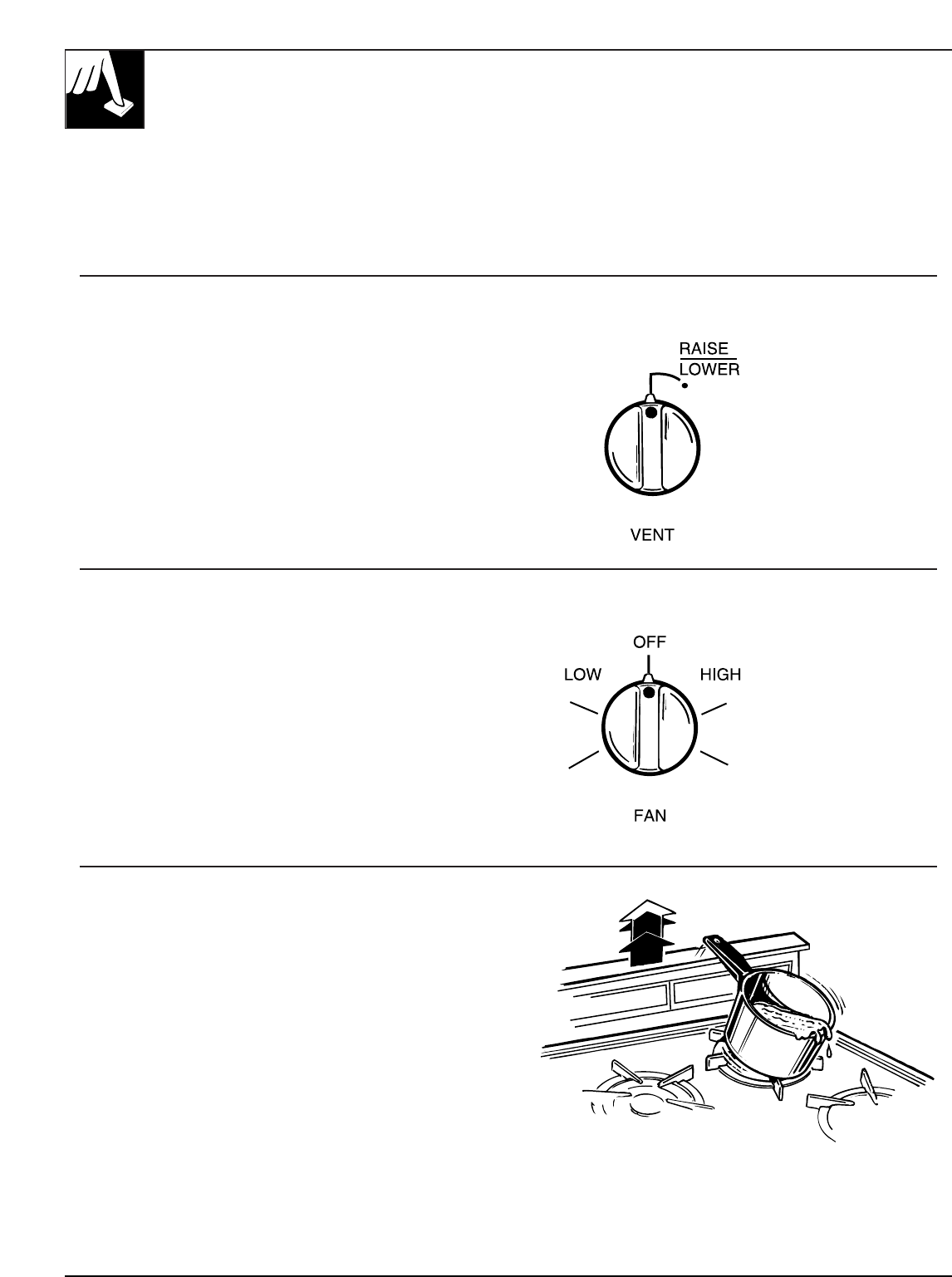
10
COOKTOP VENT SYSTEM
The built-in vent system helps remove cooking vapors, odors and
smoke from foods prepared on the cooktop.
Continuous use of the vent system helps keep the kitchen comfortable and
less humid, reducing cooking odors and soiling moisture that normally
creates a frequent need for cleaning.
Raising or Lowering the Vent
To raise the vent, turn the VENT knob to the
RAISE/LOWER position. The vent will rise to the
fully extended position. There is no intermediate
position.
To lower the vent, turn the VENT knob again to the
RAISE/LOWER position. The vent will then descend.
The vent fan will only operate in the fully extended
position.
CAUTION: Be careful when raising or lowering
the vent. Be sure pots, pot handles and other objects
are clear of the vent cover and cannot be struck or
tipped by the vent being raised. Keep hands and
fingers away from all vent parts.
How to Operate the Vent System
Turn the FAN knob to HIGH position to turn it on.
If you continue turning the FAN knob, you can select
a fan speed between HIGH and LOW.
The FAN knob does not have to be turned to OFF
before the vent is lowered. The fan will automatically
turn off when the
vent is lowered.
If the fan was not turned off when the vent
was lowered, it will automatically come on
at the previously selected speed when the vent
is fully raised.


















