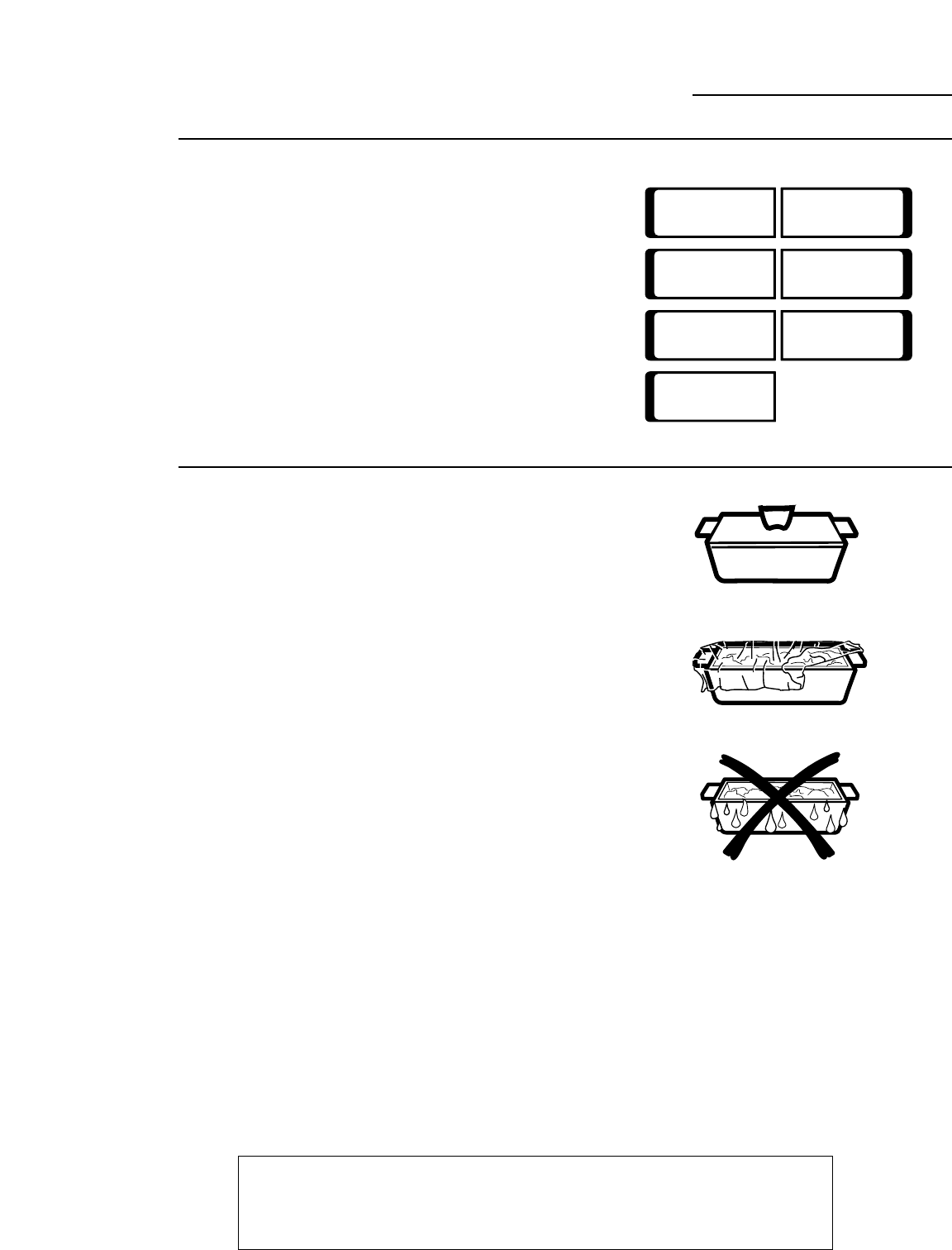
15
Express Cook
Cooking Features
www.GEAppliances.com
This is a quick way to set cooking time from
30 seconds to 6 minutes.
1 From the Home Screen, select COOK.
2 From the Cook Screen, select EXPRESS.
3 Select the cooking time from the
touchscreen. The oven starts immediately.
Microwave Sensor Features
• Popcorn
• Potato
• Chicken pieces
• Fresh vegetables
• Frozen vegetables
• Canned vegetables
• Ground meat
• Fish
• Rice
5 MIN
3 MIN
1 MIN
4 MIN
30 SEC
2 MIN
6 MIN
EXPRESS
Humidity
Sensor
Some microwave features are Sensor functions
that detect the increasing humidity released
during cooking. The oven automatically adjusts
the cooking time to various types and amounts
of food.
When using Sensor features, do not open the
oven door until time is counting down. If the
door is opened, close it and press START
immediately.
Do not use the Sensor Features twice in
succession on the same food portion—it may
result in severely overcooked or burnt food.
If food is undercooked after the countdown,
use TIME COOK for additional cooking time.
If you wish to adjust the cooking time, press
LESS DONE or MORE DONE within the first
30 seconds to reduce or add time.
• The proper containers and covers are
essential for best sensor cooking.
• Always use microwave-safe containers and
cover them with lids or vented plastic wrap.
Never use tight-sealing plastic covers—they
can prevent steam from escaping and cause
food to overcook.
• Be sure the outside of the cooking container
and the inside of the microwave oven are dry
before placing food in the oven. Beads of
moisture turning into steam can mislead
the sensor.
Covered
Vented
Dry off dishes so they
don’t mislead the sensor.


















