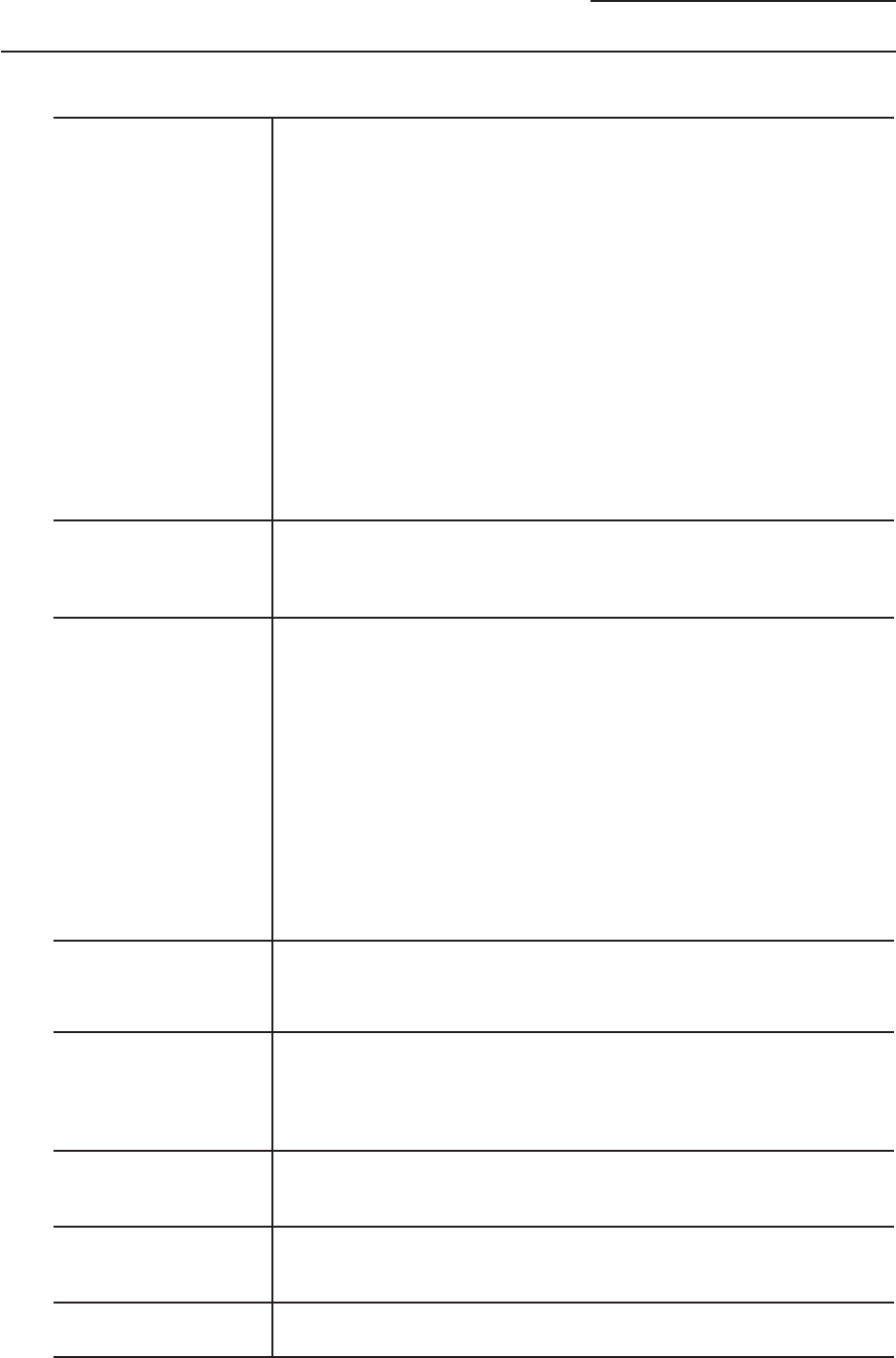
40
Before You Call For Service…
Trivection
™
Wall Oven
Save time
& money!
Review the
troubleshooting tips
on the following
pages first and you
may not need to
call for service.
PROBLEM POSSIBLE CAUSE
FOOD DOES NOT • Oven controls improperly set. See Using the Trivection
™
Oven section.
SPEED BAKE
• Rack position is incorrect or the rack is not level. See Using the
PROPERLY
Trivection
™
Oven section.
• Incorrect use of cookware and/or aluminum foil. Cookware of
improper size being used. See the Using the Trivection
™
Oven section.
• Door not closed. Close door completely.
• Very delicate item. Use traditional bake.
• Food not to desired doneness. Cook times will vary due to recipe
and pan variations. Check food when prompted and add additional
time with More Time if needed.
• Sauce on food gets too brown. Apply sauce later in cooking cycle.
• Meat cooked too long. Remove from oven sooner and allow to stand.
Meat temperature will continue to rise.
• Food put in too early. Place food in the oven once the oven is
preheated and the display shows “PUT FOOD IN OVEN”.
TEMPERATURE • Don’t use a meat thermometer in oven while speedcooking. Take
READING ON MEAT the temperature of the meat after removing it from the oven.
THERMOMETER
SEEMS INACCURATE
FOOD DOES NOT • Oven controls improperly set. See Using the Trivection
™
Oven section.
SPEED BROIL
• Improper rack position being used. See the Broiling Guide.
PROPERLY
• Cookware not suited to broiling. Use the broiling pan and grid that
came with your oven.
• Door not closed. Close door completely.
• Food overcooked. Remove from oven sooner and allow to stand.
Food temperatures will continue to rise.
• Food undercooked. Speed broil for additional time using More Time.
• Meat is too done in center. Use traditional broil for very thin steaks
or for foods where a rare to medium rare doneness is desired.
• Food put in too early. Place food in the oven once the oven is
preheated and the display shows “PUT FOOD IN OVEN”.
COOK TIME DOESN’T • Oven controls improperly set. See Using the Trivection
™
Oven section.
COUNTDOWN WHILE
• Door is not closed completely. Close door completely.
SPEEDCOOKING
• START not selected. Press START once food is placed in the oven.
ARCING BETWEEN • Improper spacing between metal surfaces and/or aluminum foil.
METAL SURFACES See Using the Trivection
™
Oven section.
IN OVEN WHILE
SPEEDCOOKING
OR DEFROSTING
DISPLAY SHOWS • Wiring from house to oven is incorrect. Contact installer or qualified
“MISWIRED electrician to check house wiring to oven.
DETECTED”
OPTION NOT SEEN • Option may be listed on the next screen. Select MORE to see
ON THE DISPLAY additional items.
SCREEN
HOT AIR FROM OVEN • When using the cooking features, hot air will exit the oven through
the vent located above the door. This is normal.


















