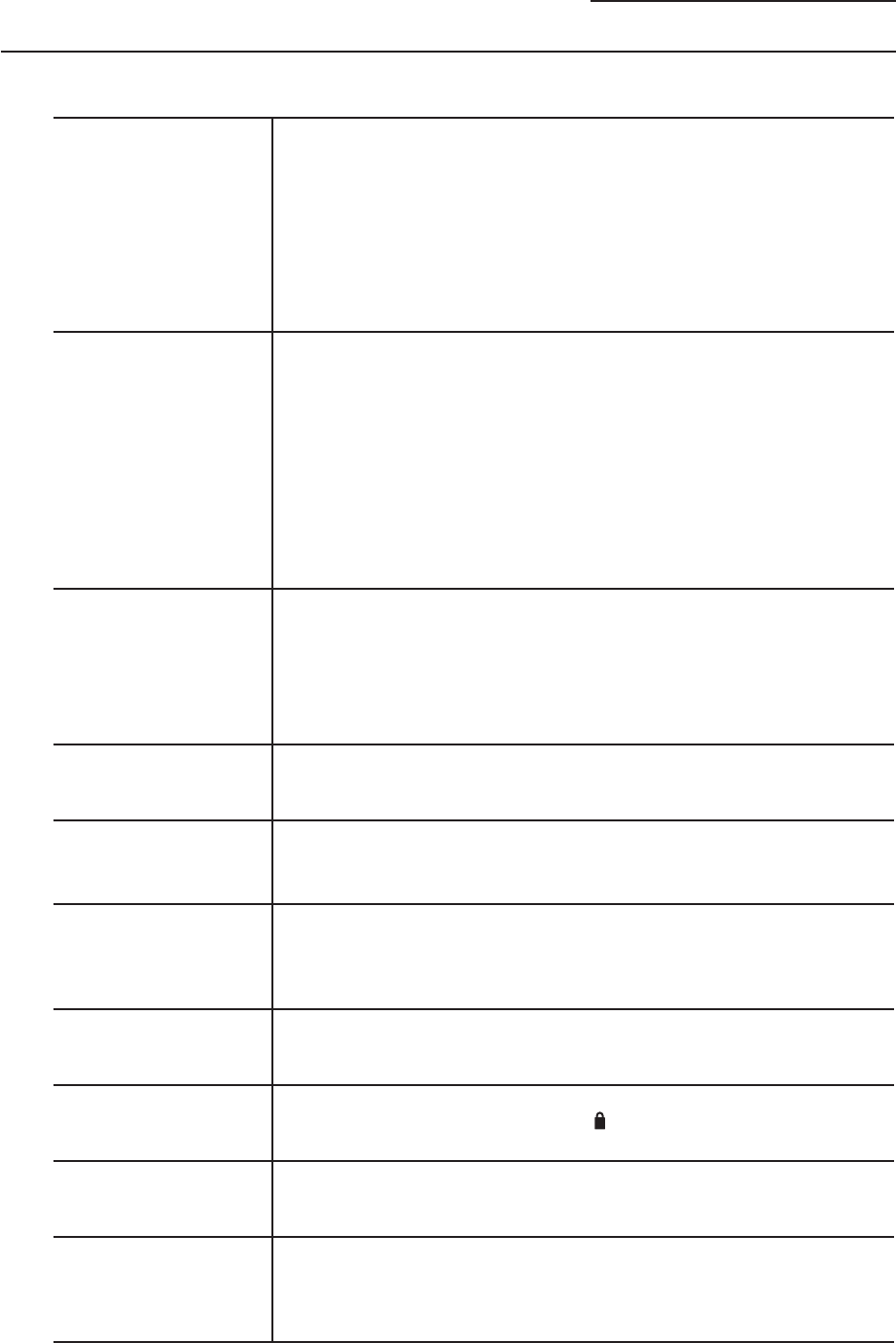
Before You Call For Service…
Trivection
™
Wall Oven
Trouble-
shooting
tips
PROBLEM POSSIBLE CAUSE
FOOD DOES NOT • Oven controls improperly set. See the Using Traditional Bake and
BAKE OR ROAST Roast section.
PROPERLY IN
• Rack position is incorrect or the rack is not level. See the Using
THE OVEN
Traditional Bake and Roast section.
• Incorrect cookware or cookware of improper size being used.
See the Using Traditional Bake and Roast section.
• Oven temperature needs adjustment. See the Adjust the Oven
Temperature—Do it Yourself! section.
FOOD DOES NOT • Oven controls improperly set. Make sure you select BROIL.
BROIL PROPERLY
• Improper rack position being used. See the Broiling Guide.
• Cookware not suited for broiling. Use the broiling pan and grid that
came with your oven.
• Aluminum foil used on the broiling pan and grid has not been
fitted properly and slit as recommended. See the Using Traditional
Bake and Roast section.
• In some areas the power (voltage) may be low. Preheat the broil
element for 10 minutes. Broil for the longest period of time
recommended in the Broiling Guide.
CLOCK AND TIMER • The clock is in the no clock mode. See the Settings section for the
DO NOT WORK OR oven clock.
DISPLAY GOES BLANK
• Controls improperly set. See the Using the Clock and Lower Oven
Timer section.
• A fuse in your home may be blown or the circuit breaker tripped.
Replace the fuse or reset the circuit breaker.
OVEN TEMPERATURE • Oven temperature needs adjustment. See the Adjust the Oven
TOO HOT OR TOO Temperature—Do it Yourself! section.
COLD
OVEN WILL • Oven controls improperly set. See the Using the Oven section.
NOT WORK
• A fuse in your home may be blown or the circuit breaker tripped.
Replace the fuse or reset the circuit breaker.
OVEN WILL • The oven temperature is too high to set a self-clean operation. Allow
NOT SELF-CLEAN the oven to cool and reset the controls.
• Oven controls improperly set. See the Using the Self-Cleaning
Oven section.
“CRACKLING” OR • This is the sound of the metal heating and cooling during both the
“POPPING” SOUND cooking and cleaning functions. This is normal.
IN THE OVEN
EXCESSIVE SMOKING • Excessive soil. Press the CLEAR/OFF pad. Open the windows to rid
IN THE OVEN DURING the room of smoke. Wait until the (LOCK) light goes off. Wipe up
A CLEAN CYCLE the excess soil and reset the clean cycle.
OVEN DOOR WILL • Oven too hot. Allow the oven to cool below locking temperature.
NOT OPEN AFTER
A CLEAN CYCLE
OVEN NOT CLEAN • Oven controls improperly set. See the Using the Self-Cleaning Oven section.
AFTER A CLEAN
• Oven was heavily soiled. Clean up heavy spillovers before starting the
CYCLE
clean cycle. Heavily soiled ovens may need to self-clean again or for a
longer period of time.
41


















