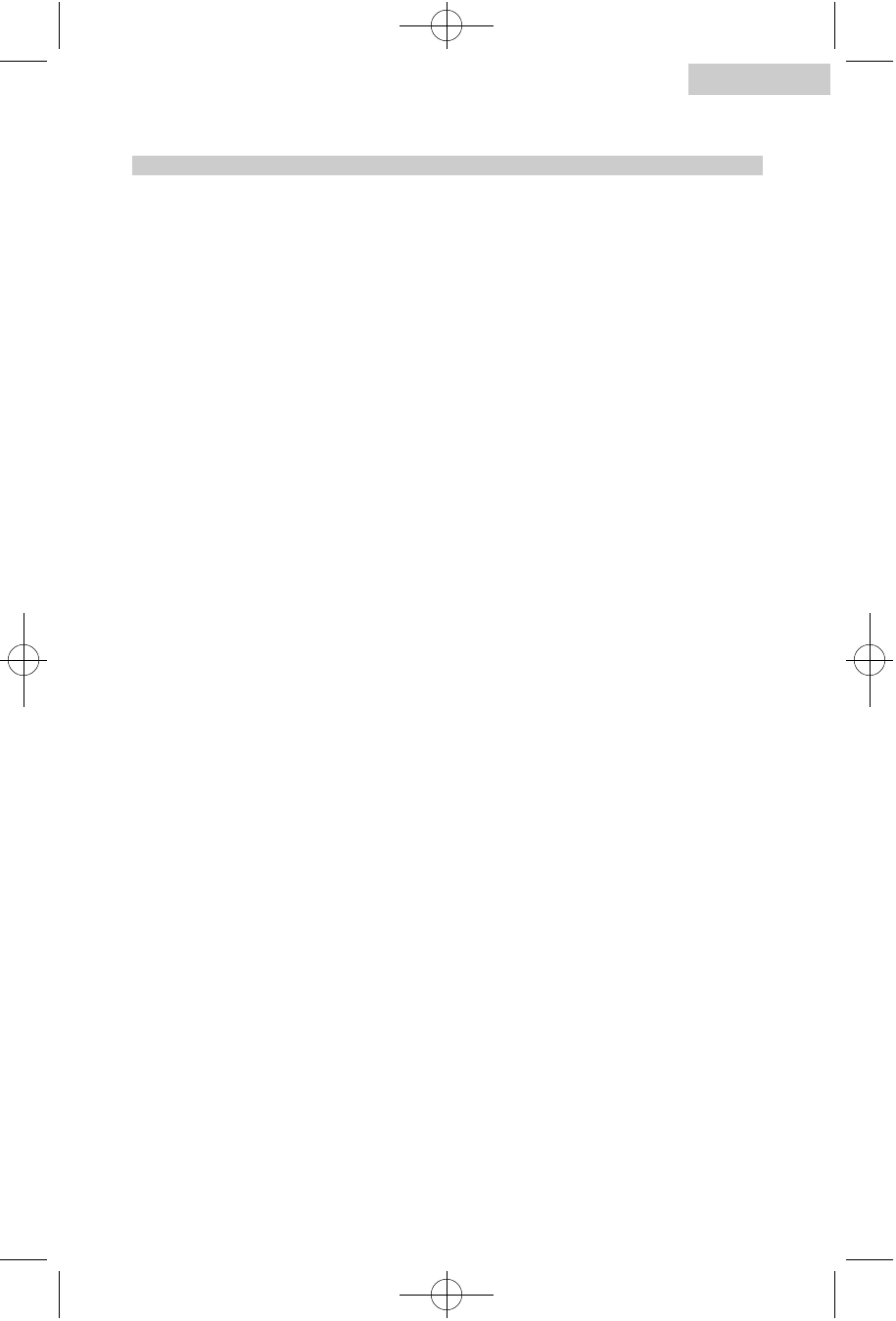
1. Press ON/OFF to stop ELECTRONIC TIMER and turn TEMPERATURE CONTROL
to "•". Unplug before cleaning.
2. Allow oven and accessories to cool completely before cleaning.
3. Clean the outside of the oven with a damp cloth and dry thoroughly. Clean
stubborn stains with a nonabrasive liquid cleaner. Rinse and dry thoroughly. Do
not use metal scouring pads or abrasive cleaners that will scratch the surface.
4. Clean the glass door with a cloth or sponge dampened with warm, sudsy water.
Dry thoroughly.
5. Wash the OVEN RACK, the BROILING/ROASTING RACK, ROTISSERIE SPIT with
FORKS, and DRIP/BAKING PAN in hot, sudsy water or in the dishwasher. Rinse
and dry thoroughly.
6. If crumbs and spills have accumulated at the bottom of the oven, wipe with a
damp cloth. Dry thoroughly.
7. DO NOT use abrasive cleaners or metal scouring pads to clean the OVEN
RACK, BROILING/ROASTING RACK, or DRIP/BAKING PAN. Clean stubborn
stains with a nylon or polyester mesh pad and a mild, nonabrasive cleaner such
as Soft Scrub, Cameo, or Bon Ami. Rinse and dry thoroughly.
8. The walls on the inside of the oven are stainless steel. Remove heavy spatter after
use with a nylon or polyester mesh pad, sponge or cloth dampened with warm
water. Blot dry with a paper towel or soft, dry cloth.
9. DO NOT use metal scouring pads or abrasive cleaners that will scratch
the surface.
Replacing the Light Bulb:
The light bulb inside the oven can be replaced if it burns out. New light bulbs may
be obtained at your local hardware store. Please make sure the bulb is a 15-watt
oven-rated bulb. To remove the old light bulb, loosen screw on the light bulb cover
on the upper rear corner of the right interior wall. Remove the cover. Turn the bulb
counterclockwise to remove. Place the new bulb in the socket and turn the bulb
clockwise to tighten. Replace the light bulb cover and tighten the screw.
Care and Cleaning
English
16
RTC1700SS Manual 10/2/03 4:06 PM Page 18


















