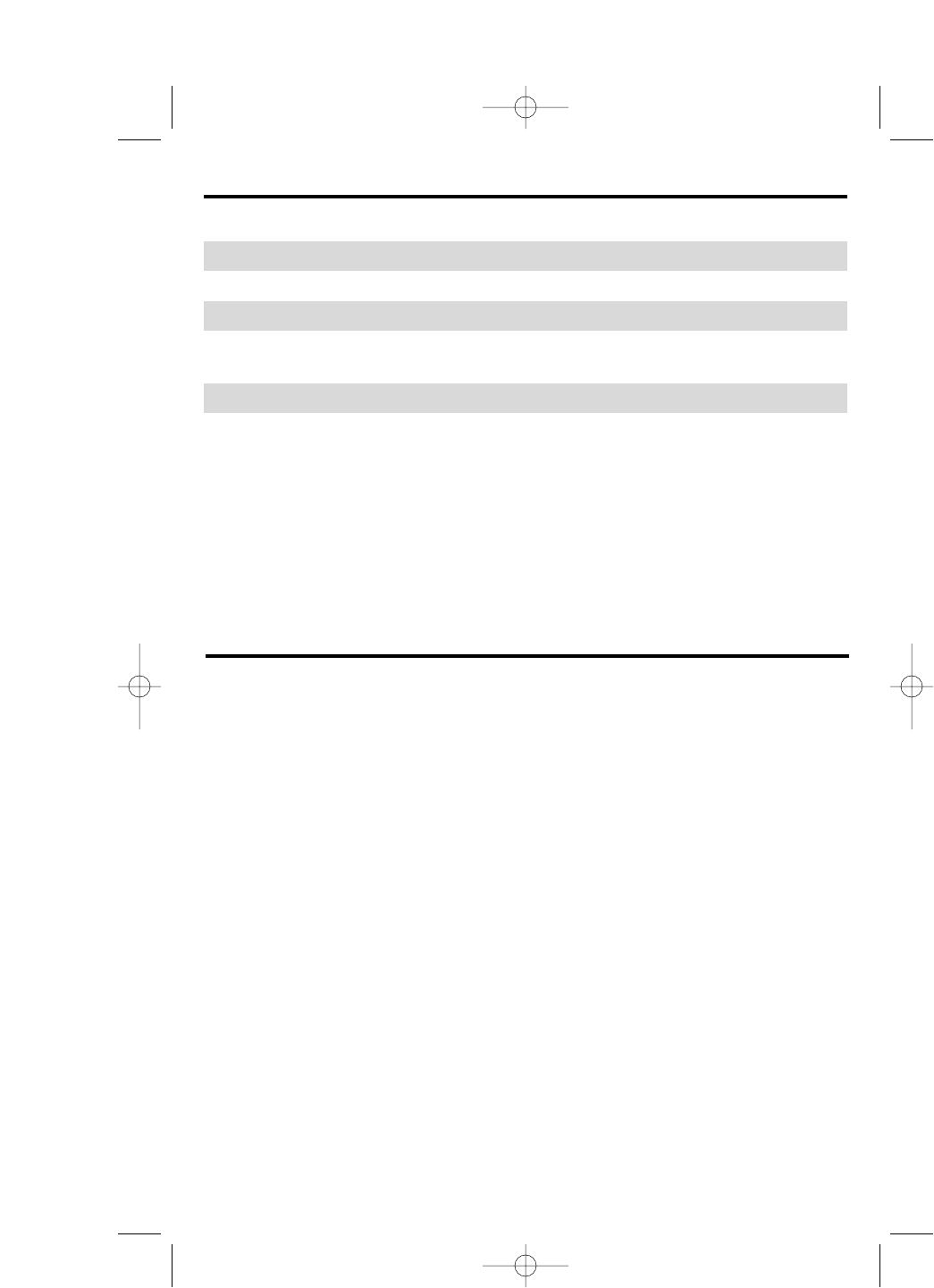
7
Potato
1. Place oven rack in low position.
2. Press the Potato button.
NOTE: The Potato default setting is
425ºF for one hour.
3. If desired, press the Temp button
and use the Up and Down arrows to
set the oven temperature.
4. If desired, press the Timer button
and use the Up and Down arrows to
adjust the cooking time (max. 75
minutes).
NOTE: If Time is not pushed, it will
default to last time selected.
5. Place potatoes in oven before or
when short beep sounds and pre-
heat light goes off.
NOTE: After the Preheat light goes
off, press the Timer button to display
the remaining bake time. To display
the temperature again, press the
Temperature button.
Baked Potatoes
4 medium baking potatoes,
about 10-ounces each
To preheat oven, press the Potato
Button. Wash potatoes then pierce
skin with a fork. Place potatoes on
baking pan and put in oven.
Bake for 1 hour or until done.
Do not wrap in aluminum foil as
this may increase cooking time.
Food
Hamburgers
Bacon
Hot Dogs
Sausage Links or Patties
(pierce casings before cooking)
Fish
Broiling Chart
Approximate Time
30 minutes
10 minutes
15 minutes
15 to 20 minutes
15 minutes
Amount
4, 1-inch thick
4 slices
8
8
4 fillets
Pan Sizes!
These pans should fit your toaster
oven. To be sure, place the pan in the
oven to check the fit before preparing
the recipe.
8- and 9-inch round or square
baking pans
6-cup muffin pan
8x4-inch loaf pan
9x5-inch loaf pan
Most 1 to 1
1
⁄2 quart casserole dishes
6. At the end of a the cooking cycle,
3 short beeps will sound. The Potato
and On indicator lights will go off.
NOTE: If unit is unplugged or power
is lost, time will default to 1 hour.
7. When finished, unplug from outlet.
840151000 ENv03.qxd 5/24/06 11:54 AM Page 7


















