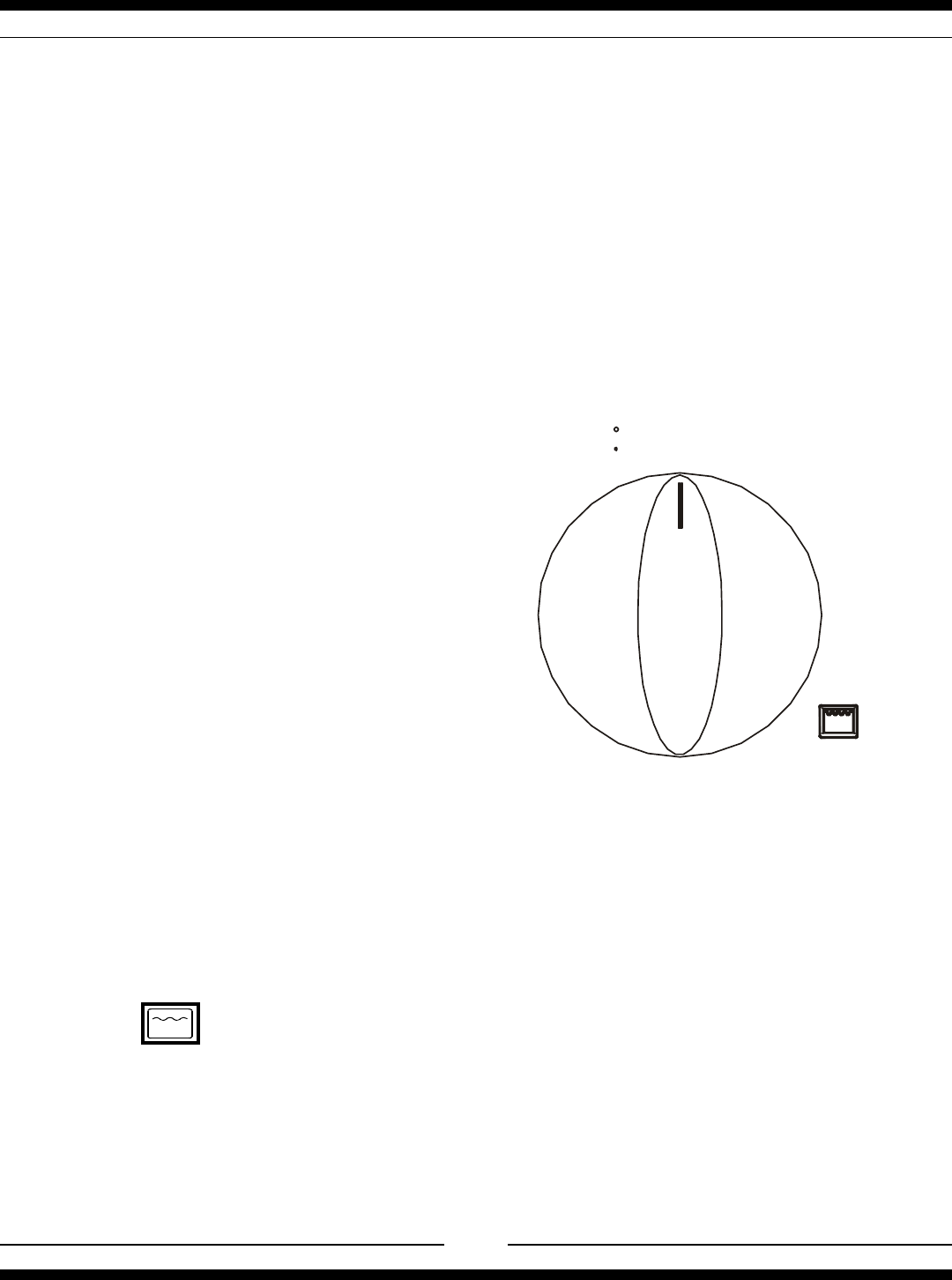
15
Oven Cooking
Oven Lighting
Open oven door. There are 2 holes in the oven bottom so you can view the oven flame. Push
in and hold down the oven knob and select the desired oven temperature. You should hear
sparking until the oven flame ignites. You must continue to keep oven knob depressed
for 5-6 seconds after the oven ignition has occurred. The extra 5-6 seconds is to heat up
the safety thermocouple to allow proper oven control. (releasing the knob too early will
extinguish the flame) All units feature flame sensing auto shutoff, so if for any reason the
flame goes out, the gas supply to
the oven is shut off automatically!
Please note: the first time the oven
is used, the oven lighting procedure
may have to be repeated 2-4 times
to push out any air in the gas lines.
If the oven flame
does not light
in
10 seconds, STOP. Release oven
knob, this will prevent any further
gas from going into the oven. Wait
at least 1 minute before trying to
light oven again. If you are still not
successful see "trouble shooting
guide".
Range Thermostat
The temperature in the oven is
transmitted to the thermostat by
the sensor tube located at the rear
of the oven. It must always be in
position on its mounting clips and
should not be bent. The sensor
causes the burner to maintain the
desired oven temperature.
Broil
When broiling, the oven control knob should be set at 550°F (290°C). The oven door should
be positioned at the first stop position on the door hinge, which will leave the door open approx.
5 inches. If the door is closed during broiling, the temperature in the oven could reach 550°F,
causing the oven burner to cycle down to the "low position", which will effect your broiling time.
Oven Control Knob
2
0
5
4
0
0
300
1
7
0
3
5
0
145
200
250
120
95
C
F
0
4
5
0
2
3
5
5
0
0
2
6
5


















