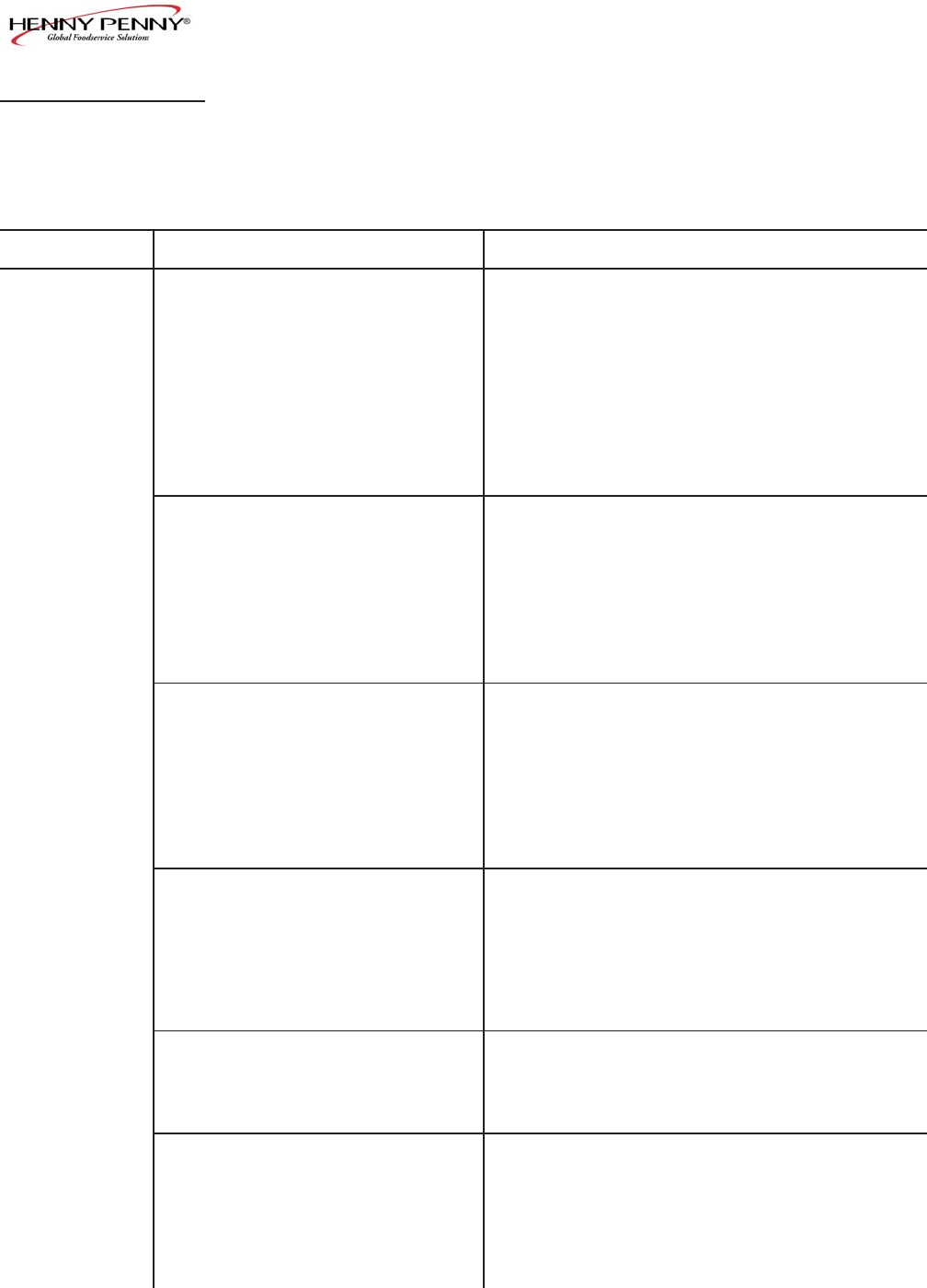
Model OFG- 390
1-4. ERROR CODES In the event of a control system failure, the digital display shows an
error message. These messages are coded: “E04”, “E05”, “E06”,
“E32”, “E41” and “E71”. A constant tone is heard when an error
code is displayed, and to silence this tone, press any of the product
buttons.
DISPLAY CAUSE PANEL BOARD CORRECTION
“E04” Control board overheating Turn switch to OFF position, then turn
switch back to ON; if display still shows
“E04”, the board is getting too hot; check for
signs of overheating behind the control
panel; once panel cools down the controls
should return to normal; if “E04” persists,
replace the control
“E05” Shortening overheating Turn switch to OFF position, then back to
ON; if display shows “E05”, the heating
circuits and temperature probe should be
checked; once the unit cools down, the
controls should return to normal; if “E05”
persists, replace the controls
“E06” Temperature probe failure Turn switch to OFF position, then back to
ON; if the display shows “E06”, the tempera-
ture probe should be checked; once the
probe is repaired, or replaced, the controls
should return to normal; if “E06” persists,
replace the controls
“E41” Programming failure Turn switch to OFF position, then back to
ON; if display shows “E41”, the control
should be re-initialized (See programming
section); if the error code persists, replace
the control panel
“E71” Pump motor relay failure or Replace relay if contacts are stuck closed;
wiring problem check wiring on POWER/PUMP switch, or at
wall receptacle; L1 and N may be reversed
Air pressure switch open; clogged Clean dilution box or replace blower if
dilution box or faulty blower; open necessary; have drain switch checked; reset
drain switch; open high limit; open high limit or have high limit checked; check
vacuum switch vacuum switch
1-10 806
“E32,
CHECK
HIGH LIMIT,
DRAIN VALVE,
VACUUM SWITCH,
BLOWER MOTOR”


















